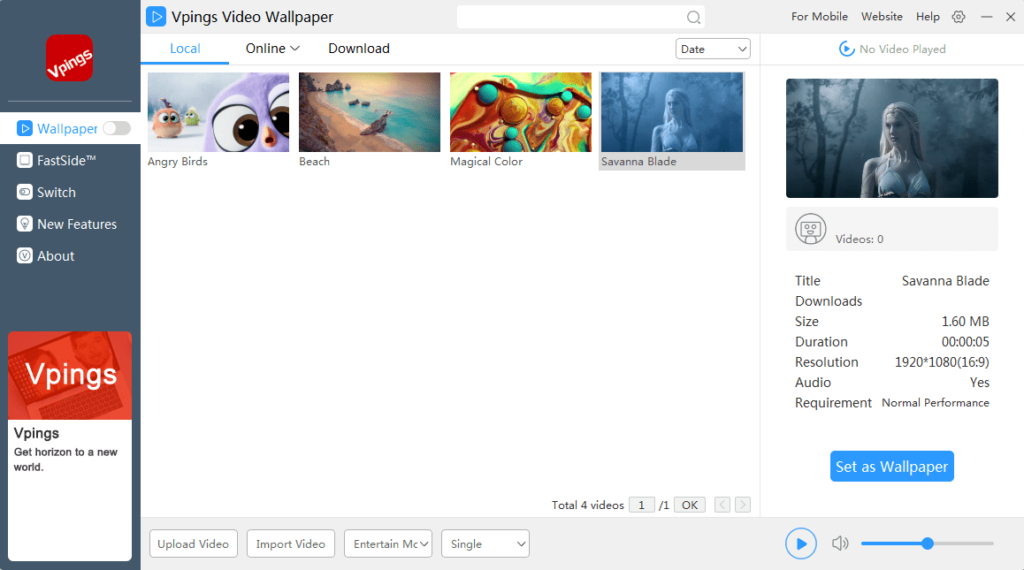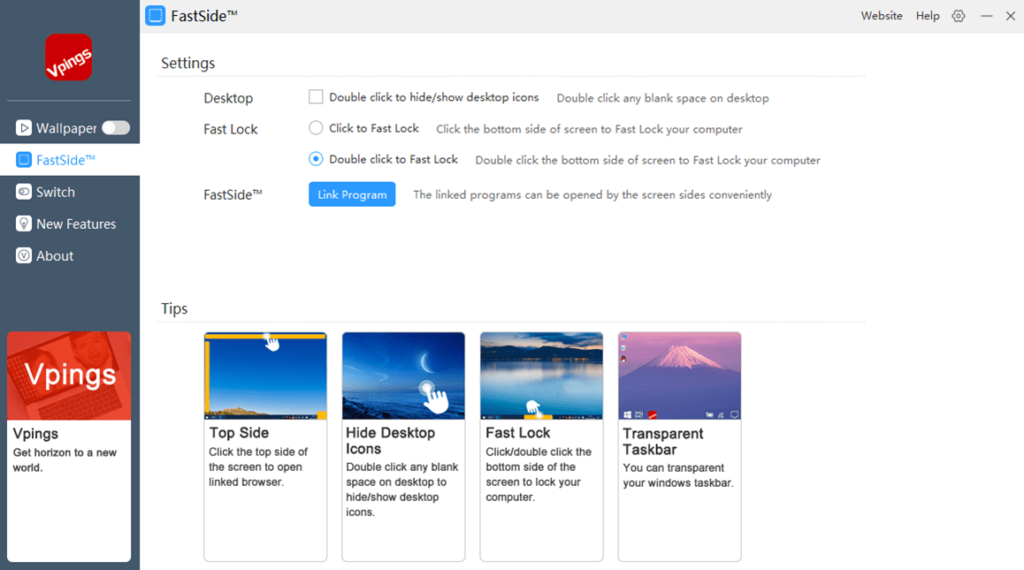This program allows you to set a video file as your desktop wallpaper. The utility supports audio playback. There is a wide selection of videos on various topics.
Vpings
Vpings is a desktop software for Windows devices that offers you to set videos as your desktop wallpaper. This app features an online catalog with a variety of options.
Live Wallpapers
This computer program allows you to use video as your desktop background image. Vpings supports various formats, including:
- AVI;
- MP4;
- WMV;
- MKV;
- FLV;
- MOV.
It is possible to choose videos from the app’s collection or create a clip using external software like Movavi Video Suite. Additionally, this program supports playback across multiple monitors simultaneously. Furthermore, you can enable audio playback in the settings.
Playback Modes
Vpings offers you to select one video for your desktop or create a folder with multiple clips. There are several modes to choose from:
- single – plays the same video file repeatedly;
- list – plays videos from a specified folder one after another;
- shuffle – randomly selects videos from a specified list.
Program Management
The utility includes a FastSide mode that offers you to open any program with a single click. It is necessary to specify the link to the desired application in the settings and choose the area of the desktop for the click. Additionally, you can configure double-click actions to minimize all windows by clicking on the left or right side of the screen.
Features
- allows setting videos as desktop wallpaper;
- supports various formats;
- there is a large collection of ready-made videos on different themes;
- you can set up quick launch of programs with clicks in different parts of the screen;
- supports multiple monitors;
- free to download and use;
- compatible with modern Windows versions.