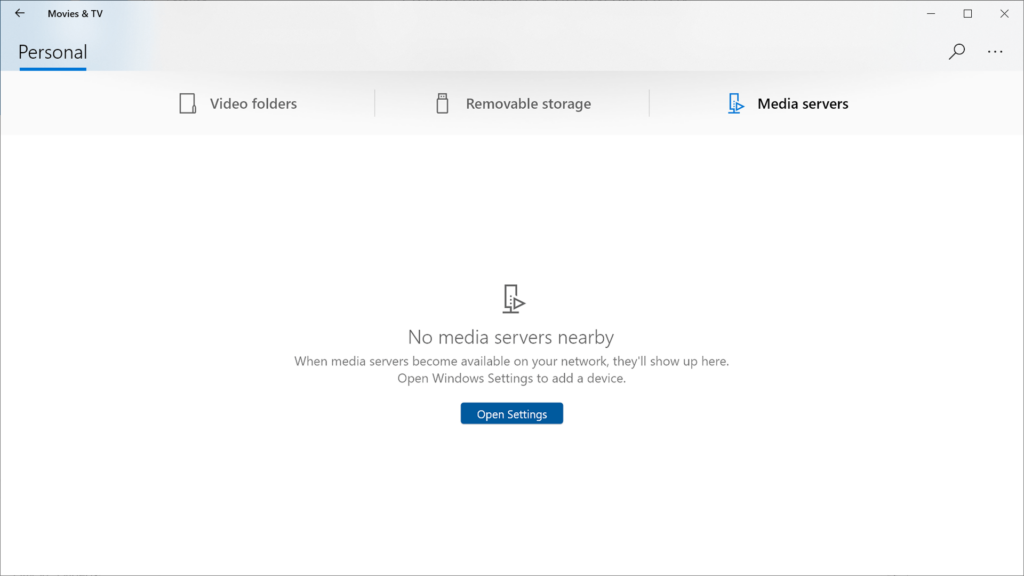This tool helps users improve their media playback experience on the desktop. It provides native support for VP9 encoded videos, ensuring high image quality.
VP9 Video Extensions
VP9 Video Extensions is a first party extension for Windows computers that enables you to watch clips created with the VP9 media codec. There are instruments to effortlessly play compatible content in various applications and web browsers.
Container description
VP9 is an open source video codec developed by Google as a successor to VP8 and a competitor to H.265. Its royalty free nature reduces the cost and barriers for content providers to utilize the technology.
The utility brings powerful decoding capabilities to modern desktop platforms. This ensures that you can play related clips directly in Microsoft Edge or any other program that uses the built in OS media framework.
Advantages
This encoder delivers high quality images at lower bit rates, which makes it ideal when streaming in limited bandwidth conditions. Users are able to experience 4K image quality with less data consumption, preventing potential buffering. Moreover, VP9 is designed to be more energy efficient compared to similar containers, leading to the reduced power requirements of the entire system.
Features
- free to download and use;
- enables you to playback certain types of video files on the desktop;
- offers native support of the popular VP9 encoder;
- has lower power and bandwidth requirements compared to legacy containers;
- seamlessly integrates with the Edge browser and other Microsoft apps;
- compatible with modern versions of Windows.