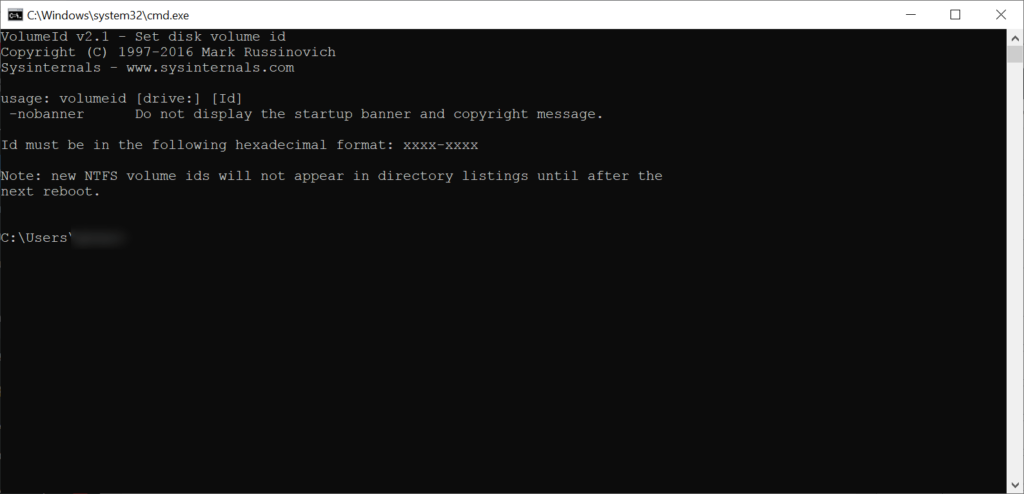This small tool is designed to help users modify the Volume ID of NTFS or FAT formatted drives without losing any files stored in the target partition.
VolumeID
VolumeID is a command line Windows software that enables you to customize the 8 digit number called Volume ID associated with a specific hard drive. There is support for various modern file systems to ensure compatibility across a wide range of system configurations. Other HDD management utilities like FAT32format are available as well.
Main purpose
With the help of this program users can edit the unique serial number assigned to their storage device. This is particularly beneficial for third party applications that validate licenses based on this ID. The alphanumeric combination is changed without reformatting the disk, avoiding the hussle of backing up important data.
It is important to mention that VolumeID works via the CLI console. You are able to replace the drive serial number by entering the corresponding argument. Detailed usage instructions are displayed in the command line interface after loading the app. A system reboot is necessary to make new IDs appear in directory listings.
Potential applications
Users can troubleshoot software licensing issues by tweaking the volume ID. Moreover, this functionality is crucial for avoiding conflicts when cloning systems, especially in networked environments where identical serial numbers may cause issues.
Features
- free to download and use;
- provides instruments to replace the default Volume ID of any storage device;
- you can avoid potential internal conflicts caused by identical serial numbers;
- works through the command line console;
- compatible with modern versions of Windows.