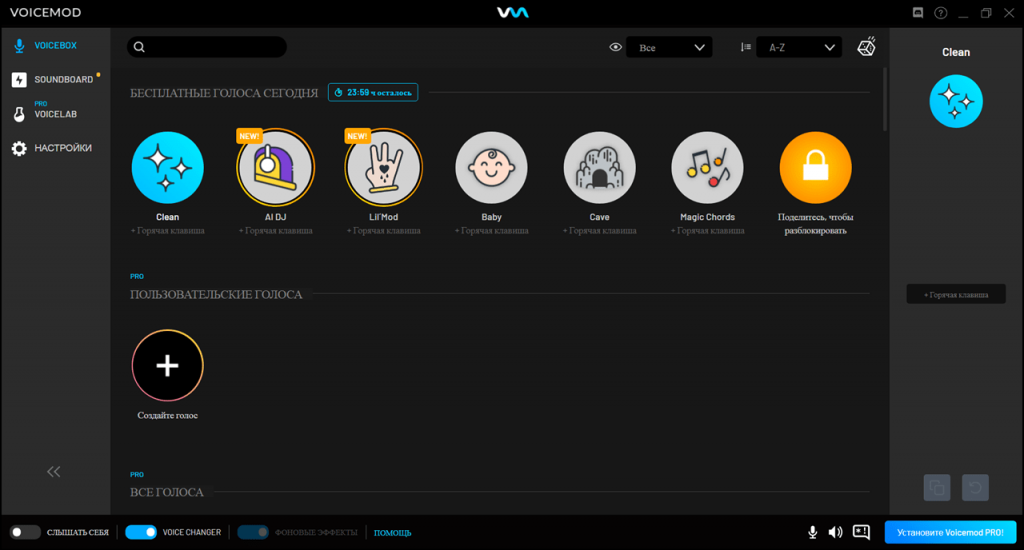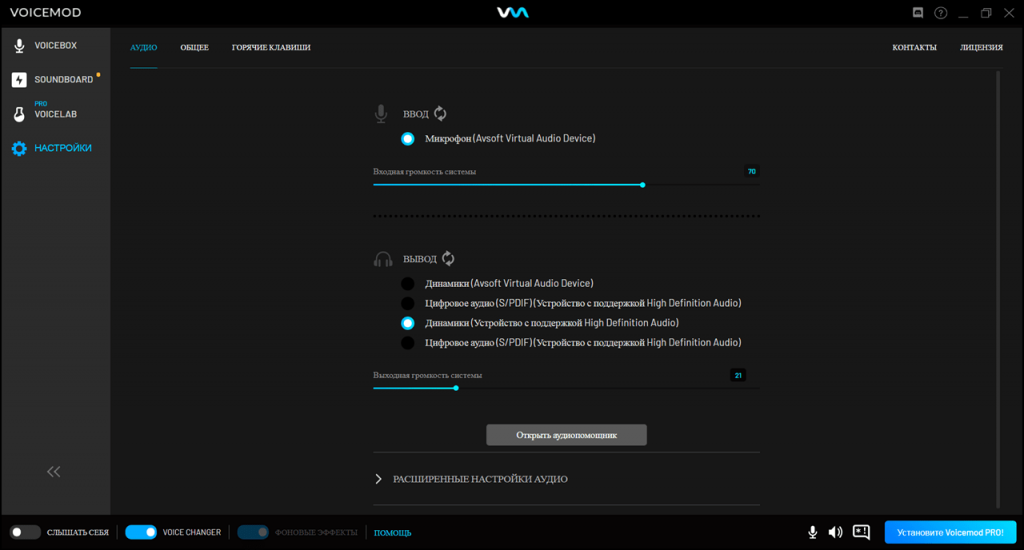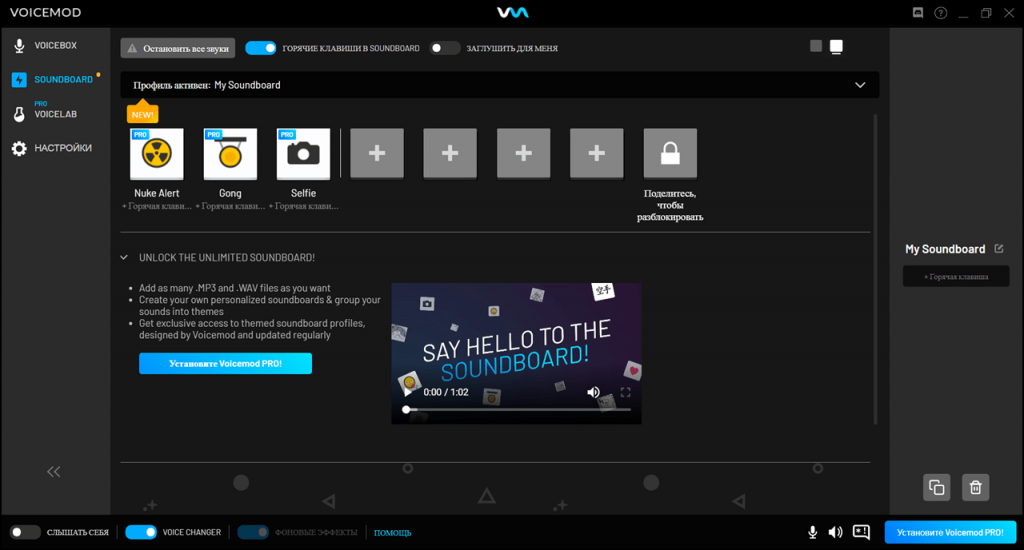This utility allows you to change your voice during communication in messengers. The application enables users to create various profiles, add effects, and adjust volume.
Voicemod
Voicemod is a Windows application that enables users to modify their voice during calls on Skype, Discord, and other messengers. The program allows users to add various special effects and create custom profiles. There is an option to make the voice sound higher or deeper with many pre-configured settings that can be customizable.
Setup
Upon launching the program, users need to connect a microphone and speakers to their computer. Next, it is necessary to select the devices and perform the initial setup. This step involves checking the functionality of the recording and playback equipment.
Effects
The home page of the program displays a list of special effects available for voice modification. Here you can change the pitch and timbre of your voice. Additionally, the program enables you to listen to the result recording.
It is important to note that some effects are only available with a purchased license key. The paid version also allows for the creation of profiles.
The utility includes a background noise reduction feature to enhance voice clarity. Users can adjust volume, pitch, timbre, and other settings. There are tools that can help you to create reverb, echo, and other effects.
Features
- similar to Fake Voice, this is a real-time voice-changing tool;
- you can add special effects and the create profiles;
- suppresses background noises;
- supports integration with messengers, voice chats, and online services;
- free to download and use;
- compatible with modern Windows versions.