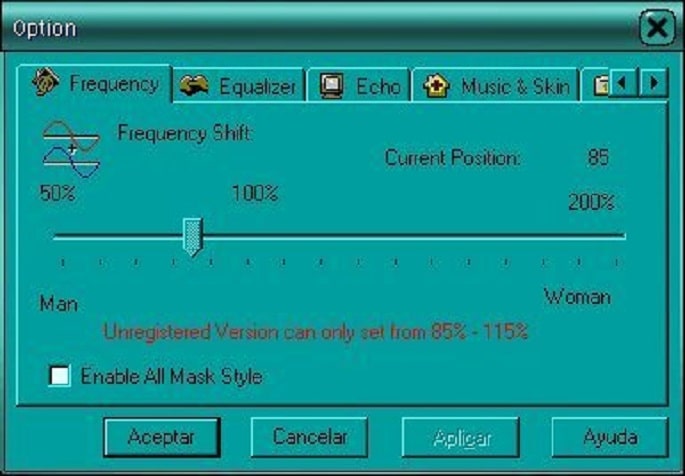Thanks to this simple tool, users can alter the way their voice sounds over the network connection. In addition, it is possible to pick another UI skin.
VoiceMask
VoiceMask is a powerful program for Windows that allows you to change your voice when you are talking to other people using VoIP apps. Thus, you have the ability to modify the pitch and frequency, as well as add echo and background music.
Straightforward customization
After installing the software, you can run it by double-clicking its desktop icon. The next step is to press the Option button in the main window and adjust a few settings by switching between tabs. The first one is dedicated to customizing your voice’s frequency. If you move the slider to the left, the utility will make you sound more masculine. By going in another direction you are able to make your voice feminine.
Additional configuration
Other menus enable you to further tweak vocalization parameters. For example, you can toggle echo, adjust its delay and volume. In the Background Music tab, you may type the file path in the dialog box, or click the button on the far right, to select the desired audio file. Please note that the tool supports only WAV and MP3 format.
The Skin section lets you pick the appearance for the graphical interface. Last but not least, you are able to test the results by visiting the appropriate tab. It is necessary to note that the project has been discontinued, however you can try other programs like AV Voice Changer Diamond or Funny Voice.
Features
- free to download and use;
- compatible with modern Windows versions;
- allows you to customize the sound of your voice;
- you can add an echo effect and tweak some settings;
- it is possible to choose another interface skin.