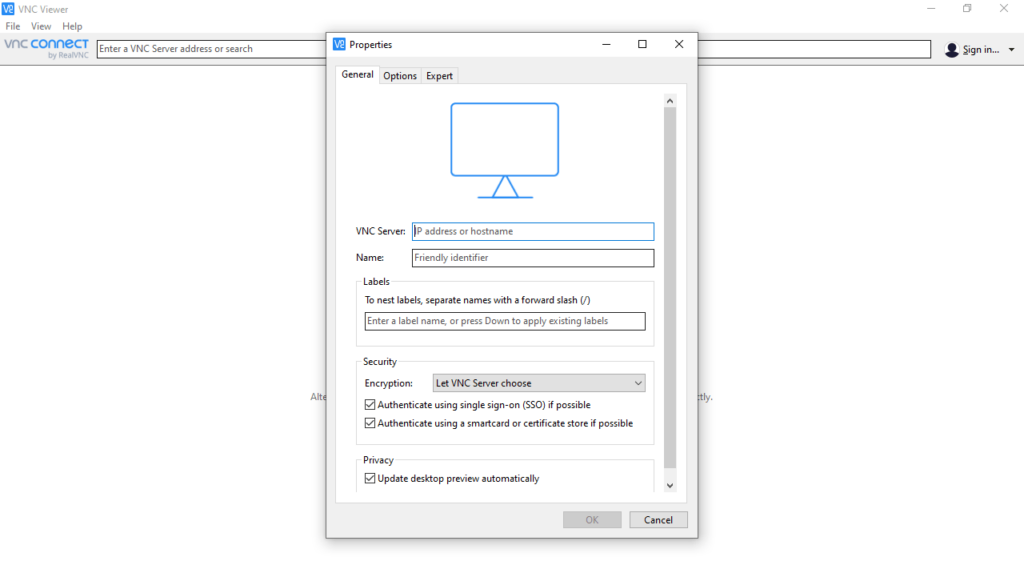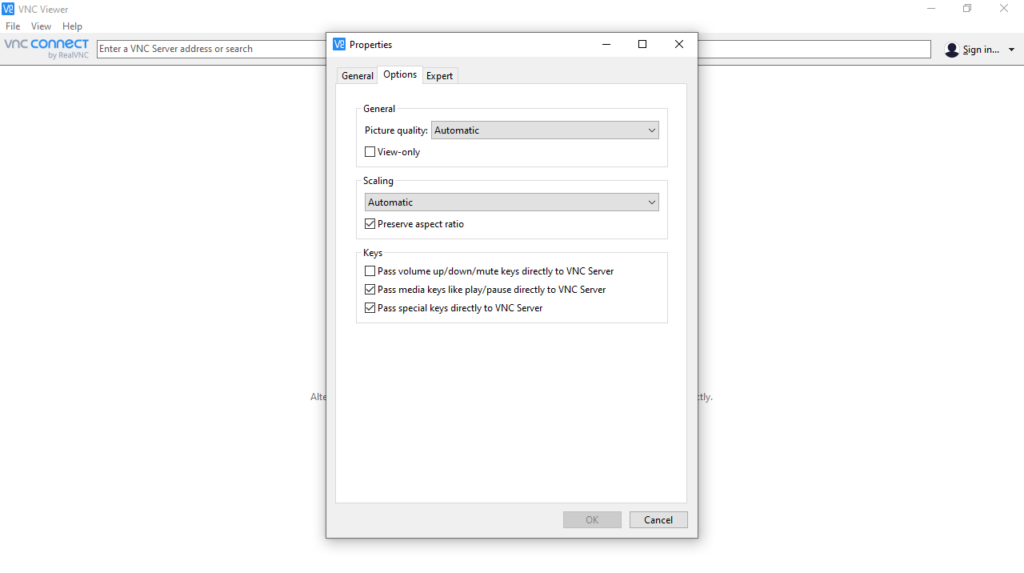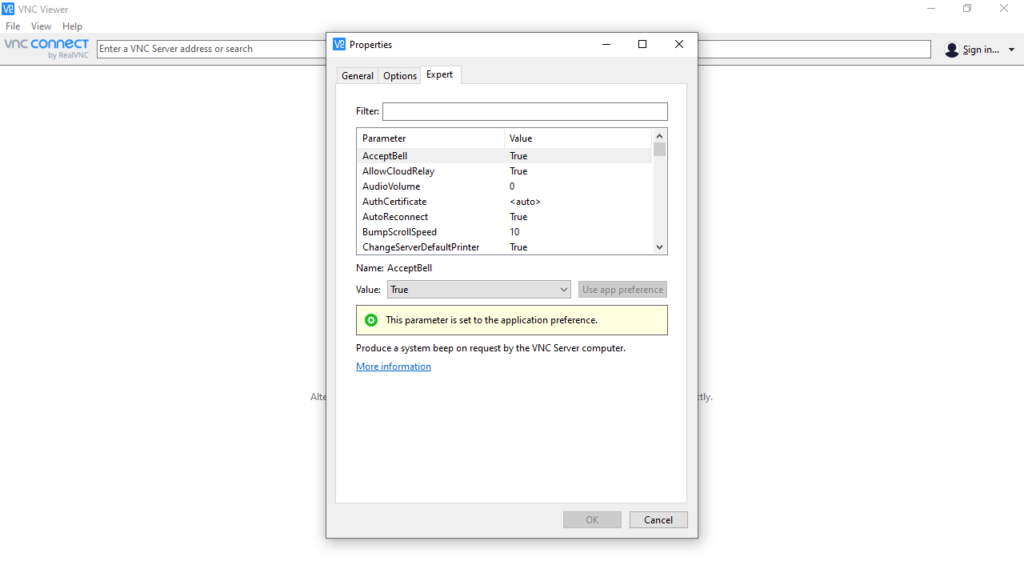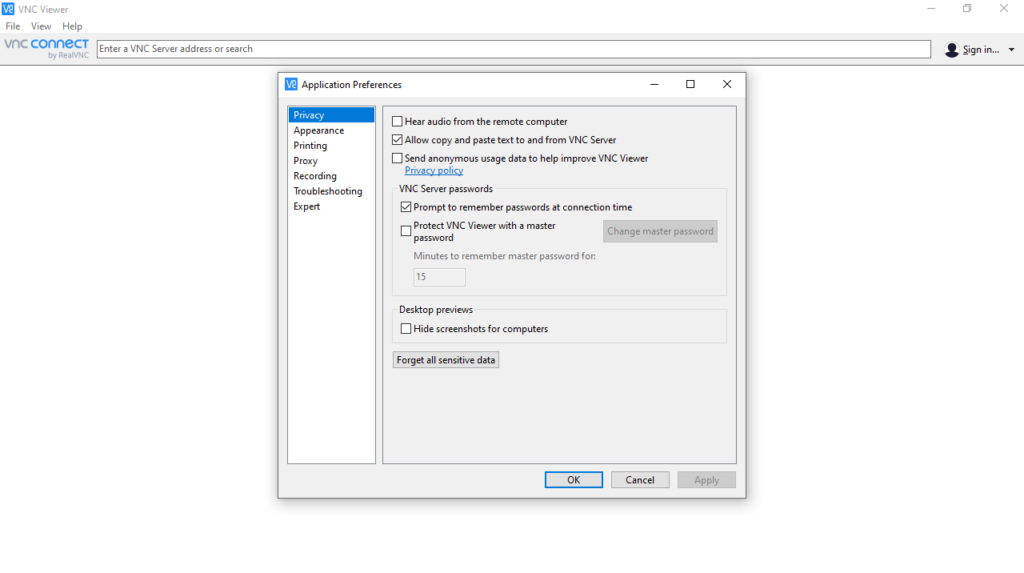The utility gives users the ability to connect to a VNC server and remotely control a PC. Proxy mode is supported. It is also possible to transfer files.
VNC Viewer
VNC Viewer is a program for Windows that allows you to remotely control computers over the network. In order to use this utility, you need to configure the server setting using TightVNC or a similar tool.
Connection
First of all, it is necessary to note that the application does not require installation to run. Once you run the executable, you can specify the name of the server. The connection itself is made via the RFB protocol. It is also possible to specify the port that will be used for data transfer.
What is more, you have the ability to connect to a server running on any operating system. To ensure remote session security, you may use the SSH protocol, virtual private network tunnel or a dedicated VPN tool like ProtonVPN. Password encryption via the DES algorithm is also supported. In addition, you can use third-party extensions to compress traffic.
Controls
The program enables you to control a remote computer using the mouse and keyboard. You also have the ability to send and receive files, as well as exchange text messages through the in-built chat. Moreover, you can save the connection settings and export them to a file with the VNC extension.
Features
- free to download and use;
- compatible with modern Windows versions;
- gives you the ability to remotely control computers;
- it is possible to transfer and receive documents;
- allows you exchange messages via chat;
- supports mouse and keyboard controls;
- you can adjust the screen resolution.