With this program, users are able to scan the Internet for open network ports. Additionally, they have the option to save and load the lists of IP addresses.
VNC Scanner
VNC Scanner is a compact Windows utility that allows you to find open network ports in specified IP ranges. Previous versions of this tool could only be controlled via the command line. Fortunately, the new edition comes with a fully-functional graphical user interface.
Configuration
After launch, you are able to insert the range of IP addresses into the main field. In the drop down menu located on the right, you may select the country to which they belong to. Next, you need to specify the port number. The default value is 3389, which is intended for connecting to a remote desktop. The In and Out fields can be left unchanged.
It is also possible to define the number of threads. The more of them, the higher the load on the network. This means that the program will find the addresses quicker.
Operation
When you have set all the settings, you can start the scanning process. A command line will appear and the application will start looking for addresses. The search time depends on the range and number of IP addresses and can take from 1 minute to several hours.
When the command line disappears, it means that the program has completed the task. If you click the Start Parser button, the catalog of open ports will be stored in the TXT file. It is also worth noting that you are able to save and load lists of IP addresses.
There are various ways your identity may be compromised on the Internet. Nevertheless, you can use special tools to protect your privacy like Hide Your IP Address.
Features
- free to download and use;
- gives you the ability to search for open network ports;
- compatible with modern Windows versions;
- can save and load lists of IP addresses;
- has a functional graphical user interface.

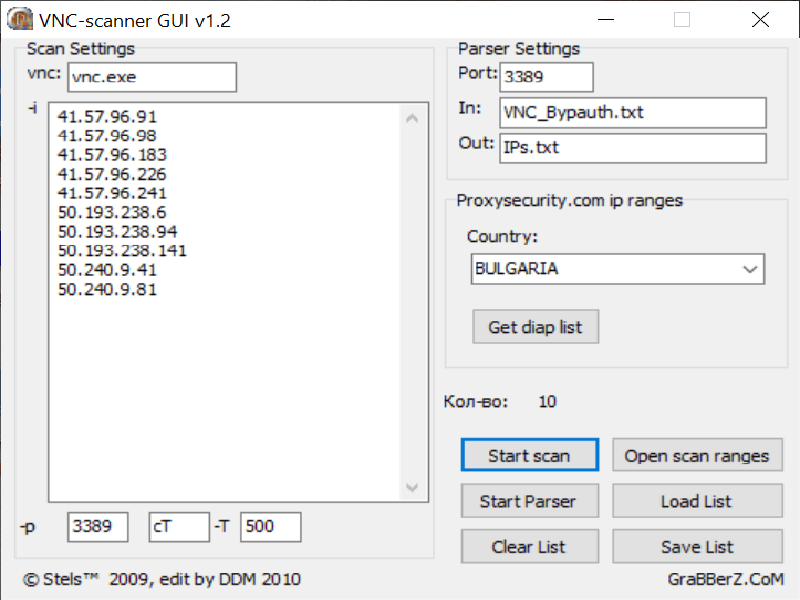
pass zip
and what is the unzip password ?.