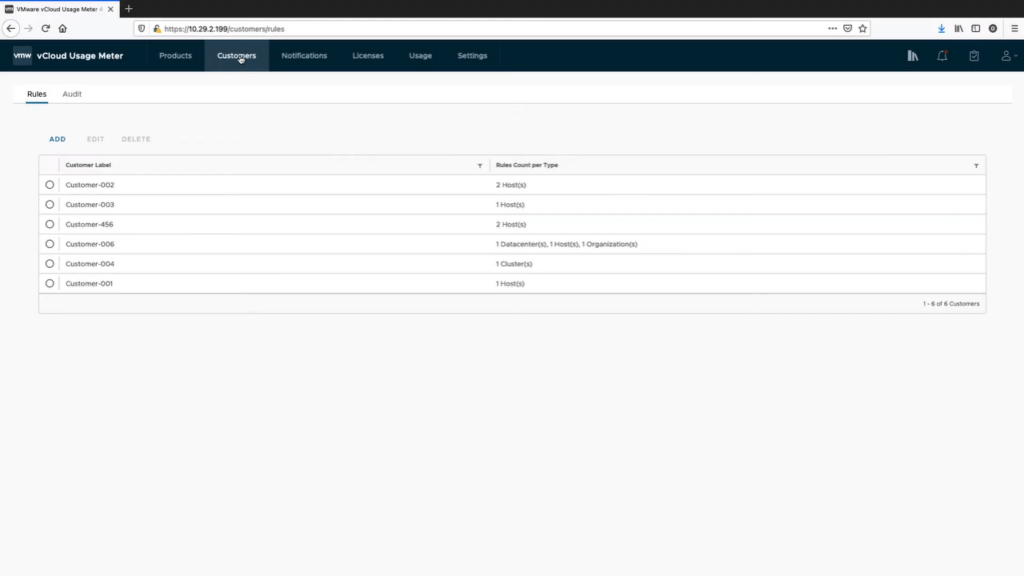Using this utility, you can collect information from server instances, products, and virtual machines. There is an option to generate reports in automatic mode.
VMware vCloud Usage Meter
VMware vCloud Usage Meter is a program designed for deployment on a vCenter Server instance, Its primary function is to gather consumption data and produce reports for products. To convert local and remote PCs to virtual machines, you may use an application called VMware converter.
Complex setup
In order to configure the appliance, you need to establish the necessary passwords, adjust your network, and include a vCenter Server for metering purposes. To regulate access to the utility, you have the option to set up an LDAP authentication.
It is recommended to synchronize the date and time of the tool with that of the metered products. This will prevent configuration issues and guarantee accurate data collection. You can also employ the same NTP server for the appliance and the products.
Gather data and generate reports
The app collects information from servers, including DNS name, physical memory, and license type. It can accumulate data from virtual machines, such as the metered device name, hostname, allocated and billing vRAM, CPU and UUID. There is also support for aggregating detailed statistics from products.
Please note that the software operates in tandem with vCloud Usage Insight. This service is responsible for consolidating collected data and populating it into the Commerce Portal. To ensure automatic reporting, you need to register your program instances.
Features
- free to download and use;
- compatible with modern Windows versions;
- gives you the means to collect consumption data;
- you can gather details from servers and products;
- it is possible to automatically generate reports.