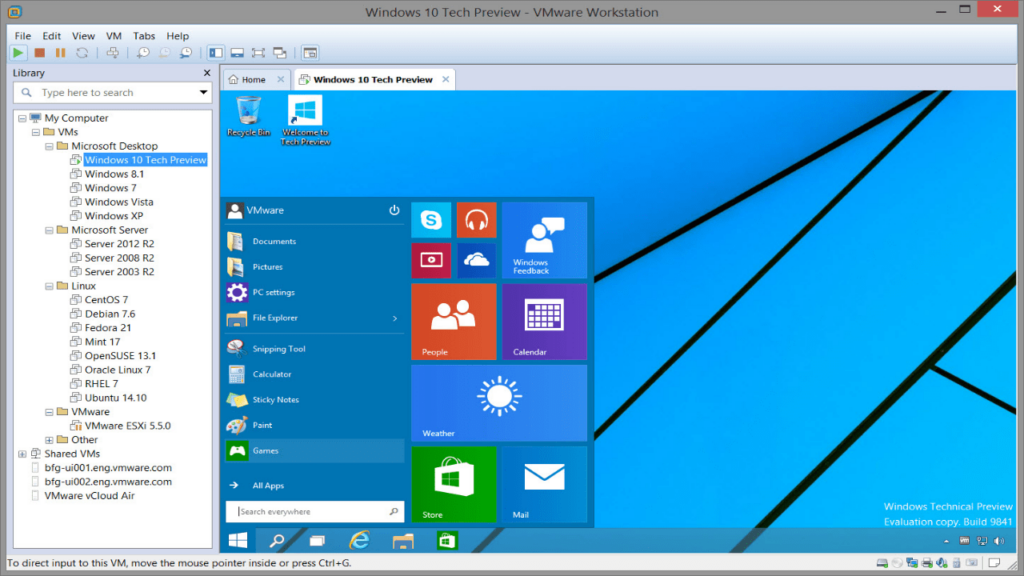This application is used to emulate different operating systems on the same computer. A function to save the state of the virtual machine is available.
VMware
VMware is an application for Windows that lets you create and run virtual machines. This utility gives you a possibility to emulate multiple operating systems on a single device.
Virtualization
The main function of the program is to provide hardware resources for running isolated computer processes. There is a possibility to launch multiple operating systems on your PC, each with its own processor, RAM, disk space, etc.
The application is primarily intended for programmers and system administrators. It can be beneficial when testing and organizing the work of multiple users on a single server. If you are the administrator of a gaming server, Modern Rcon might be helpful for you.
Working with a virtual machine
When you create a virtual machine, the utility lets you specify the size of RAM, disk capacity, and other parameters. It also supports an optical drive emulation feature to mount images.
It is possible to save the status of the machine. Virtual tools are available for performance analysis and optimization. Several operating systems can run simultaneously on the same computer. To switch between them you may use keyboard shortcuts.
Features
- free to download and use;
- the utility is designed to virtualize operating systems;
- the function of creating bridges with the network adapter of the real computer is supported;
- there is an option to save the state of the virtual machine before shutting down;
- the program is compatible with modern versions of Windows.