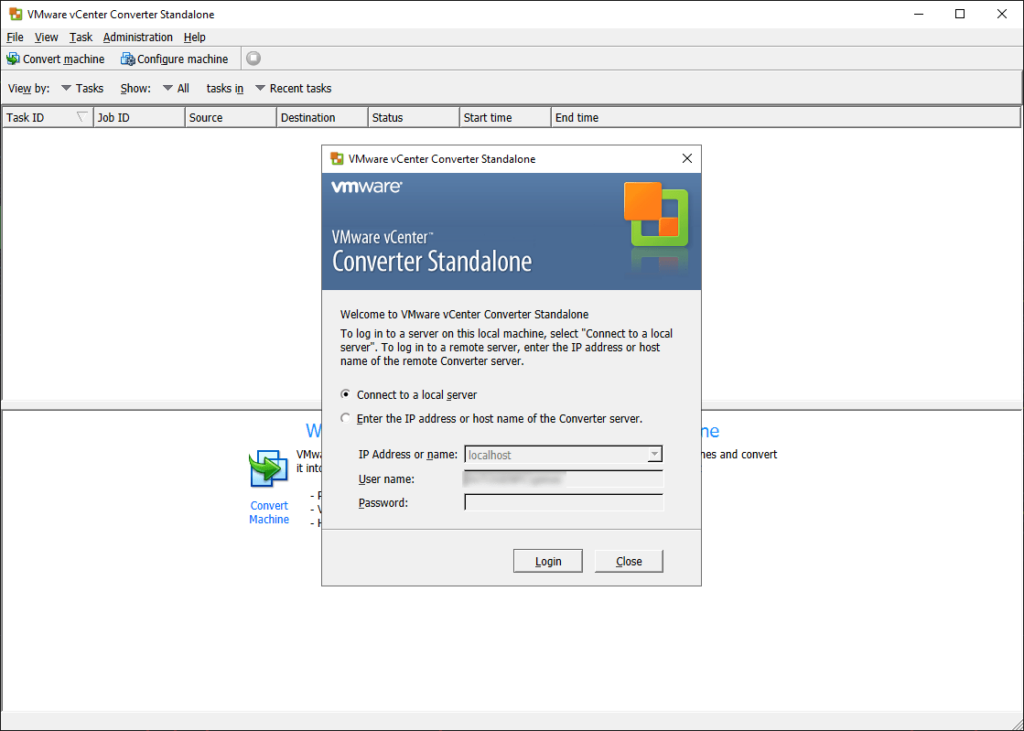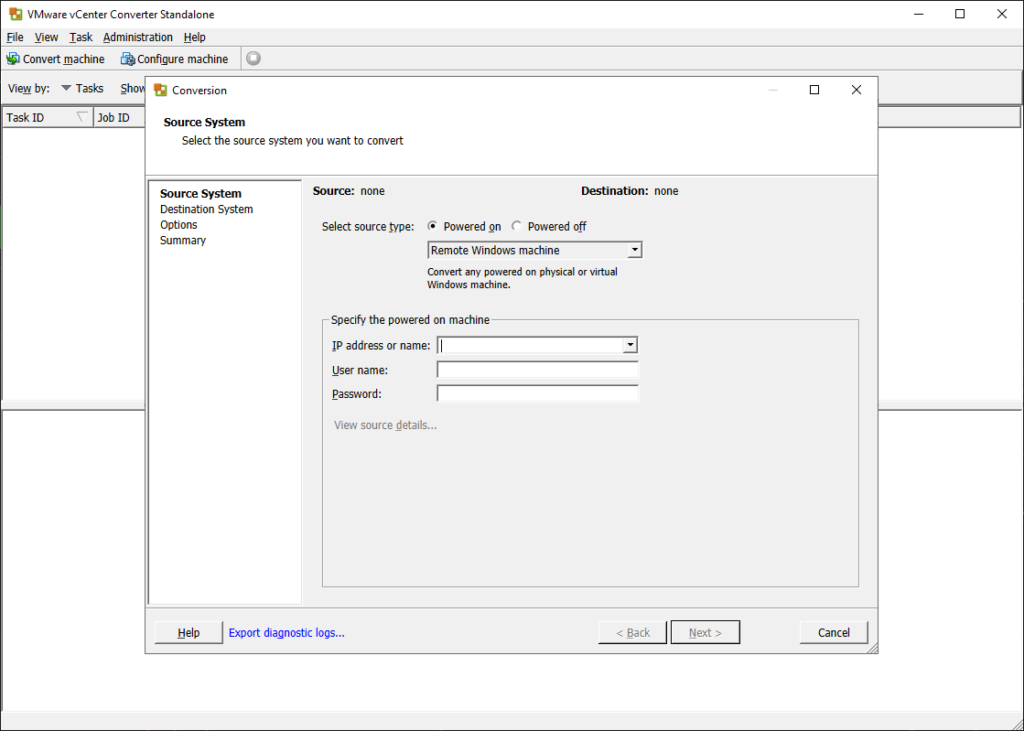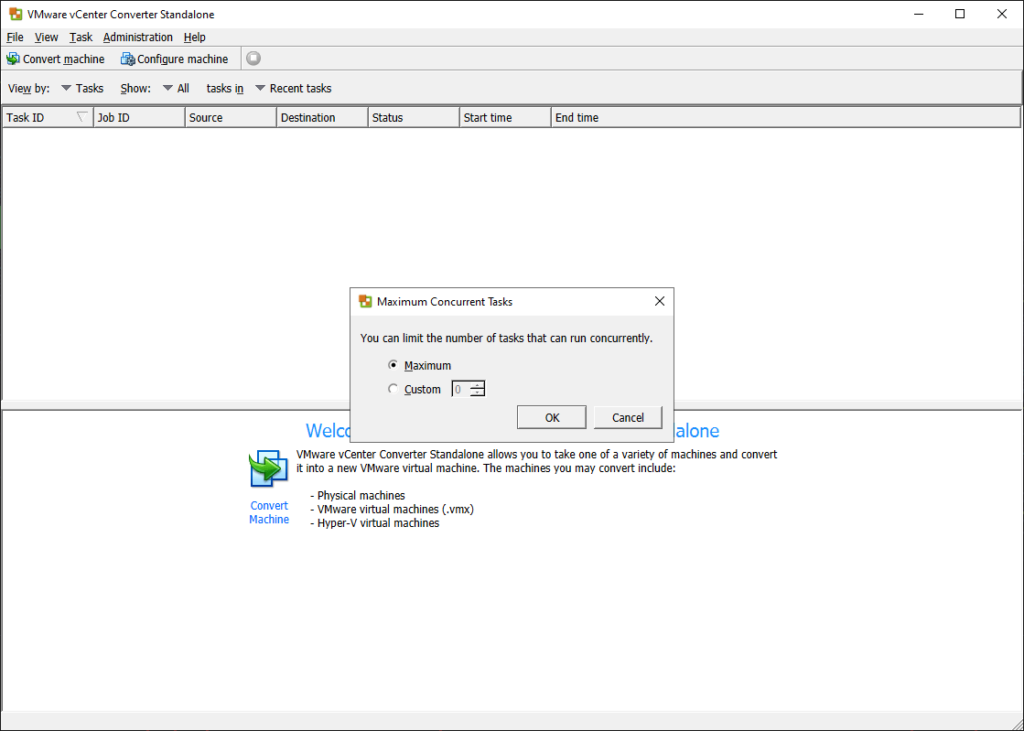This app allows you to quickly convert local and remote computers to VMware virtual machines. There are instruments for monitoring and controlling all operations.
VMware converter
VMware converter is a Windows utility for transforming physical PCs into virtual machines. It is possible to simultaneously convert multiple devices. The centralized management console is intended for queuing up several tasks and monitoring their execution.
Conversion process
This software is designed to help users migrate physical computers to virtual machines running on VMware. The main interface contains tools for selecting the source and destination systems. Standard Hyper-V servers and VMware workstations are fully supported.
You are prompted to enter the correct IP address and user credentials for connecting to a remote location. The next step is to select the destination for the newly created virtual machine. It is possible to choose any local or remote directory.
Parameters
There are advanced options for configuring the transformation process. Users can automatically organize the data that will be copied on the destination machine. The number of processor sockets and cores utilized for the operation is customizable. Moreover, tools for allocating additional system memory and adjusting network settings are available.
Features
- free to download and use;
- provides instruments for converting physical computers to virtual machines;
- there is support for VMware workstations and Hyper-V servers;
- it is possible to change the amount of system resources dedicated to each machine;
- compatible with all modern versions of Windows.