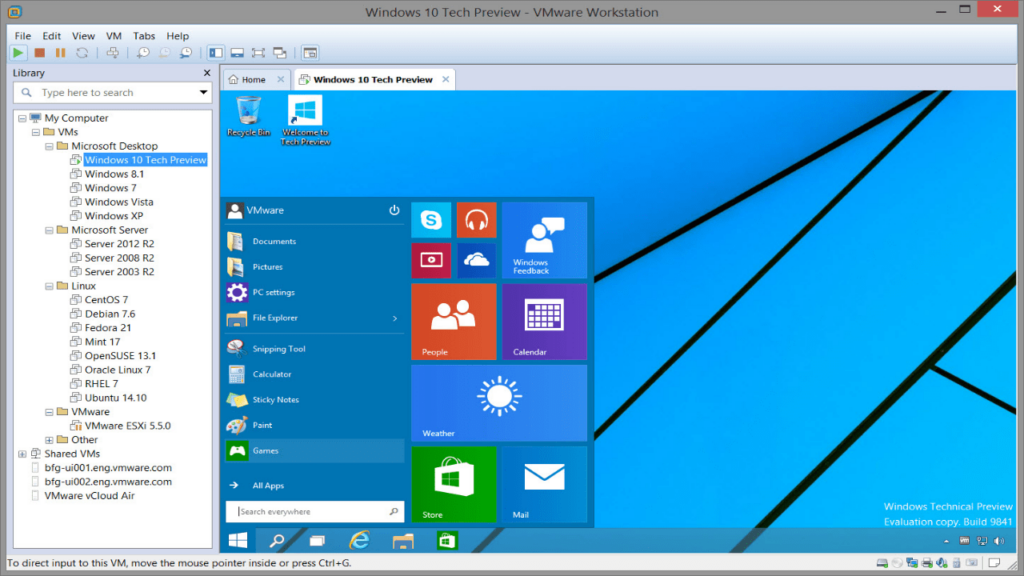This application is used to emulate different operating systems on the same computer. A function to save the state of the virtual machine is available.
Windows version:
Windows 8, Windows 8.1, Windows 10
VMware is an application for Windows that lets you create and run virtual machines. This utility gives you a possibility to emulate multiple operating systems on a single device.
Virtualization
The main function of the program is to provide hardware resources for running isolated computer processes. There is a possibility to launch multiple operating systems on your PC, each with its own processor, RAM, disk space, etc.
The application is primarily intended for programmers and system administrators. It can be beneficial when testing and organizing the work of multiple users on a single server. If you are the administrator of a gaming server, Modern Rcon might be helpful for you.
Working with a virtual machine
When you create a virtual machine, the utility lets you specify the size of RAM, disk capacity, and other parameters. It also supports an optical drive emulation feature to mount images.
It is possible to save the status of the machine. Virtual tools are available for performance analysis and optimization. Several operating systems can run simultaneously on the same computer. To switch between them you may use keyboard shortcuts.
Features
- free to download and use;
- the utility is designed to virtualize operating systems;
- the function of creating bridges with the network adapter of the real computer is supported;
- there is an option to save the state of the virtual machine before shutting down;
- the program is compatible with modern versions of Windows.
 Driver Magician
Driver Magician Windows XP, Windows Vista, Windows 7, Windows 8, Windows 8.1, Windows 10 Free
This software is designed for creating backups and restoring drivers. The app also allows you to create a self-extracting archive for standalone installation.
ver 5.4
 TweakBit Driver Updater
TweakBit Driver Updater Windows XP, Windows Vista, Windows 7, Windows 8, Windows 8.1, Windows 10 Free
This utility allows you to download and install drivers for hardware in just one click. The app provides information about system components and peripheral devices.
ver 2.2.4.56134
 RAMMap
RAMMap Windows Vista, Windows 7, Windows 8, Windows 8.1, Windows 10 Free
This program allows you to check the amount of RAM consumed by running processes. There is a full list of active services that affect your computer’s performance.
ver 1.60
 UserBenchmark
UserBenchmark Windows XP, Windows Vista, Windows 7, Windows 8, Windows 8.1, Windows 10 Free
This utility allows you to conduct tests to determine if your computer is suitable for running games. There are recommendations and other useful information.
ver 2.9.7.0
 AS SSD
AS SSD Windows XP, Windows Vista, Windows 7, Windows 8, Windows 8.1, Windows 10 Free
This program allows you to perform SSD testing and determine its performance. There is an option to find out the speed of reading, writing, and data compression.
ver 2.0.7316.34247
 PassMark
PassMark Windows 7, Windows 8, Windows 8.1, Windows 10 Free
This application allows you to assess the performance, speed, and stability of your computer. There are several tests available to check hardware components.
ver 10.0.1010.0
 WhoCrashed
WhoCrashed Windows XP, Windows Vista, Windows 7, Windows 8, Windows 8.1, Windows 10 Free
This application is used as a tool for diagnosing the operating system. Thanks to this utility, you can find errors in driver operation as well as run tests.
ver 6.70
 Razer Cortex
Razer Cortex Windows 7, Windows 8, Windows 8.1, Windows 10 Free
The app serves as a gaming hub where users can track deals and purchase entertainment content. Additionally, it offers a feature to enhance computer performance.
ver 9.13.18.1333