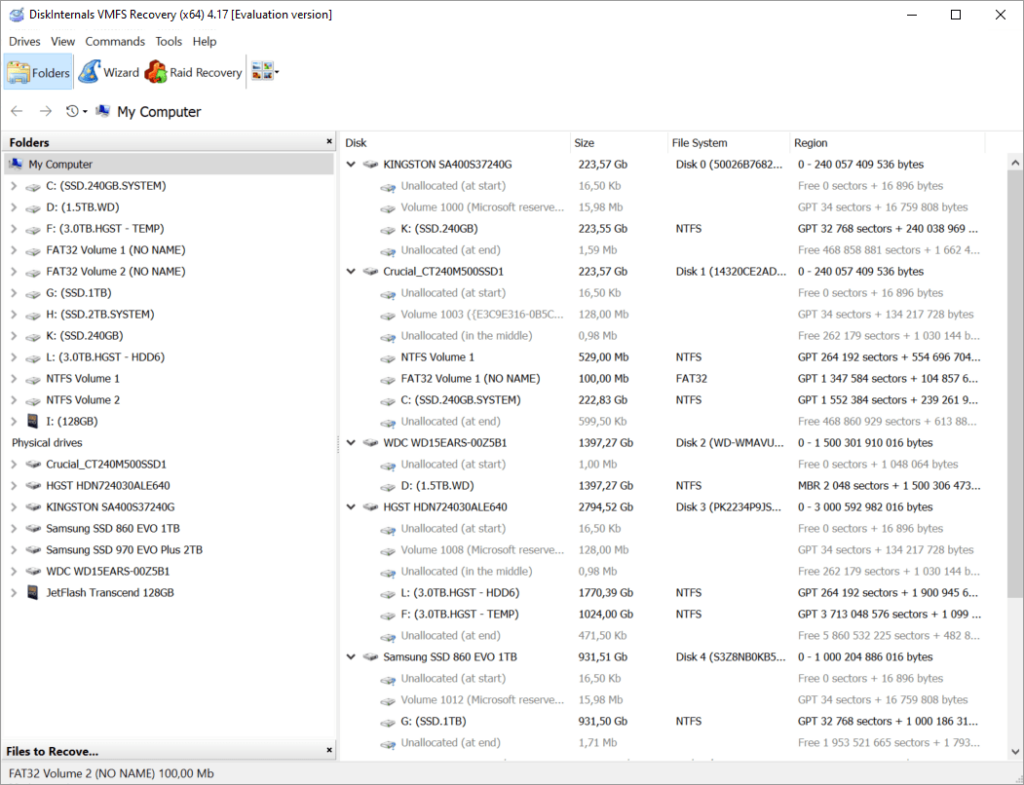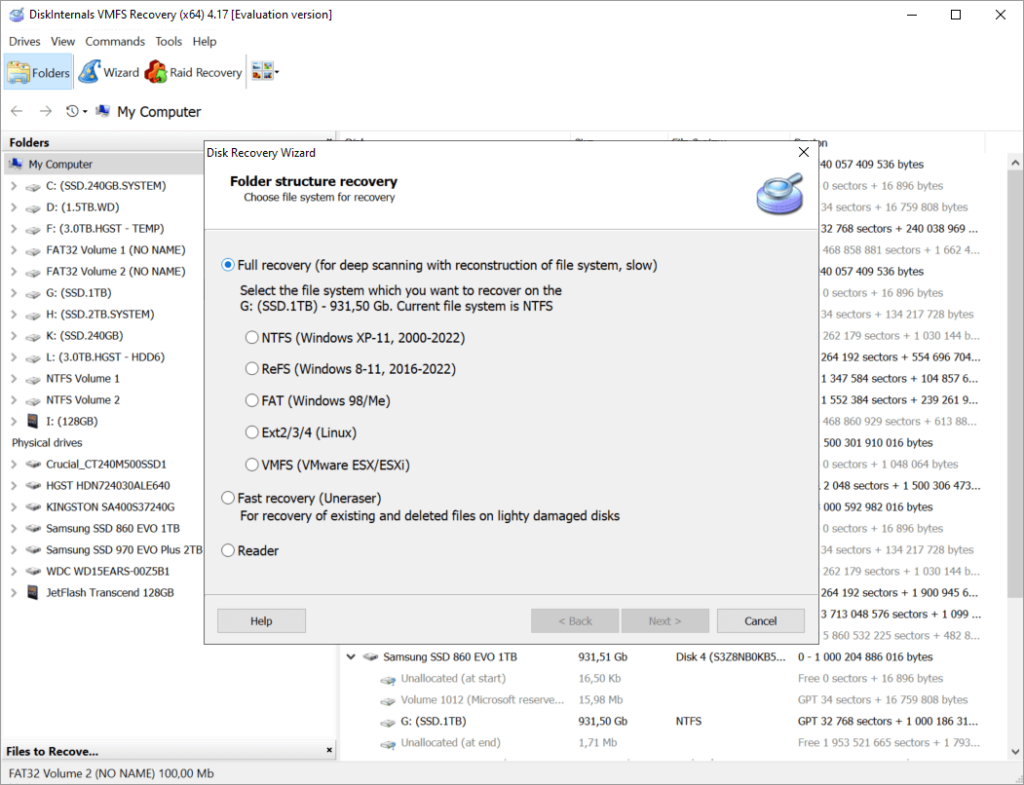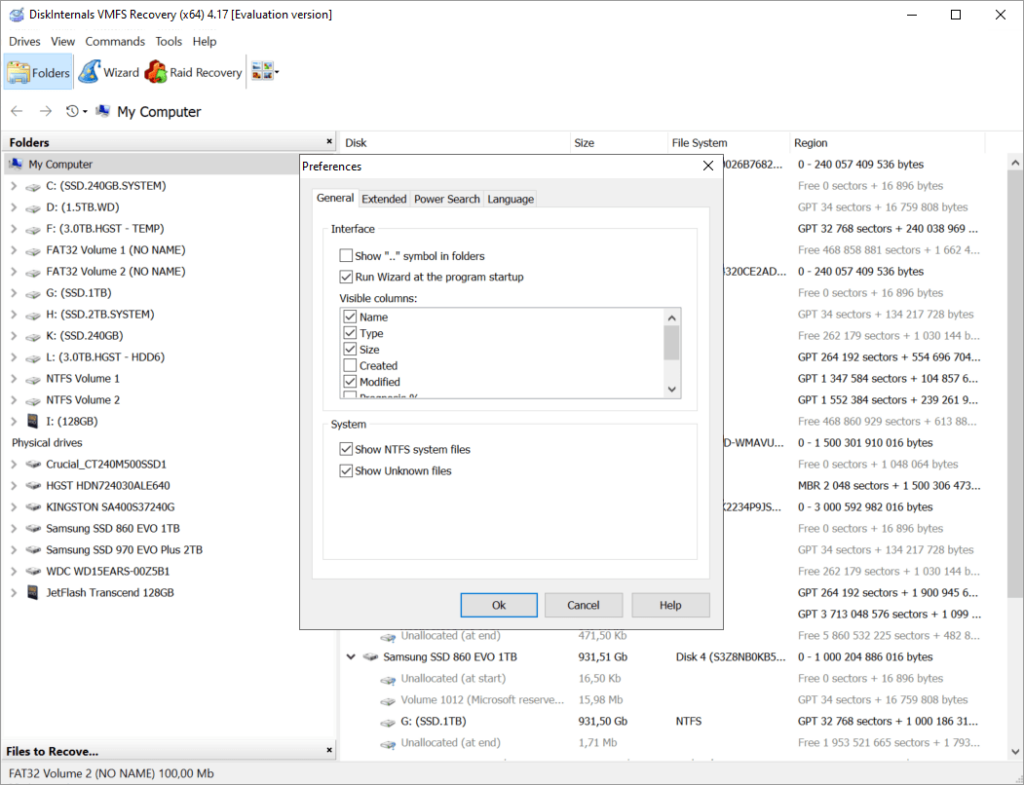Using this software you can try to recover data from virtual machines. It is possible to repair VMDK files and restore information from inaccessible hard drives.
VMFS Recovery
VMFS Recovery is a Windows tool that is designed to restore personal data from corrupted virtual drives and VMDK images on VMware vSphere. Users can recover information remotely in online mode without needing to shut down the computer. Please note that the free trial version of VMFS Recovery has limited functionality.
Data restoration
After starting the program you are able to view the list of all detected physical and virtual partitions. There is information about the label name, disk size, file system and HDD region. The next step is to select the problematic logical volume and choose the recovery method. Restored files will be placed to the predefined directory on another physical drive.
It is possible to repair complex RAID structures with multiple hard drives. Users can select the amount of disks in the array and configure other advanced operation parameters.
Additional tools
There is an option to automatically detect the BitLocker protection on encrypted drives. You are able to preview the folder structure of the corrupted volume before starting the recovery process.
The Settings menu allows users to choose specific file types to identify during the scan. This is helpful for quickly locating required items.
Features
- free to download and use;
- helps you recover files from a corrupted hard drive or virtual partition;
- it is possible to work with large RAID arrays;
- users can select specific types of files to restore;
- compatible with all modern versions of Windows.