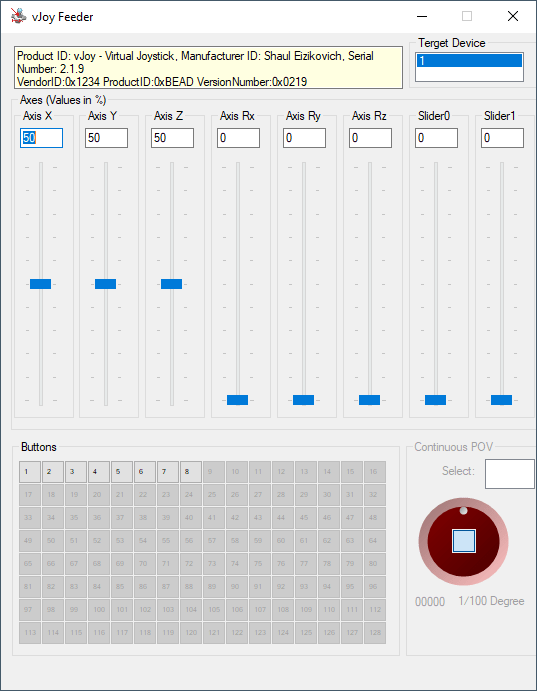Thanks to this reliable piece of software, users have the ability to create applications that utilize joystick controls. It is also possible to make active buttons.
vJoy
vJoy is a lightweight program for Windows intended to act as a joystick driver device emulator. With the help of this utility, you can develop apps that rely on input controllers with a fixed or non-fixed configuration.
Configure joystick controls
The software solution comes with several instruments that may be incorporated into your project. For example, you have the ability to test the capabilities via the Feeder application. This component includes axes for the sliders that are active and you can change its position by moving either up or down. The same principle applies to the buttons, and you are also able to make more of them active via the configuration options window.
Other noteworthy features are the POV switches, which refer to the type that appears in the continents or discrete POV frame. Basically, there are up to four controls and you can select the one that you want to customize. On a side note, the default position is in 1/100 degree units and you may click the center to set in or out.
Additional notes
It is necessary to mention that the program is not an emulator for joysticks, but solely a driver device. What is more, you do not even need to have an input device on hand in order to use it. As previously mentioned, the tool is aimed at developers working on apps that would need such controls and that can be integrated into the final product.
Features
- free to download and use;
- compatible with modern Windows versions;
- allows you to develop apps that utilize joysticks;
- you can configure a wide range of input devices;
- the driver is installed by default with FaceTrackNoIR;
- it is possible to manipulate the POV switches.