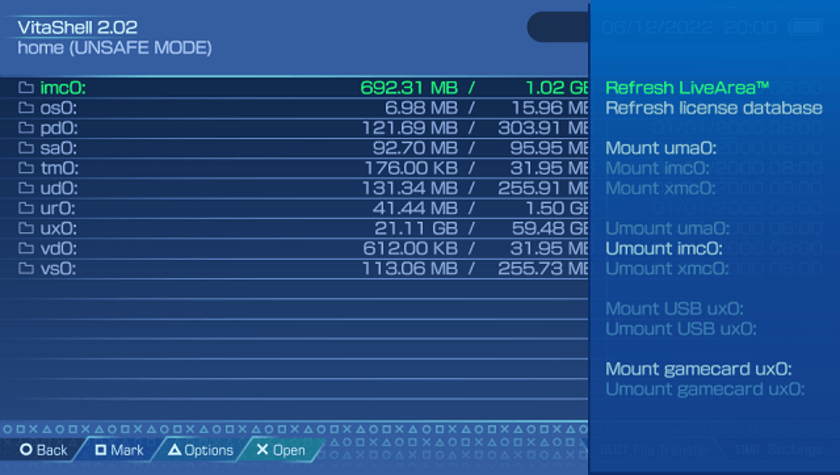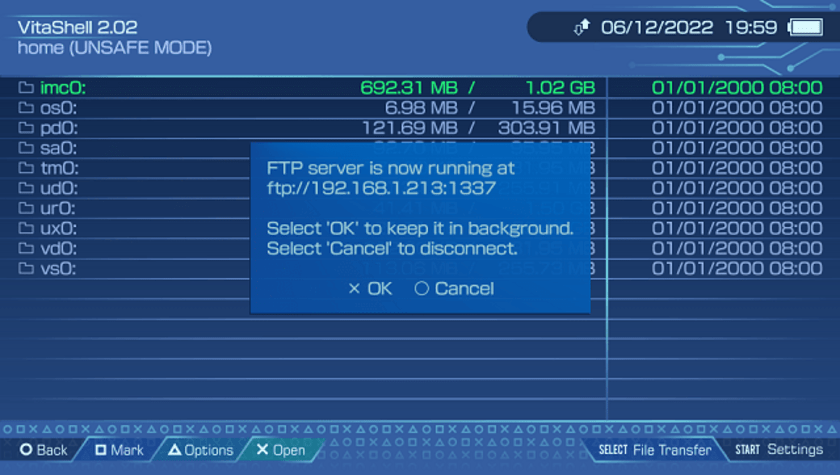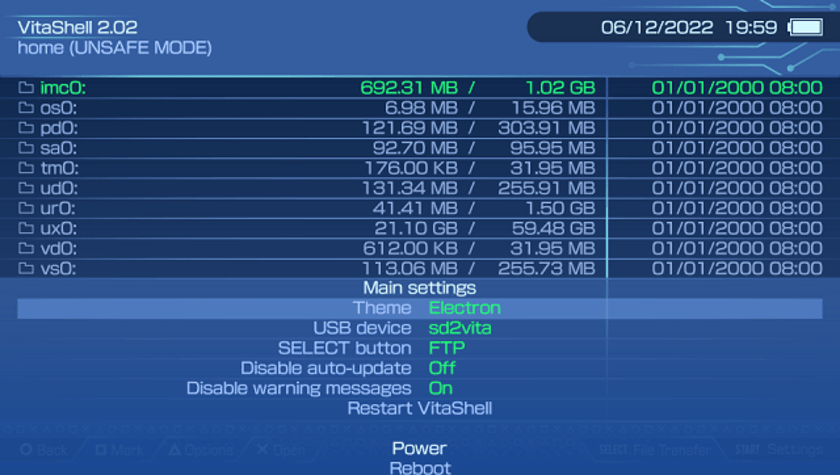Thanks to this lightweight tool, you have the ability to upload games and modifications to your PS Vita console. Moreover, you can preview images and edit text.
VitaShell
VitaShell is a useful program that allows you to install a powerful PS Vita file manager developed by TheOfficialFlow. Thus, you are able to transfer data and install various homebrew applications on your gaming console. It comes with additional features, namely a music player, an image viewer and a text editor. VitaShell is usually offered as part of your custom firmware installation.
File browser
One of the main advantages of using this utility is the ability to launch homebrew apps and games. However, you can also read and write to different system directories. The file browser enables you to copy, paste, delete, rename, and create new folders. Please note that the tool features support for RAR, 7ZIP and ZIP formats.
Setup
First of all, you need to format your USB stick as FAT32 or exFAT. The next step is to launch VitaShell, press the Triangle button in the home section and mount the storage device. It will act as a Memory Card and you will have the ability to copy data from it.
It is possible to sync all applications stored on the flash drive. If you want to revert the patch, you have to click the same button again and unmount the USB. Alternatively, you may try another piece of software called PS Vita Content Manager.
Features
- free to download and use;
- compatible with modern Windows versions;
- allows you to deploy homebrew apps on PS Vita;
- you have the ability to preview images and HEX items;
- it is possible to use a USB drive as a Memory Card.