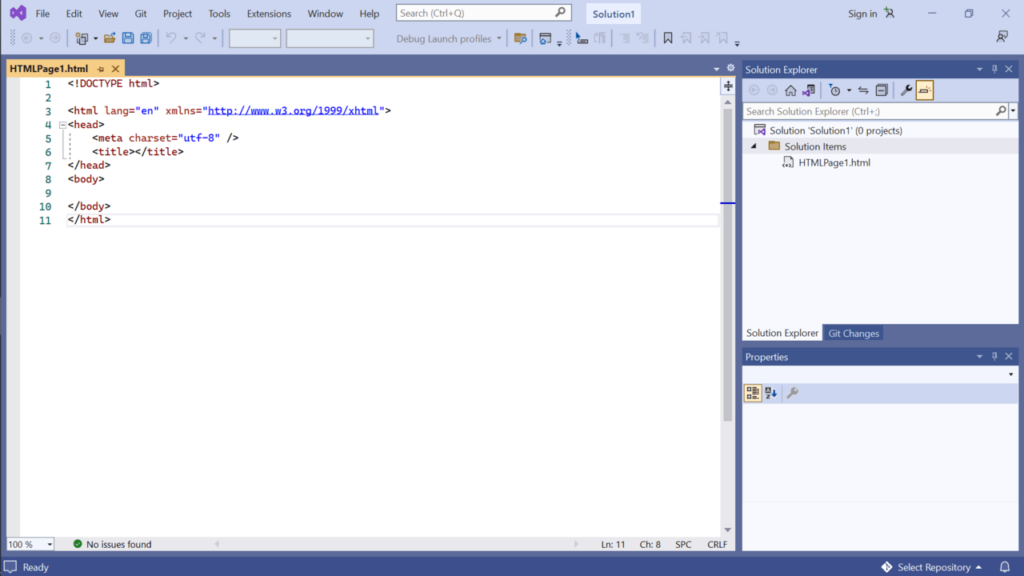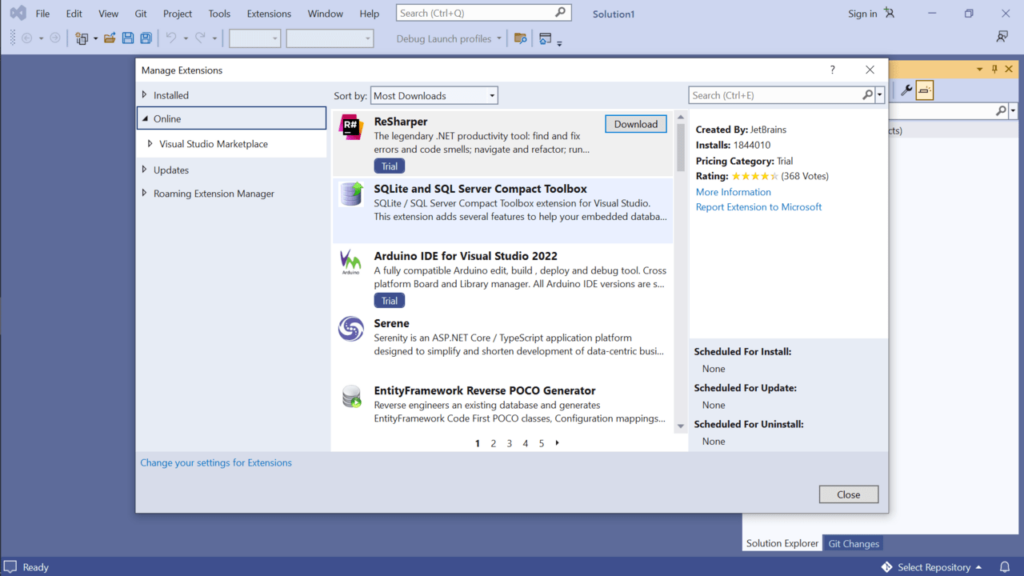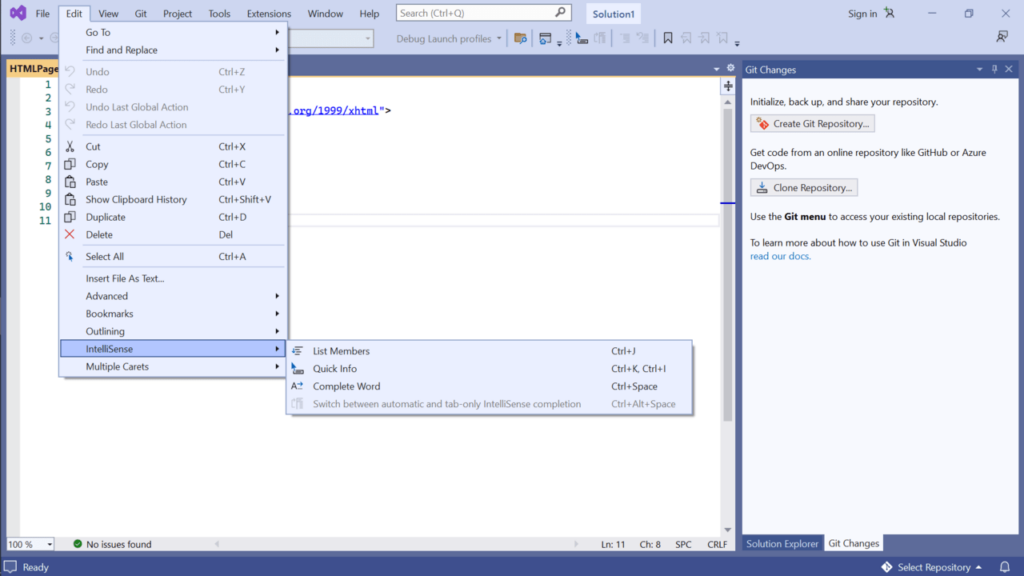This software enables you to develop applications using various programming languages. Moreover, you can extend its functionality by installing extensions.
Visual Studio
Visual Studio is a Windows program that serves as an integrated development environment. With it, you can write code in different programming languages, including C++, Python, Ruby and others. The utility also provides tools for compiling, debugging and testing.
Installation
During installation, you are prompted to choose the additional components you want to set up. The list includes various development kits, frameworks, libraries and extensions. Due to the large amount of files and data that need to be configured, it takes several minutes for the installation to complete.
Development
The software includes a code editor with support for IntelliSense technology. This feature helps speed up the development process by automatically completing variable names and fixing minor bugs.
Moreover, when users write the code, the utility gives them information about detected syntax errors. Not only can developers create their applications from scratch, but they can also modify their existing source code.
It is also necessary to note that the program has an in-built debugger component. With it, users are able to locate and fix bugs, as well as create memory dumps for later analysis.
Features
- free to download and use;
- compatible with modern Windows versions;
- allows you to develop various applications;
- supports a wide range of programming languages;
- it is possible to extend the functionality by installing extensions.