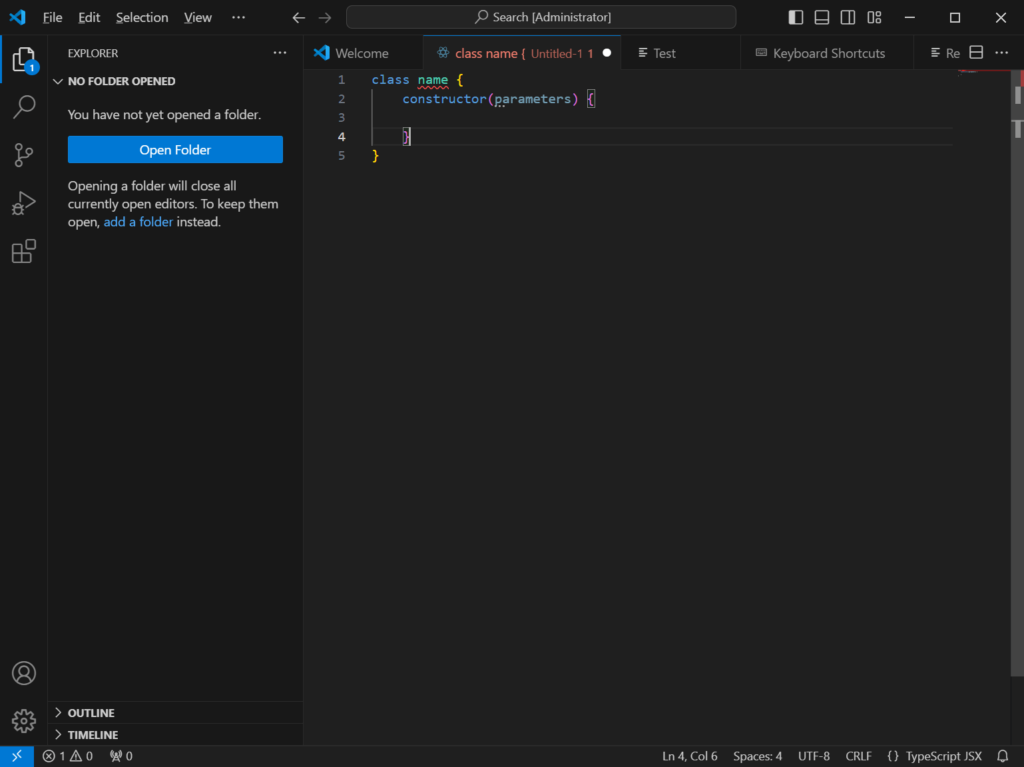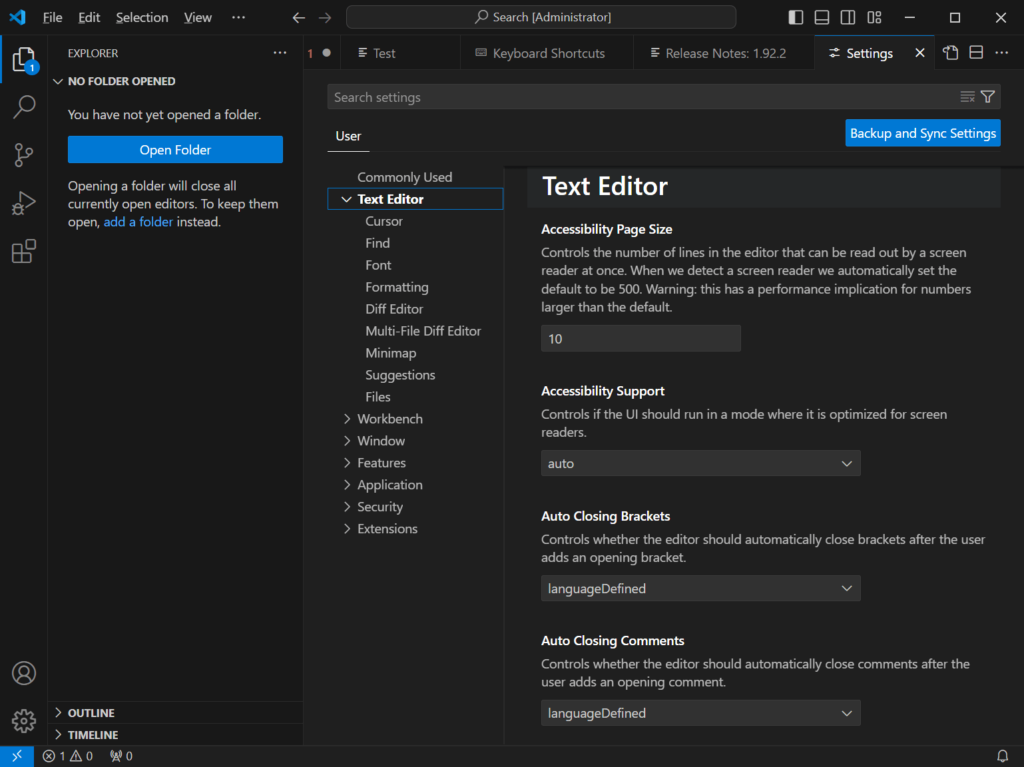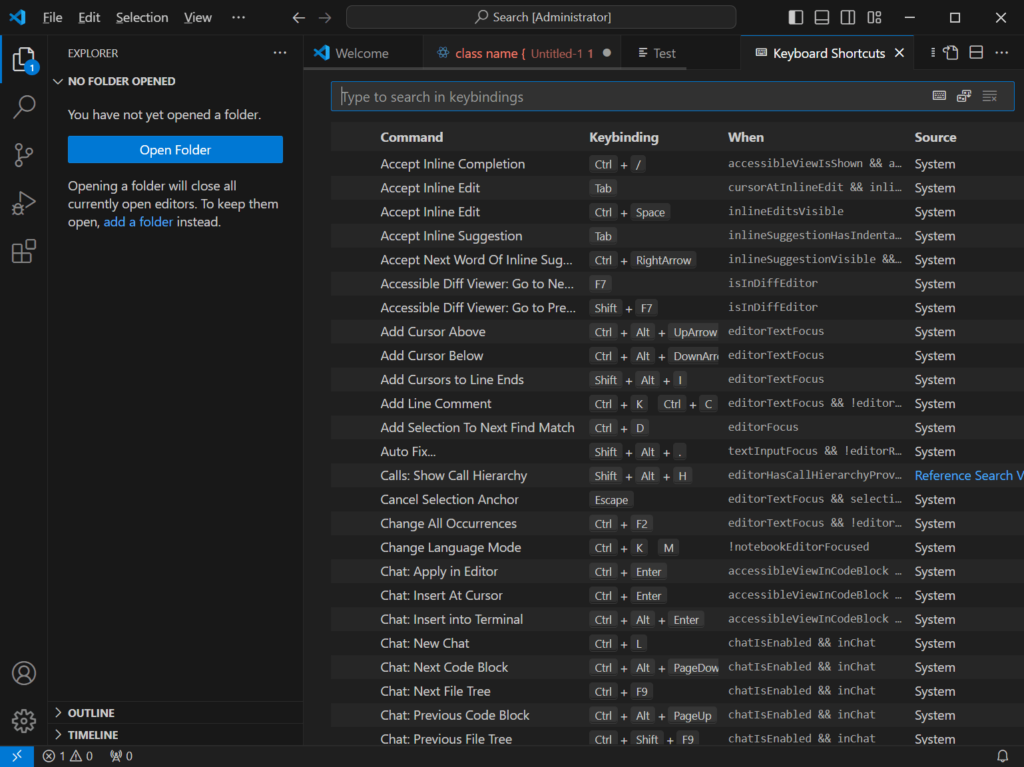With the help of this integrated development environment users can create new applications for various platforms. There are powerful debugging instruments.
Visual Studio Code
Visual Studio Code is a Windows solution for developing software products in different programming languages like JavaScript, Python, C++, PHP, Ruby and more. It is possible to enable automatic code completion, streamlining the workflow and saving valuable time.
Development tools
You can begin creating a new project by selecting one of the existing templates. There are premade code snippets for defining Java classes and performing a wide range of other operations. Additionally, an option to automatically refactor selected fragments is provided. This is especially helpful for optimizing complex codebase components to enhance the overall performance.
A vast online marketplace of third party extensions is available. Users may install different plugins to expand basic functionality. Popular items include:
- Prettier;
- GitLens;
- ESLint;
- Remote SSH;
- Live Server, etc.
Advanced options
There is support for automatic debugging. You are able to set breakpoints, inspect individual variables and step through code. Moreover, the integrated terminal provides a convenient way to interact with the command line within the editor. It is easy to control project versions via Git as well.
Features
- free to download and use;
- offers you tools to develop new programs;
- supports several popular programming languages like Python and PHP;
- it is possible to refactor code elements, improving their efficiency;
- compatible with modern versions of Windows.