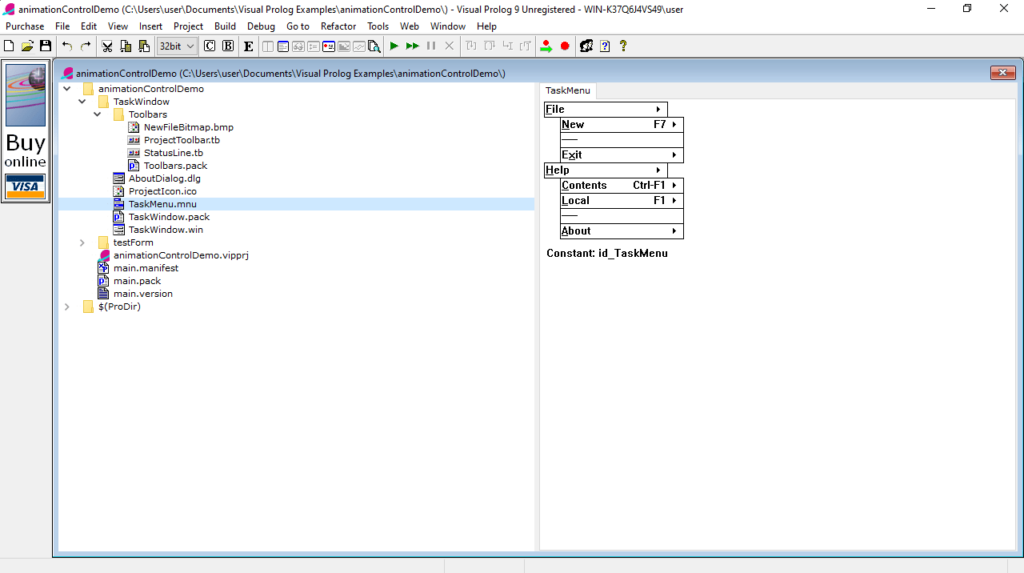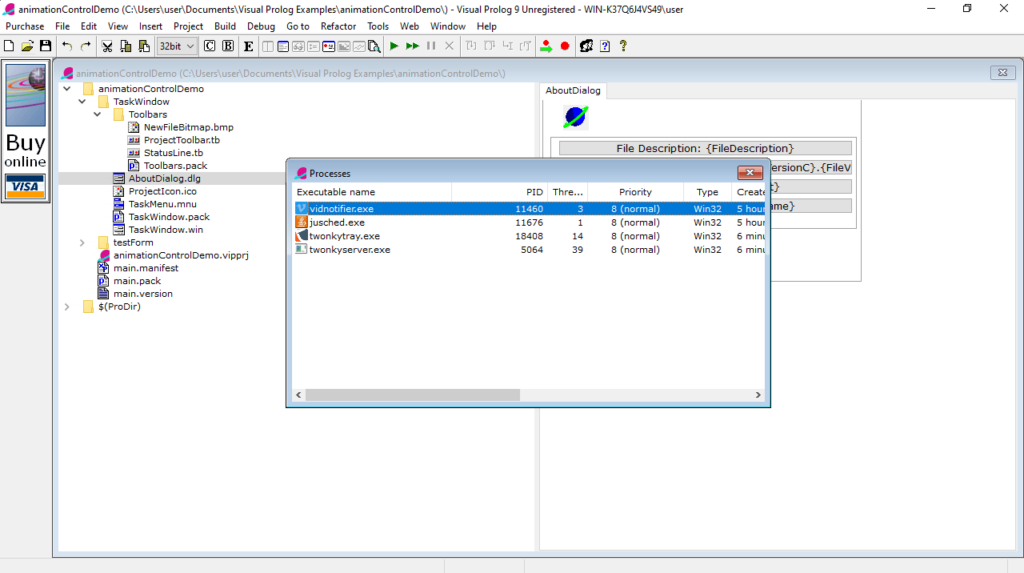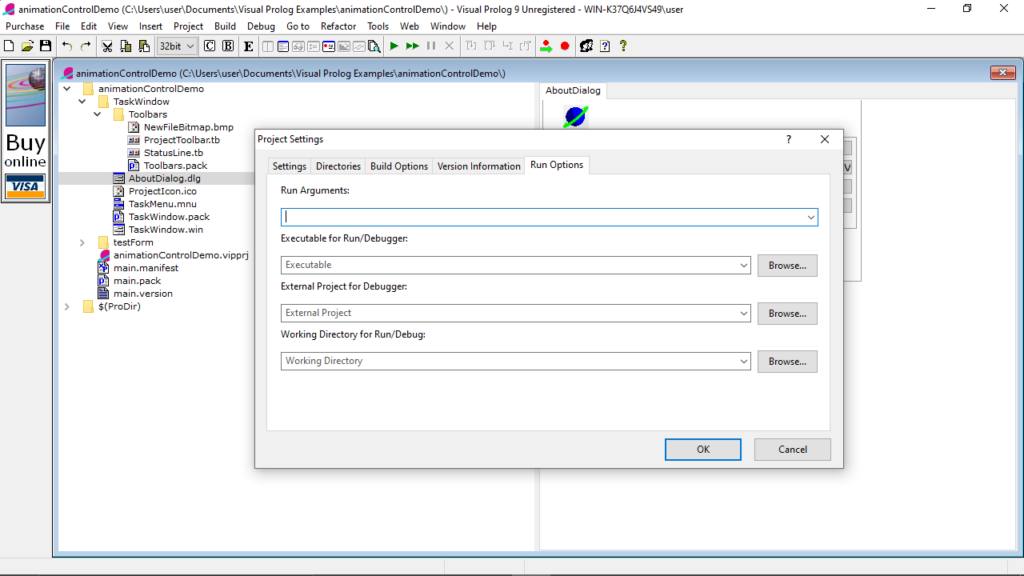The software is intended for developing projects in the Prolog programming language. It is also possible to search for bugs and create user interfaces.
Visual Prolog
Visual Prolog is a visual programming environment for Windows computers. The main goal of the utility is to automate the execution of sequences of commands. It comes with a text editor, a tool for creating graphical interfaces, a compiler, a debugger and a logging system. Moreover, it is possible to set up integration with various database management systems, including MySQL.
Project creation
In order to simplify the project design process, the file structure is presented in the form of a tree view. You can connect various third-party libraries as well as write and edit code. The software enables you to use different object-oriented programming instruments such as loops, functions and operators.
In addition, it is possible to develop a graphical interface via the designer module. To do this, you have the ability to move desired elements to the workspace, including text fields, buttons and more. You can also set up links between imported objects. The program features a special tool for generating code for designed interface controls.
Additional functions
The development environment gives you the possibility to debug and optimize your code. What is more, you have the option to incorporate external libraries and third-party plugins. After you have made the final adjustments to your project, you can generate an executable file.
Features
- free to download and use;
- compatible with modern Windows versions;
- enables you to develop projects in Prolog language;
- you can connect third-party databases and plugins;
- it is possible to design graphical user interfaces.