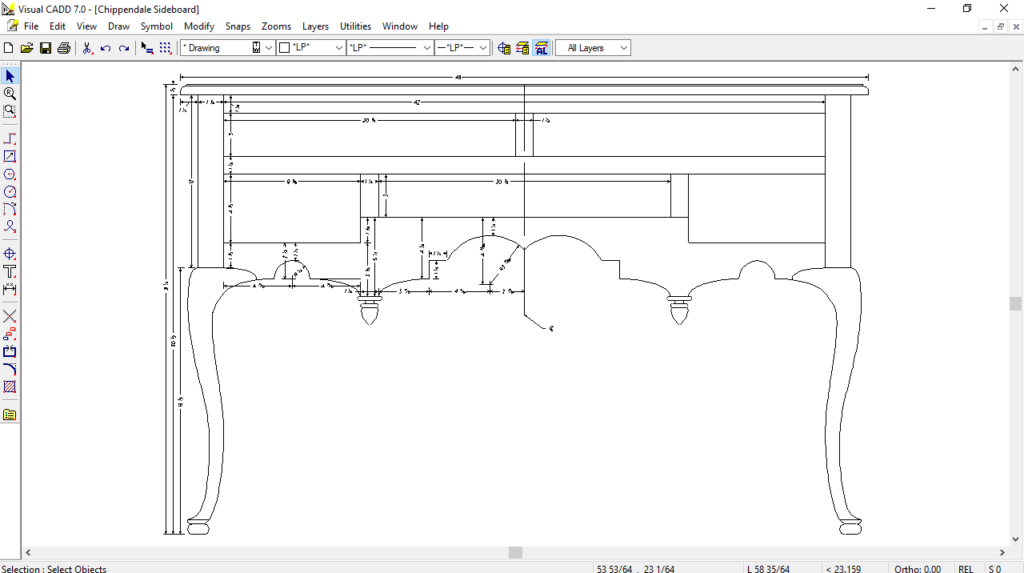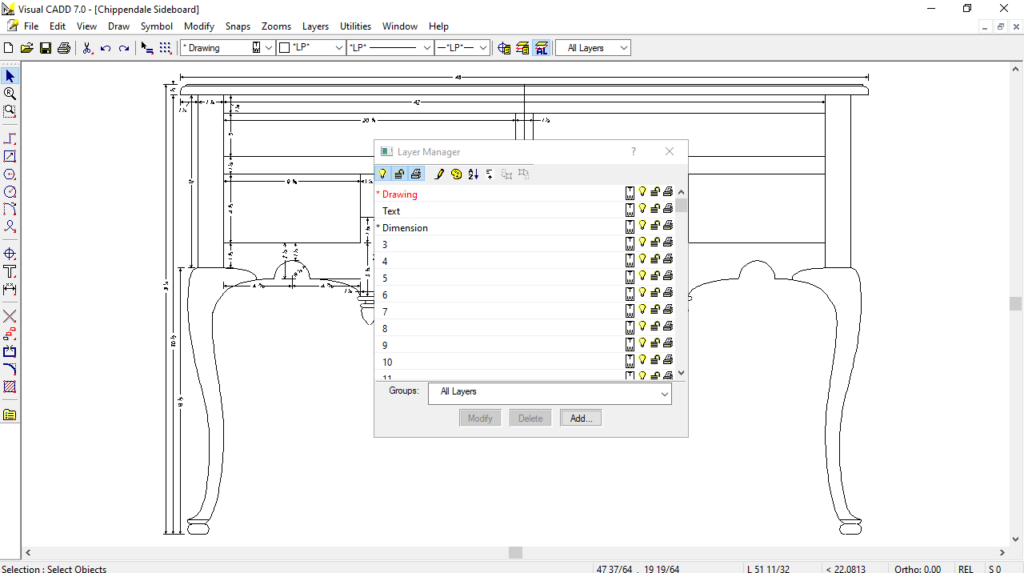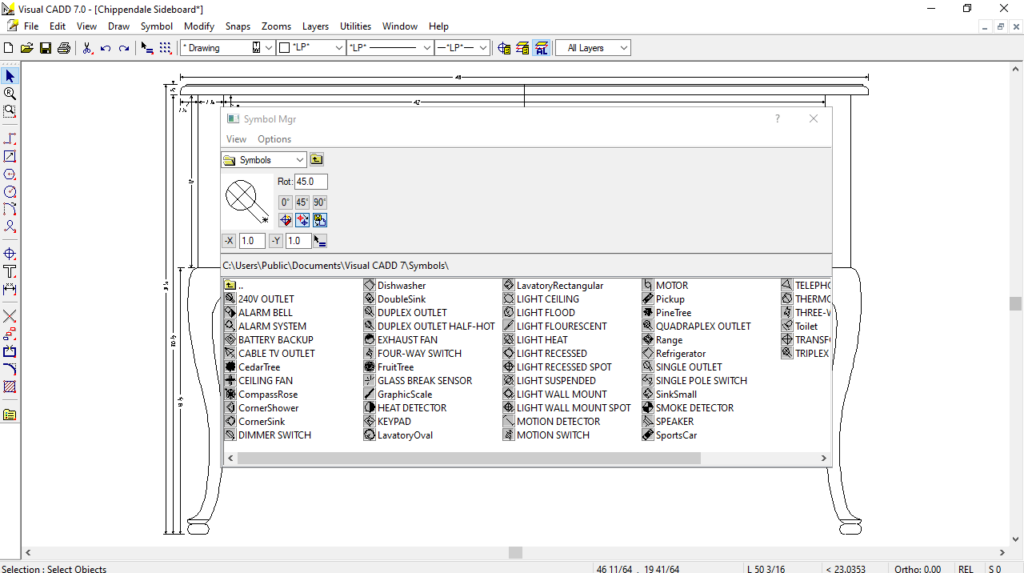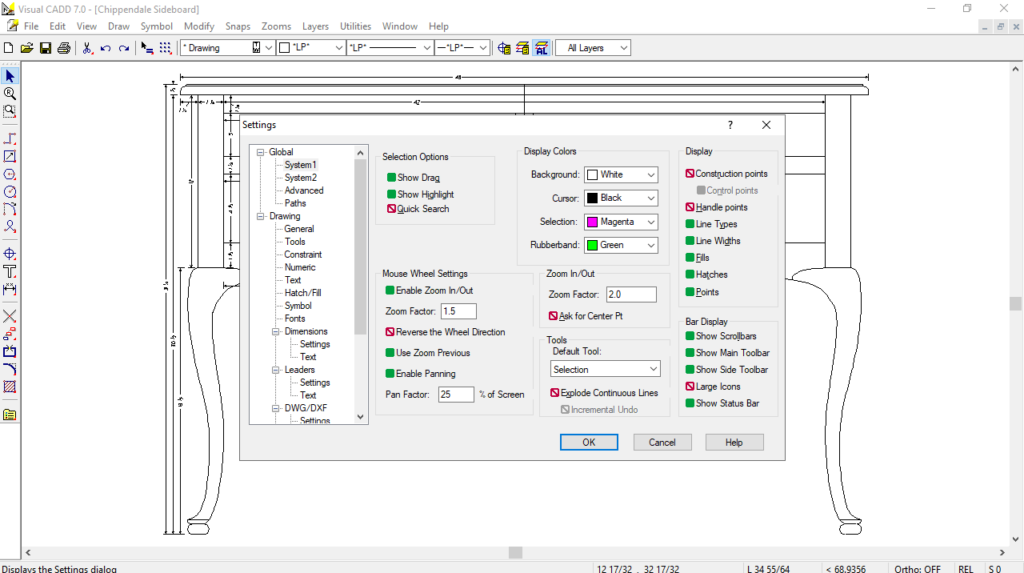Thanks to this powerful utility, users can produce numerous technical schematics. There is support for importing projects from third party CAD software.
Visual CADD
Visual CADD is a program for Windows which offers a robust suite of instruments for creating intricate and detailed drawings. One of its key strengths lies in its short learning curve. You can quickly produce usable schematics within just a few hours of working with it.
In-depth personalization
The software is fully customizable. For instance, you can configure the drawing interface to suit your preferred working style. It is possible to adjust the top menus, right mouse popup menus, buttons on the top and side toolbars, as well as keyboard shortcuts.
Additionally, you can modify existing hatches and linetypes, or make entirely new ones to meet your specific needs. Frequently used commands can be strung together in scripts, allowing for instant recall via function keys.
Scripting and API
You have the option to assign scripts to mouse buttons. The left one is typically reserved for selecting objects and executing drawing commands. However, any other button can be used for this purpose. This functionality adds another layer of personalization and efficiency to your workflow.
The API platform presents you with a diverse range of possibilities for developing apps, spanning from simple addons to standalone solutions. Regardless of your proficiency level, you can tailor the program to your preferences and requirements.
Features
- free to download and use;
- compatible with modern Windows versions;
- allows you to create various technical drawings;
- it is possible to assign scripts to mouse buttons;
- you can import projects in AutoCAD formats.