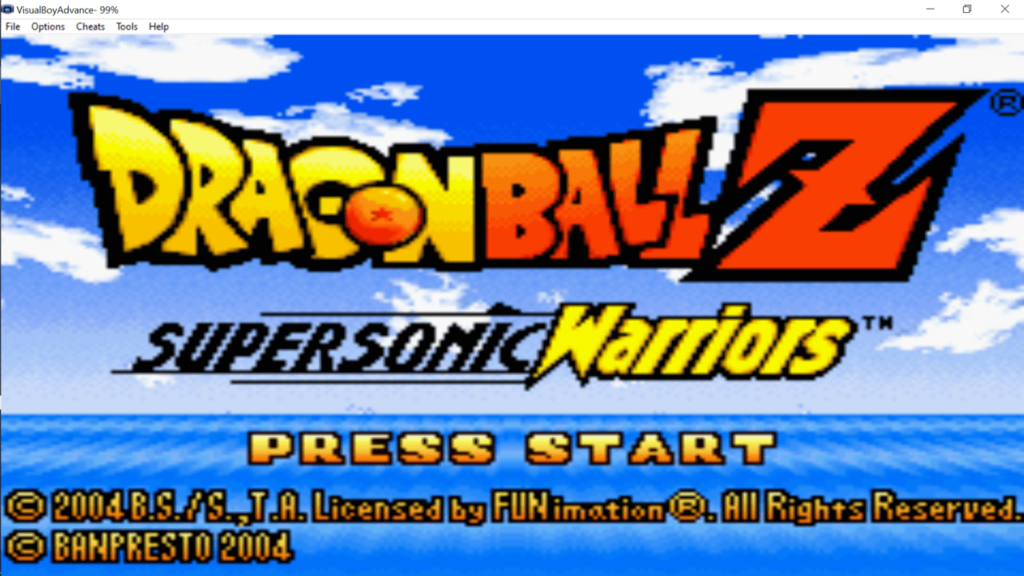Thanks to this application, you can emulate Gameboy Advance titles on your PC. Moreover, you have the option to configure various audio and video settings.
Visual Boy Advance
Visual Boy Advance is a Windows application that allows you to emulate Nintendo games directly on your computer.
Functionality
The installation is quick and straightforward. Once it is finished, you can immediately launch the game of your choice. It is worth noting that this program works with a wide range of files. Unlike NullDC, you have the option to connect external drives, as the application comes with an e-reader and is able to recognize them.
As far as the functionality is concerned, you are able to play using the settings from previous sessions. When the playing mode is active, you may save the current state so that you can use it on another occasion. Depending on the resources of your computer, it is possible to enable the Turbo mode, skip frames and toggle VSync.
Audio and video configuration
Additionally, the software enables you to tweak the video and audio settings, as well as inputs, directories and shortcuts from the Options menu. Therefore, you are able to enjoy your games in OpenGL, have speed indicators on the display and increase the audio sample rate. Furthermore, the application supports music in XAudio2, OpenAL and Direct Sound formats.
If you are playing just for fun or want to skip to reach a certain stage or chapter, then it is worth mentioning that the program includes a Cheat section that you may access via the Tools menu.
Features
- free to download and use;
- gives you the ability to play Gameboy Advance titles on your PC;
- compatible with modern Windows versions;
- it is possible to adjust various audio and video settings;
- can save game states.