This software solution was designed to help users design video titles. In addition, they have the ability to insert images, 3D objects and animations.
VisTitle
VisTitle is a program package for Windows that allows you to quickly create complex, multilayered animations of text and objects by applying textures, depth, glows, sparkles and lighting effects. It also gives you the ability to add dynamic graphic backgrounds and provides a dedicated Karaoke plugin.
New project
In order to start a new project, all you need to do is click on the T button in Edius, which will launch you into the main interface. Once you have created a title, you can double-click it on your timeline to prompt a mini window. Here, you have the ability to adjust the text content, including actual words, font, weight, kerning and layer ordering.
This is a great feature for quickly editing and adding captions of a similar design. For example, after you have created a style for your titles, you are able to create a matching caption by opening the first, changing the text and then saving it with a different name.
Timeline and templates
The timeline area is designed to help users control transformations, effects, in and out points, as well as key frames. This window may be toggled to reveal a template library of graphic elements, background, sub-titles, 3D objects, etc.
For a quick application you are able to call up a design to drag and drop it into your timeline. Once VisTitle is installed, it will add an item called Edius Title Template Library. It consists of a wide range of premade Layouts, Images, Movies and DynaTextures.
Preview
It is necessary to note that you can switch the preview window between the main graphic design and its effect view which includes the animation path. This perspective gives you the ability to see your title and the objects in an intuitive way.
Features
- free to download and use;
- compatible with modern Windows versions;
- gives you the ability to design video titles;
- provides a wide range of premade templates;
- it is possible to adjust the text content.

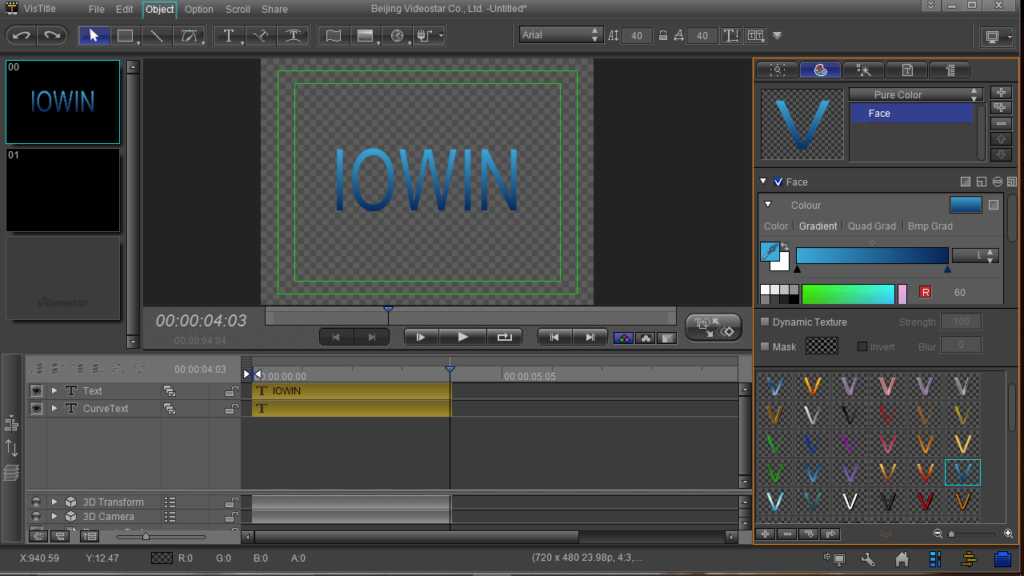

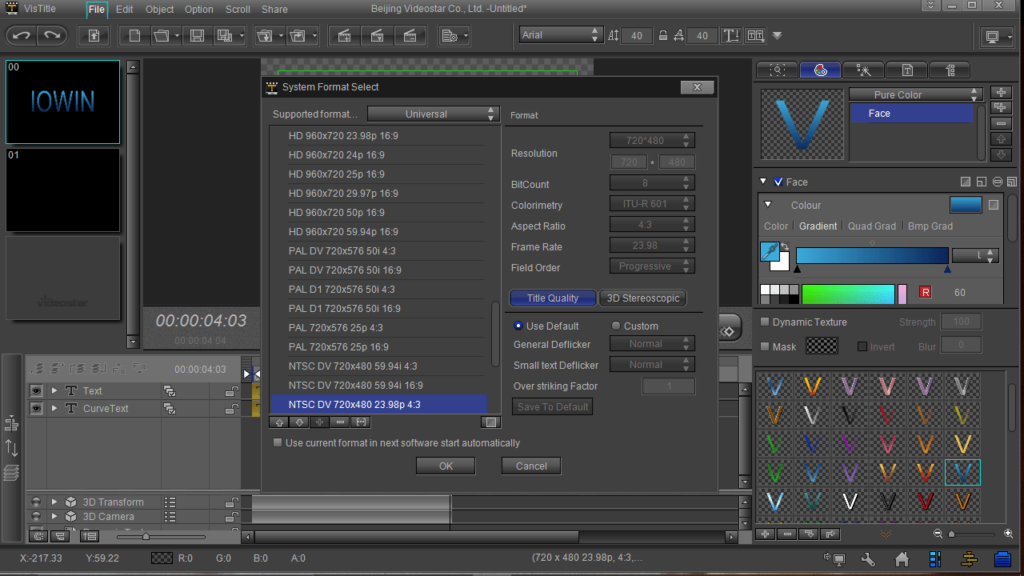

Nabur