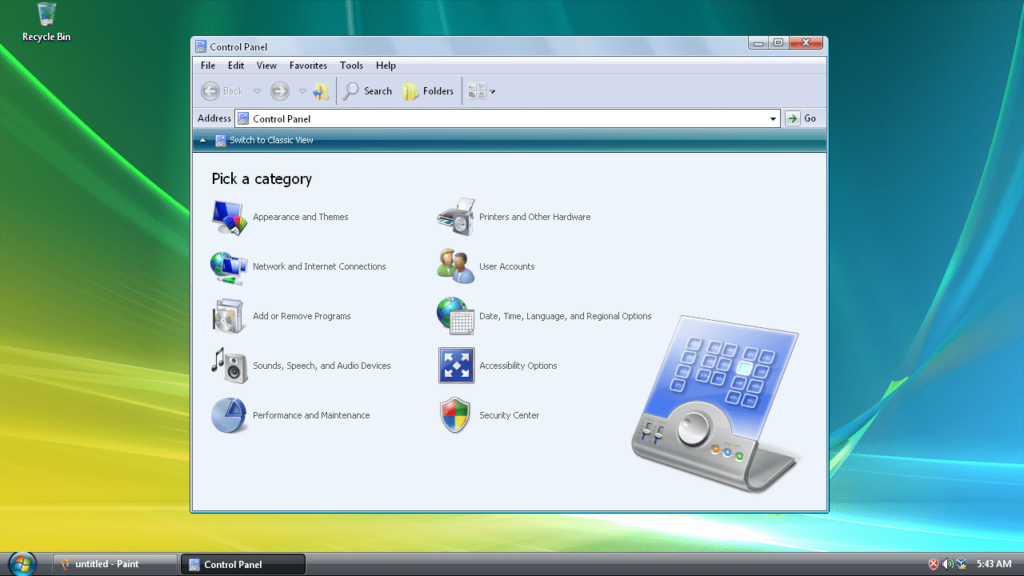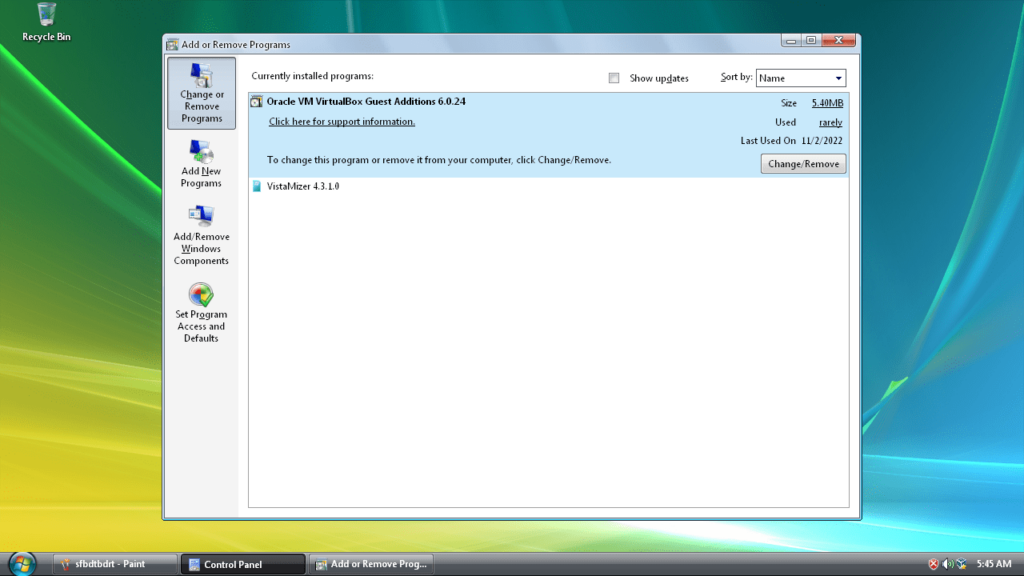This software gives you the ability to change the standard look of Windows XP by updating icons and fonts. Moreover, you can choose from two installation modes.
VistaMizer
VistaMizer is a program that provides an alternative to Windows XP users who like the Vista’s interface appearance but cannot upgrade to this OS edition because of various reasons. It is necessary to note that no extra functionality is added. The Aero or User Control components are not present.
Installation modes
Before installing the software solution on your computer, you are prompted to choose if you want to set it up as a normal application with an included uninstaller or modify the existing Windows installation. Please note, in the latter case, it is not possible to undo the procedure unless the operating system is reinstalled. However, it is possible to create bootable CDs with a tool like Windows Bootable Image Creator.
When the normal setup mode is chosen, you can create a restore point, then specify the items you want to customize. In order to ensure a complete Vista experience, you are recommended to leave the default settings on and reboot your PC once the process is finished.
Visual changes
After you restart your computer, all icons and fonts are revamped. What is more, all the standard Windows apps such as Notepad, Windows Media Player or Internet Explorer are also updated to look like Vista’s, along with the Control Panel and Start Menu.
Features
- free to download and use;
- compatible with Windows XP;
- allows you to emulate the Vista appearance on your PC;
- automatically updates the standard desktop applications.
- it is possible to choose from two installation modes.