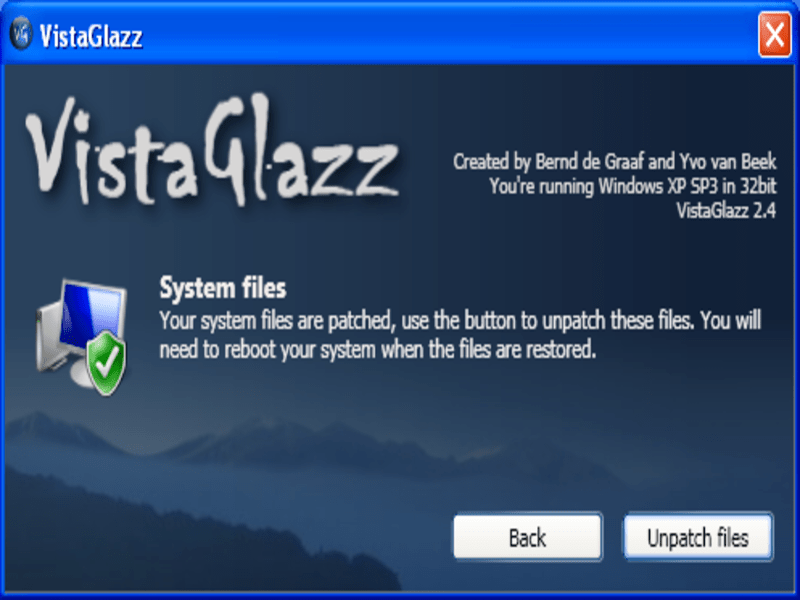With this application, you are able to remove Microsoft restrictions on customizing your OS. This allows you to install unofficial themes on your computer.
VistaGlazz
VistaGlazz is a compact Windows program that allows users to modify the default appearance of their operating system.
Purpose
Installing new desktop customizations in Windows Vista is not an easy task. Microsoft does not allow you to use themes without their digital signatures, therefore a special system files patcher is required to use third party enhancement suites. With this compact utility, you are able to remove restrictions on your OS and apply your favorite themes.
Customization
The process is very straightforward. First, you need to run the executable file and follow the instructions to install the application. During deployment, it will automatically patch several DLLs that allow the default theme files to be modified. Afterward, you can launch the program and configure various settings. For example, you have the option to keep translucent borders on maximized windows by disabling the Aero component.
Additional notes
This software was developed primarily to be used on computers with Windows XP, Vista and 7. However, some system components may be unavailable in each OS. If you would like a targeted tool that removes customization restrictions on the XP version, you can use a special utility called SP3 UxTheme Patcher.
Features
- free to download and use;
- compatible with older Windows versions;
- allows you to apply various themes to your OS;
- can toggle translucent borders on maximized windows;
- removes Microsoft restrictions on customization.