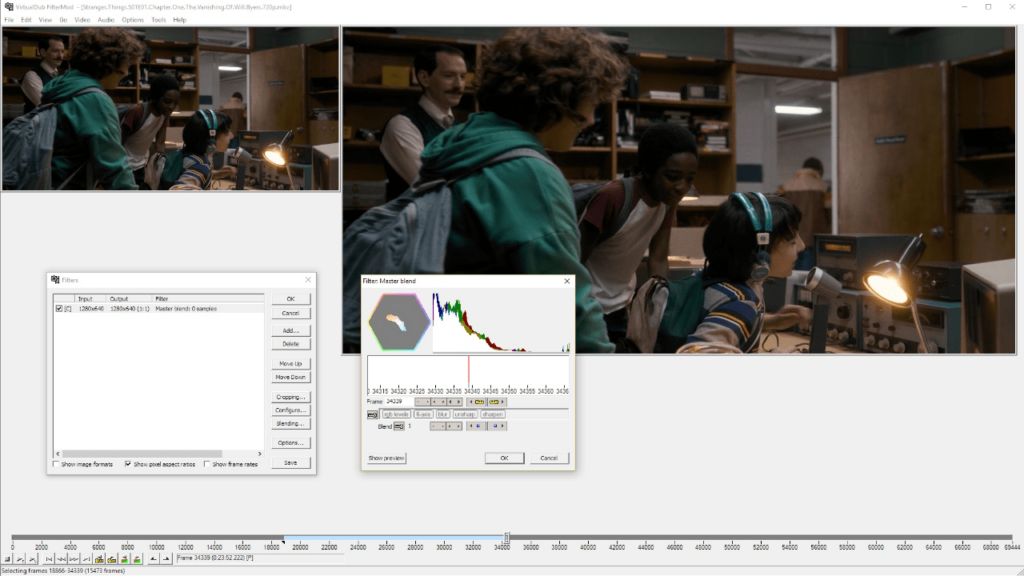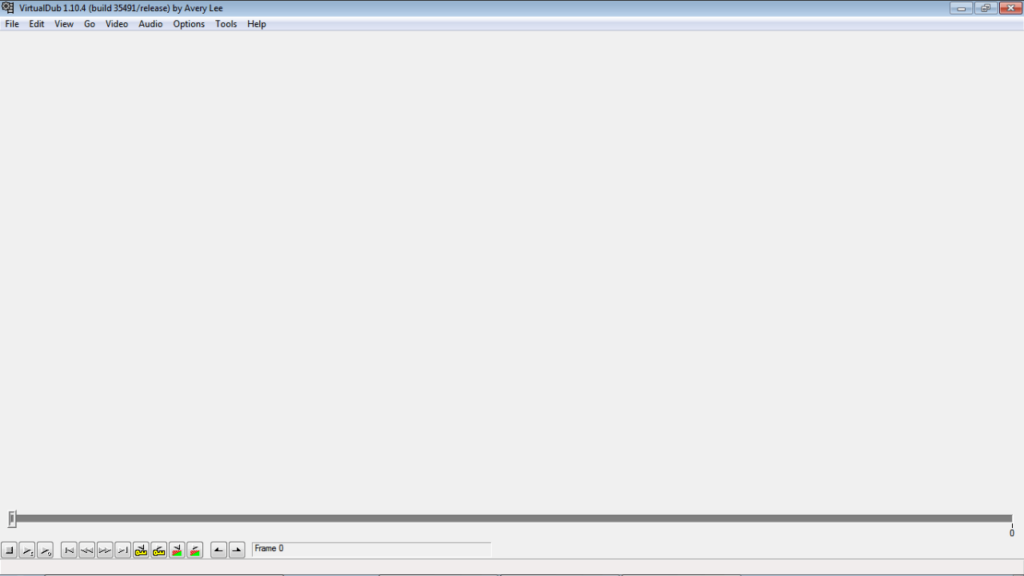The program is designed for editing and processing video clips. You can change the bitrate, add music and special effects. There is an option of capturing footage.
VirtualDub
VirtualDub is an application for Windows designed as a video editor. With this utility, users can split and merge clips as well as adjust the brightness. Unlike Pinnacle Studio Editor 10 and other similar tools, this software has a simple interface and does not create a heavy workload on the processor.
File Selection
The program is capable of working with video clips in the following formats:
- AVI;
- DIVX;
- MPG;
- MPEG;
- MPV;
- M1V;
- AVS.
The utility does not require installation on your computer. To edit a video, it is necessary to run the executable file and specify the path to the file.
Editing
The application allows you to cut individual frames and scenes. It also supports combining video recordings. It is possible to change the image quality and bitrate.
Users can replace the audio track or remove it completely. In addition, the program contains a large number of filters. They allow you to change the color scheme, create a blur effect and sharpen the picture.
The utility contains a built-in video converter that allows you to turn your clips into AVI format. An analyzer and a decoder debugging mode are available.
The program allows you to run scripts created with third-party development tools. It is also possible to install additional plugins that expand the functionality of the video editor.
Features
- free to download and use;
- it is possible to replace the soundtrack;
- you can add special effects;
- the function of splitting and merging video clips is supported;
- compatible with current versions of Windows.