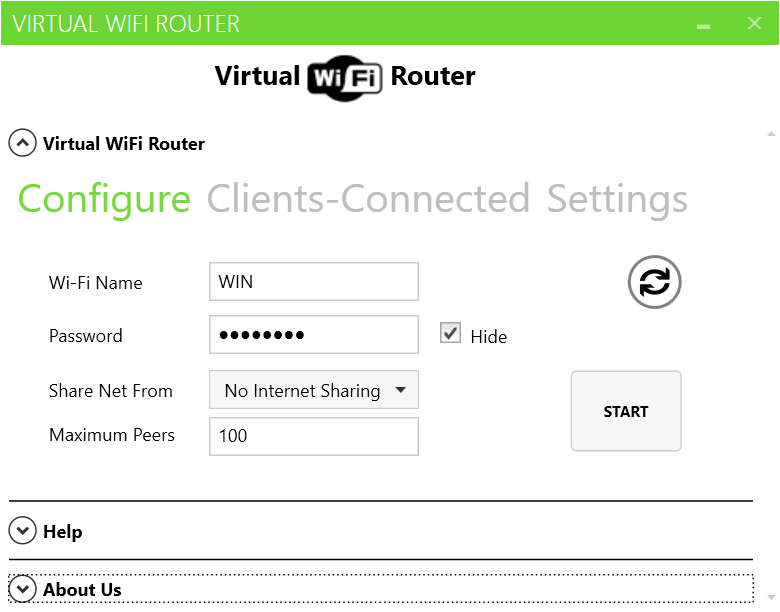Using this simple tool, you can turn your computer into a wireless network access point. Moreover, you have the option to set the maximum number of peers.
Virtual WiFi Router
Virtual WiFi Router is a straightforward program for Windows that offers a reverse tethering solution for transforming a PC into a WiFi hotspot. This allows users to share their Internet connection with any network-enabled device.
Suitable for all users
The utility is designed with simplicity in mind. Therefore, it provides an easy approach to configuration catering to both novice and experts. The graphical interface can be accessed by left-clicking on the system tray icon.
Similar to My WiFi Router, it is possible to choose a name for the wireless network and select the connection you wish to share from the available options. Pressing the Configure button opens a new window where you can input and confirm the password for the virtual router.
Simple settings
Once the configuration procedure is complete, the application activates the new WiFi connection and runs discreetly in the system tray. After this step, the devices located nearby are able to join the network you have established.
Laptops, tablets and smartphones should easily detect the new hotspot and connect to it, as long as they have the correct password. You can also see a list of all clients along with their respective IP addresses. This feature enables you to keep track of the number of users and identify unauthorized connections.
Features
- free to download and use;
- compatible with modern Windows versions;
- you can turn your computer into a wireless hotspot;
- enables you to view the number of connected clients;
- it is possible to specify a custom security password.