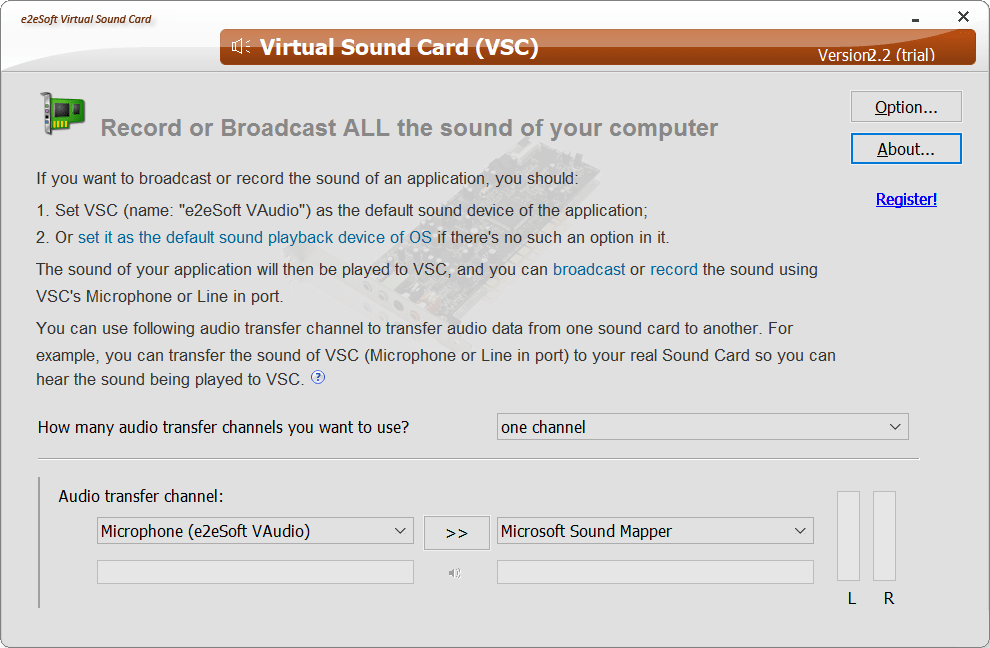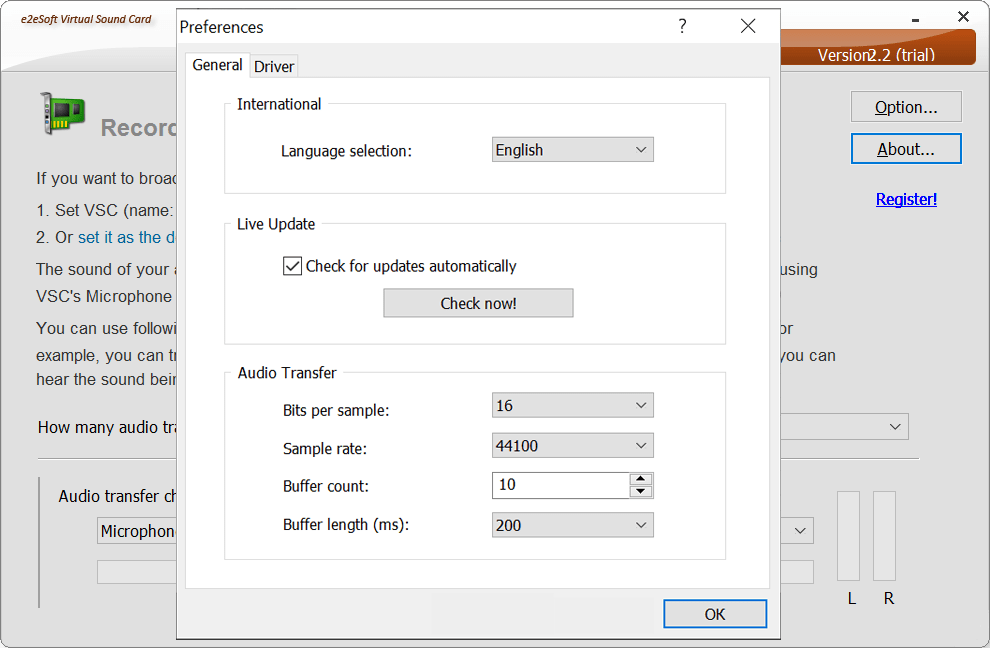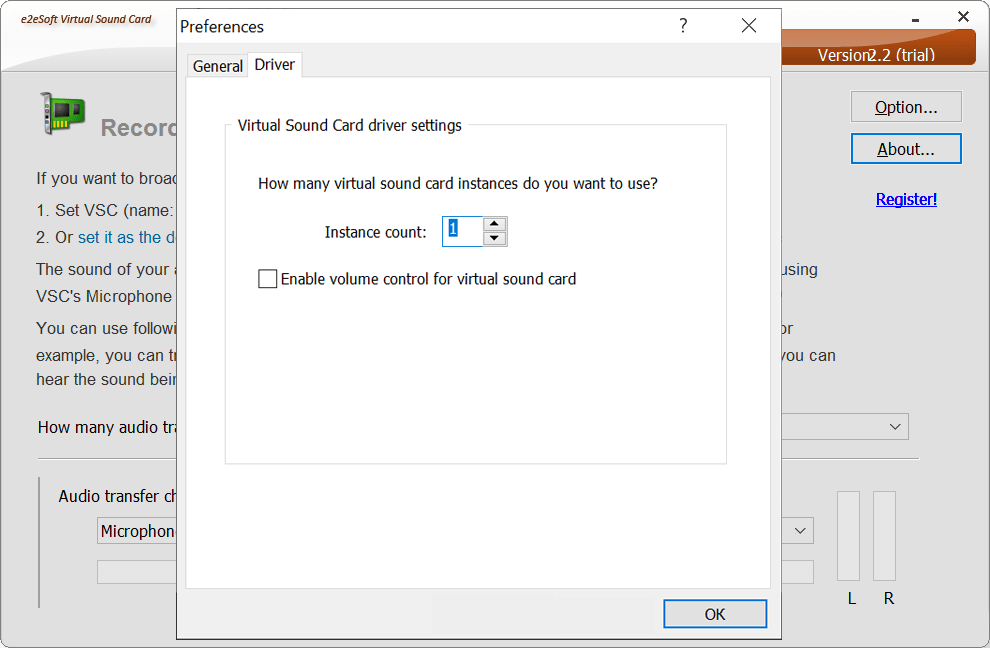This utility provides a software solution for emulating a physical sound card on the desktop. It enables users to capture, process and route audio signals.
Virtual Sound Card
Virtual Sound Card is a Windows application that lets you install an emulated audio device. There are instruments for routing sound between different programs. Additionally, an option to record all input to a separate file is available. It is important to note that the free trial version of the software inserts audio watermarks into output tracks.
Routing and mixing
The utility acts as a bridge, enabling effortless sound capture from multiple sources simultaneously. Similar to Stereo Mix, advanced mixing capabilities for combining input from different apps are included. This is especially advantageous when configuring podcasts or live streams.
There is support for high resolution media formats to ensure top tier output quality. Users can change the number of target transfer channels as well. Moreover, the following tools for automatic real time audio enhancement are provided:
- Noise reduction;
- Echo cancellation;
- Frequency equalization.
Common use cases
Online broadcasters often utilize VSC to mix sound inputs from games, music players and the microphone, which results in a professional output for their audiences. Additionally, virtual audio cards may help teams working on collaborative projects share data across separate environments without needing hardware adjustments.
Features
- free to download and use;
- allows you to integrate an emulated sound card into the operating system;
- it is easy to combine and record inputs from several independent sources;
- users can automatically improve the quality of output audio signals;
- compatible with all modern versions of Windows.