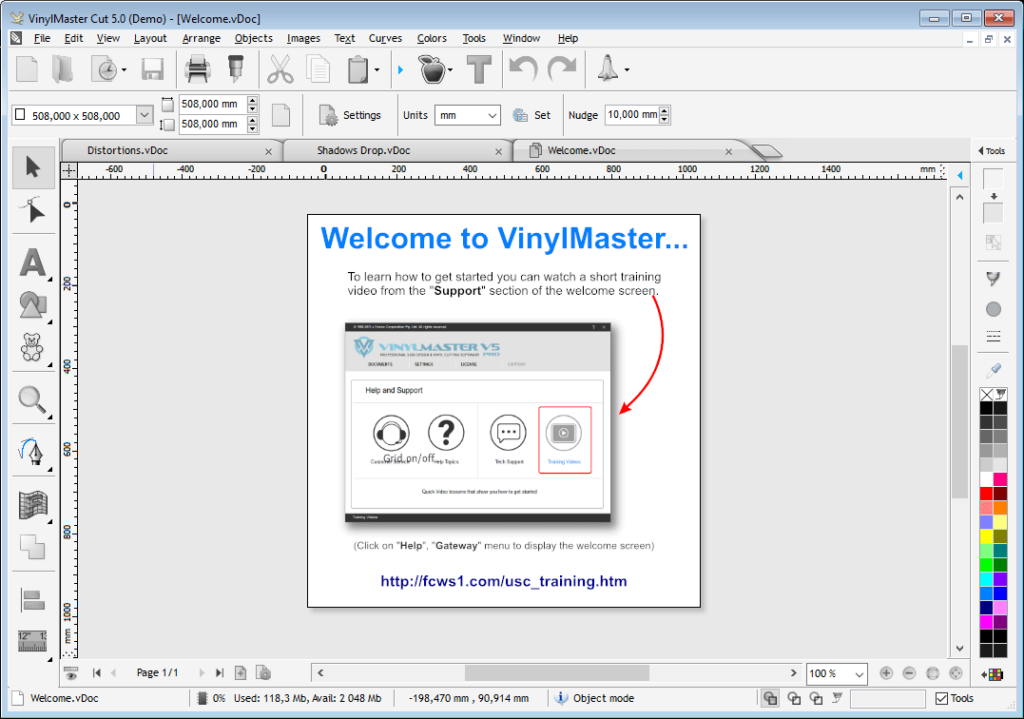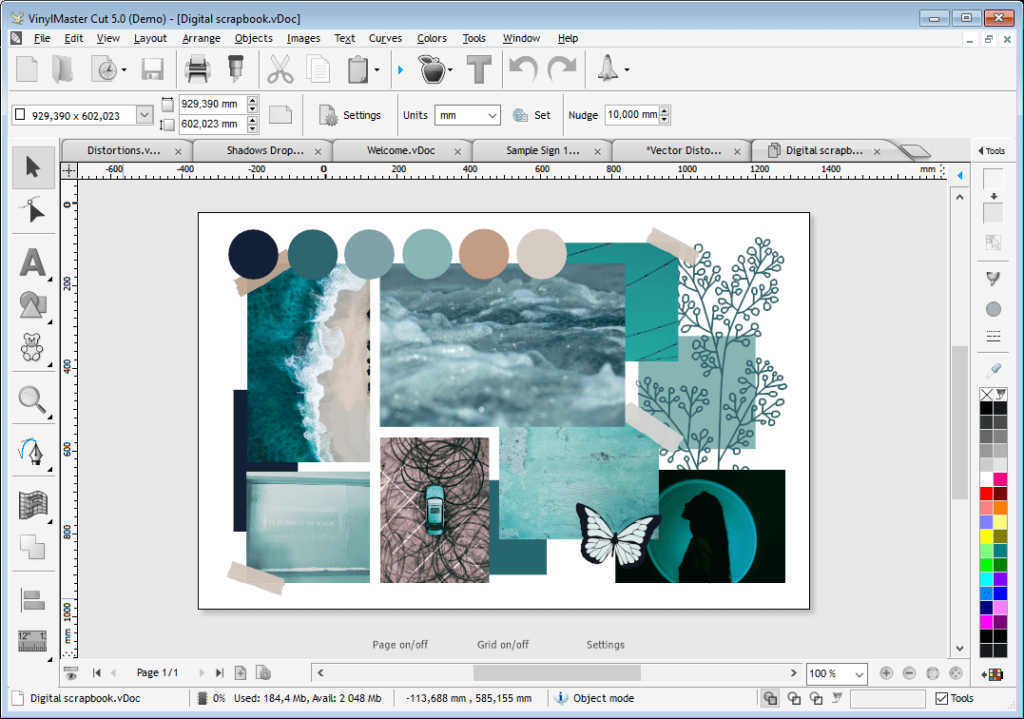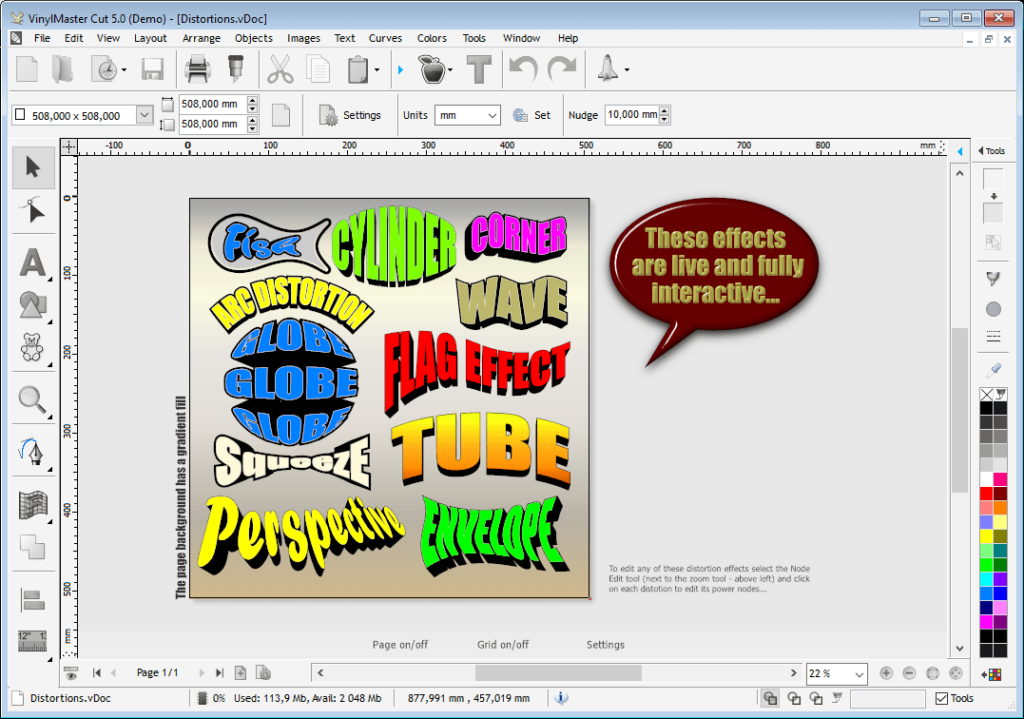This graphics editor helps users create all kinds of vinyl signs, decals, banners, shapes and logos. It supports cutting machines from various manufacturers.
VinylMaster Cut
VinylMaster Cut is a Windows program for designing and cutting complex contours from vinyl sheets. You can import existing artwork and automatically vectorize it. Moreover, there are flexible drawing tools for creating custom geometric shapes and text inscriptions. Please note that the free demo version of VinylMaster Cut has limited capabilities.
Configuration
During the setup process, users are prompted to install the device driver that corresponds to their cutting machine. Supported manufacturers include ABC, Benson, GoldCut, PixelMaker, etc. It is recommended to integrate the correct driver to avoid potential compatibility issues.
You can toggle the grid and rulers as well as switch between the metric and Imperial measurement units. Flexible page size parameters are provided as well.
Design tools
Like in VinylMaster Pro, it is possible to draw freehand curves and polylines to create intricate shapes. Additionally, users are able to quickly add circles, ellipses, stars and squares to the project. There is an option to insert text inscriptions into the layout.
The utility is capable of producing precise and accurate contour cuts. This allows you to flawlessly transfer complex designs to the vinyl material. Both the LAPOS and ARMS types of cutting devices are compatible with VinylMaster Cut.
Features
- free to download and use;
- contains tools for designing and editing intricate vinyl patterns;
- there is support for both the LAPOS and ARMS types of cutting machines;
- you can draw a wide range of geometric shapes;
- compatible with all modern versions of Windows.