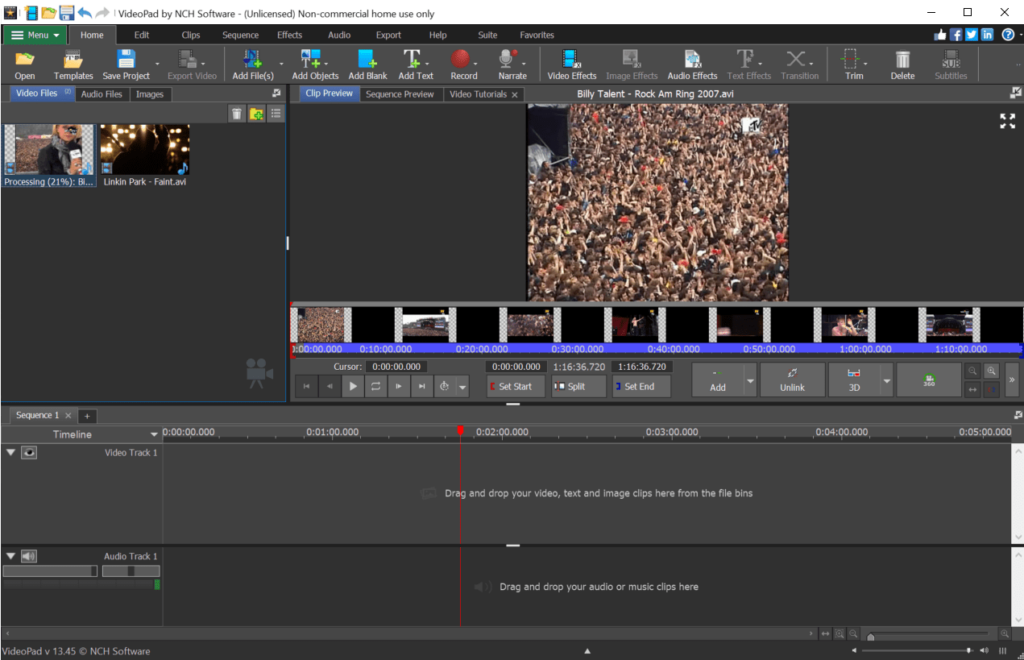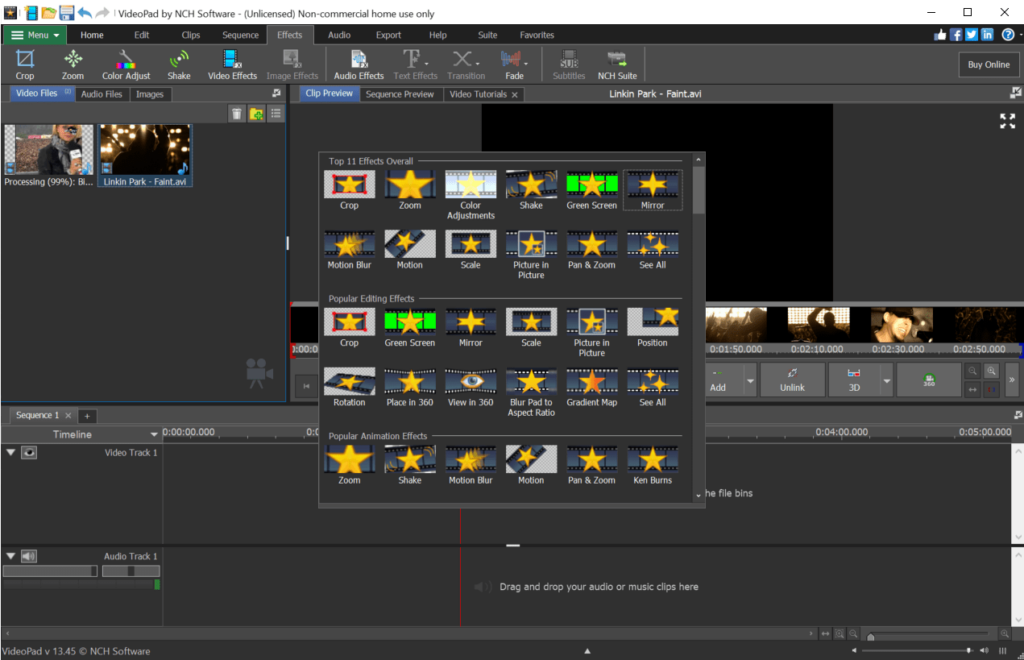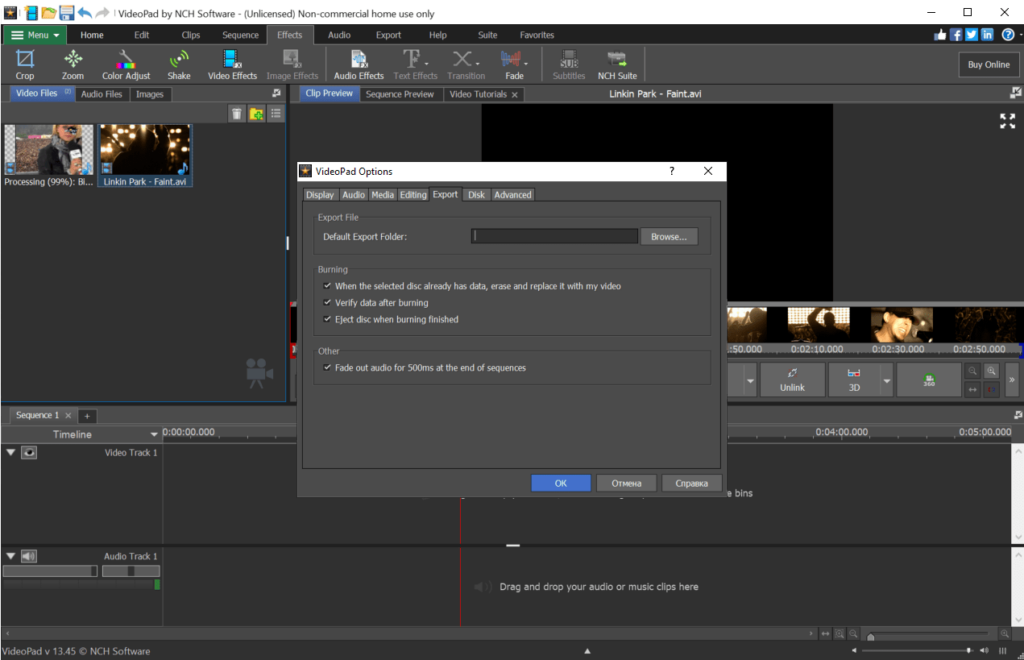With the help of this easy to use software you can edit video files by splitting, merging and trimming individual clips. There is a collection of visual effects.
VideoPad
VideoPad is a Windows utility for creating and modifying video content. It supports a wide variety of popular media formats like AVI, MKV, MPG, MP3, WAV, WMV, JPG, GIF, SRT and many other common containers.
Video editing
The main interface is divided into several sections including the media library, preview window, timeline and effects collection. Users can drag and drop files into the workspace to begin editing.
After importing video clips you are able to trim them and adjust the playback speed. Moreover, it is possible to add frame transitions between separate scenes. Clips can be rearranged on the timeline to better fit the project.
Like in AVS Video Editor, there are instruments for inserting audio tracks and adjusting the volume level. Additionally, users can record voice overs and add custom sound effects.
Effects
A wide variety of visual filters for correcting the color gamma, brightness, contrast and white balance is included. You are able to configure advanced chroma key parameters. The program contains tools for slowing down or reversing the playback as well.
Resulting videos can be saved as AVI, MP4, WMV or MOV files. There are flexible output quality and resolution settings.
Features
- free to download and use;
- provides instruments for editing video clips;
- there is support for multiple common media file formats;
- you can add transitions between individual scenes and import audio tracks;
- compatible with all modern versions of Windows.