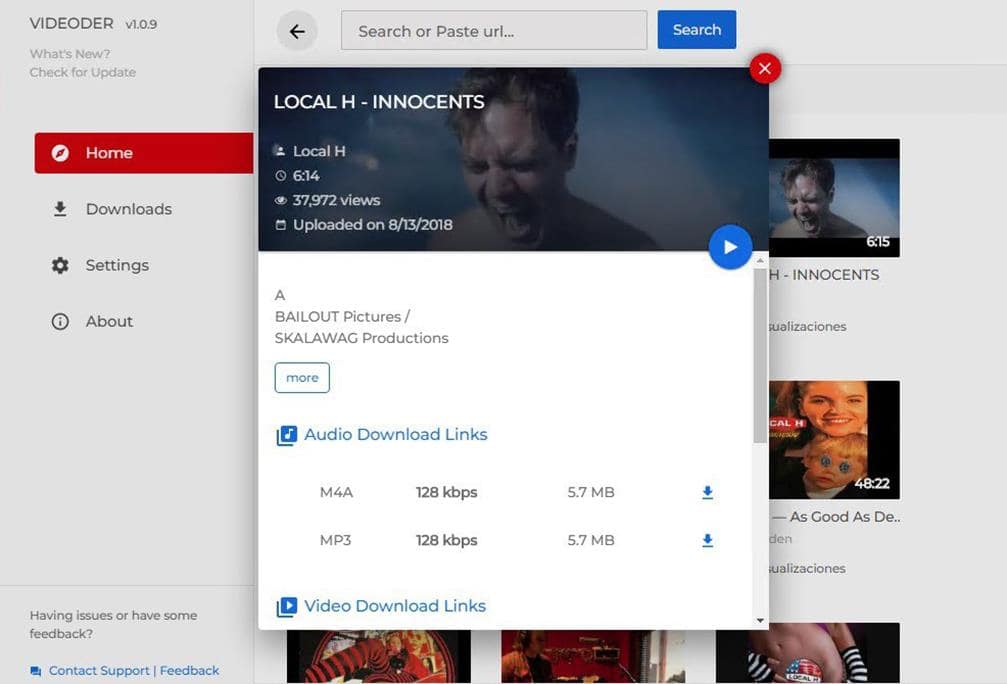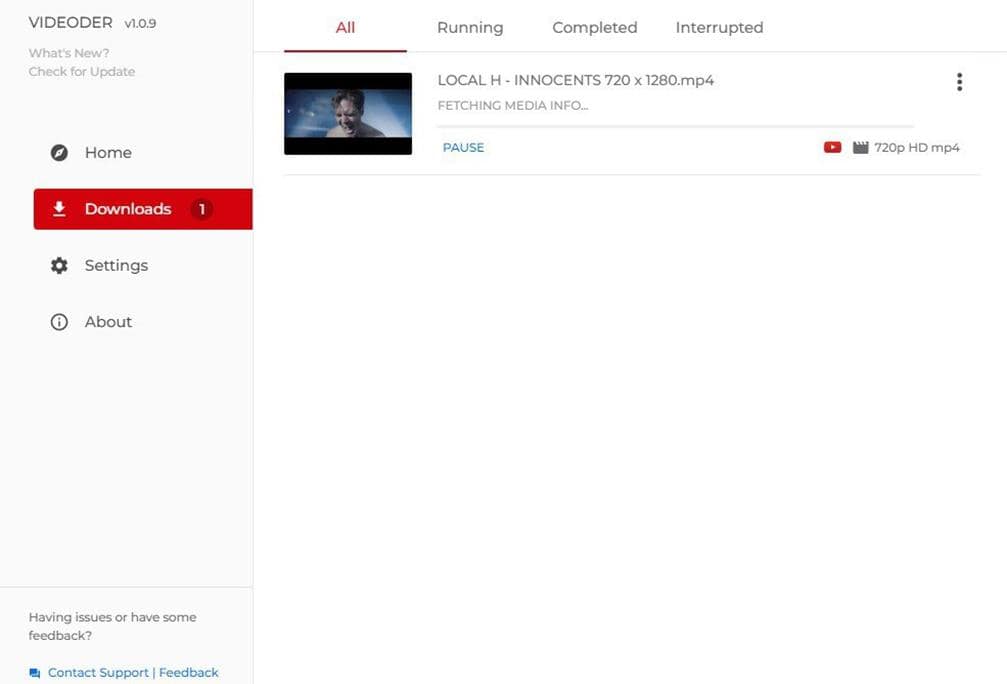Using this intuitive tool, you have the ability to download videos from YouTube, TikTok, and other media platforms. You can also choose image quality.
Videoder
Videoder is a program for Windows that allows you to search for clips on the Internet and download them to your personal computer. With it, you can get multimedia content from video hosting and social media websites, including Instagram and Facebook. There are also alternative software solutions, such as YouTubeGet, Video Download Capture, and Ummy Video Downloader.
Download videos
After launching the utility, you need to insert a URL link to a video published on the Web. It is necessary to mention that a considerable amount of online hosting services are supported. Thus, you are able to copy the address, paste it into the search bar and download the desired video to your PC for offline viewing. It is also possible to transfer audio files only.
Simple configuration
The tool gives you the ability to pause and resume the download. You can also select the image quality, since a lot of videos are uploaded with varied resolution. In addition, you have the option to search for content by title. After download is complete, you may open the folder where the clip is stored or watch it right away using the built-in player. Last but not least, you have the ability to expand the image to full-screen.
Features
- free to download and use;
- compatible with modern Windows versions;
- enables you to search for and download video clips;
- the program comes equipped with a built-in player;
- you have the ability to choose image quality;
- it is possible to search for content by title.