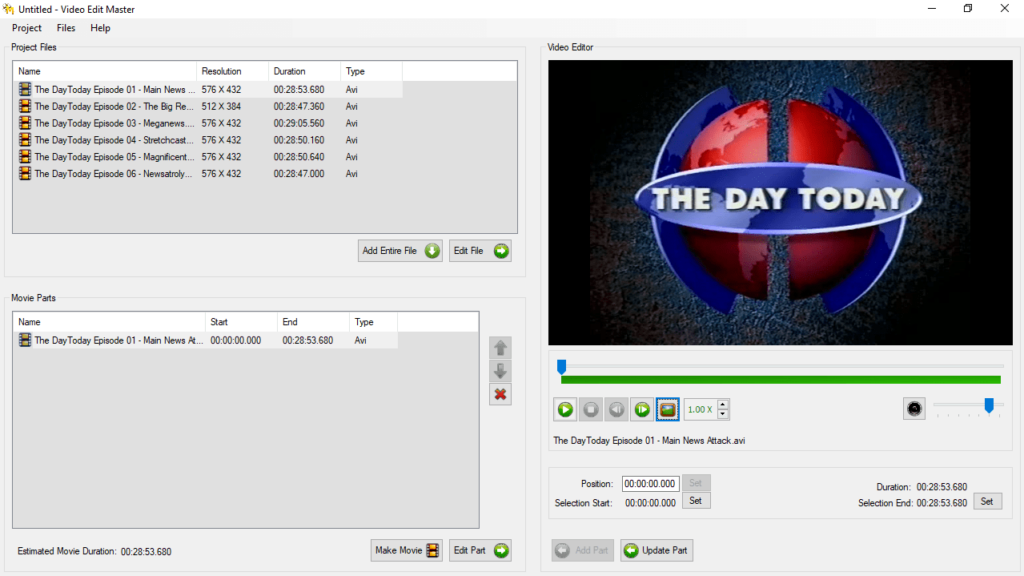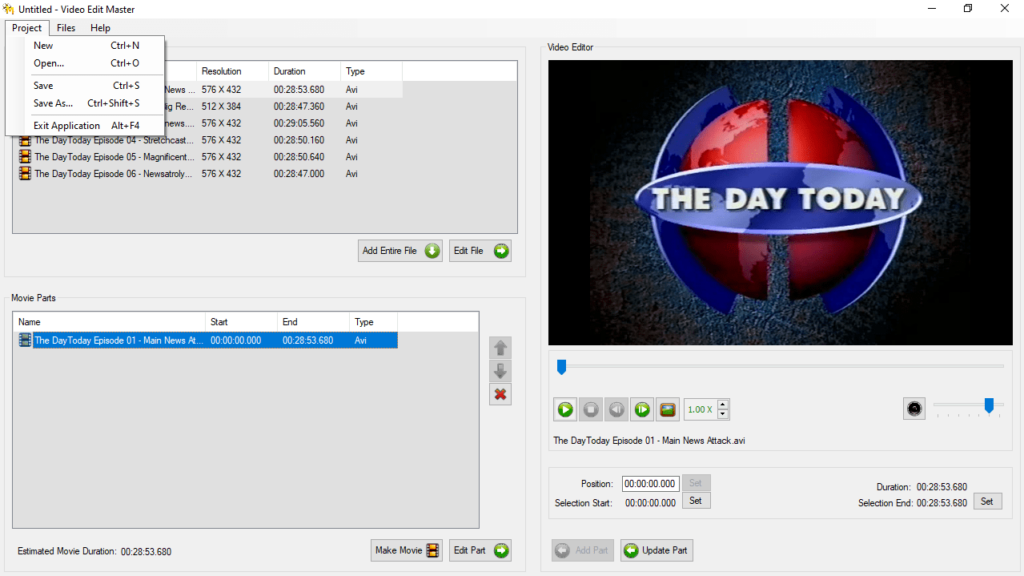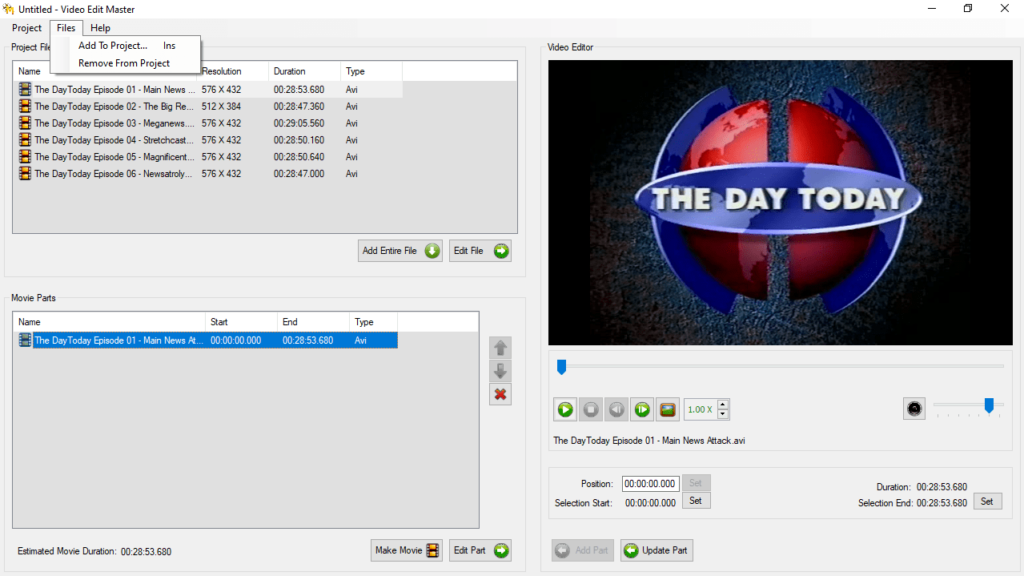Using this software, users are able to edit videos and convert them to different formats. Moreover, there is an option to process multiple items at once.
Video Edit Master
Video Edit Master is a Windows program that allows you to split and merge video files in various formats. It supports MPG, MPEG, AVI, DIVX and XVID.
Interface and functionality
The graphical user interface is very intuitive. You can import videos via the in-built file browser or the drag and drop method. It is necessary to note that you are able to work with multiple items at once, thanks to the batch processing support.
On the right side of the main window, you can preview the clip, configure the volume and take screenshots. In addition, you have the option to increase speed and view the current position.
So, you may add an entire file to create a movie or cut it by placing the start and end point. Once you are satisfied with the results, you can save parts of the movie as a Video Edit Master project or export them to MPG or AVI format.
Performance and configuration
The application uses a moderate amount of system resources and includes helpful documentation. It manages to create a movie in a short period of time, while maintaining good image and sound quality, so it is a good choice for novice users.
However, the program does not provide any configurable advanced settings. This means you cannot change video aspect ratio and frame rate, as well as select audio sampling frequency.
Features
- free to download and use;
- compatible with modern Windows versions;
- gives you the ability to edit videos;
- you can convert multimedia files into different formats;
- supports batch processing.