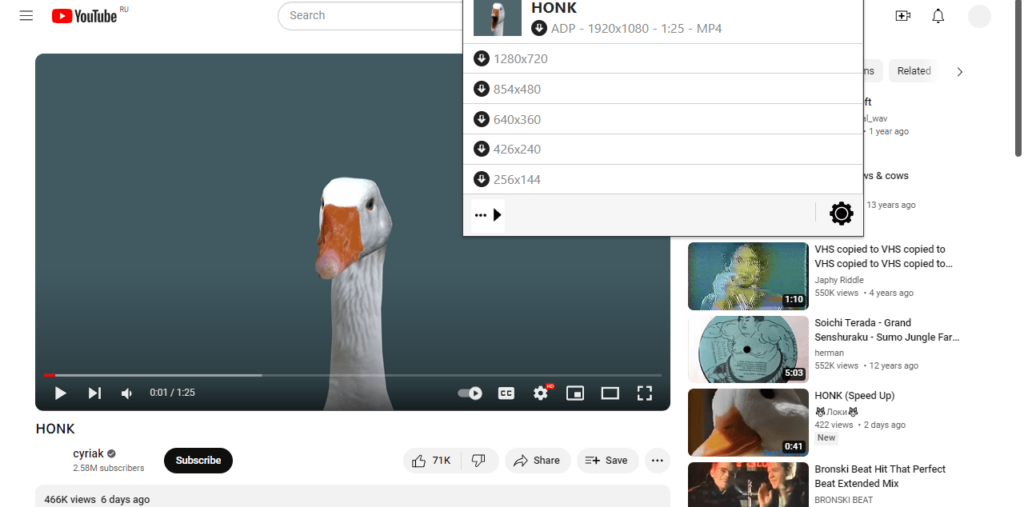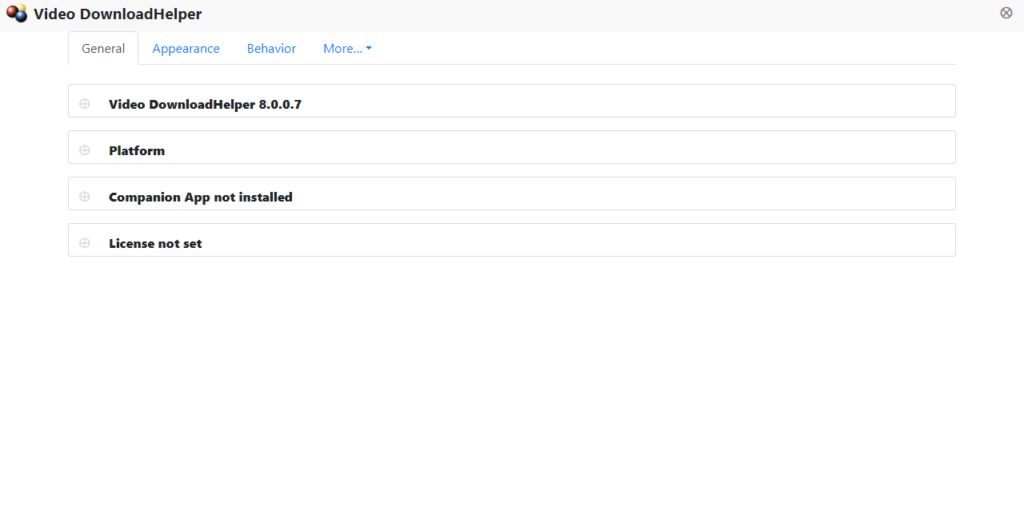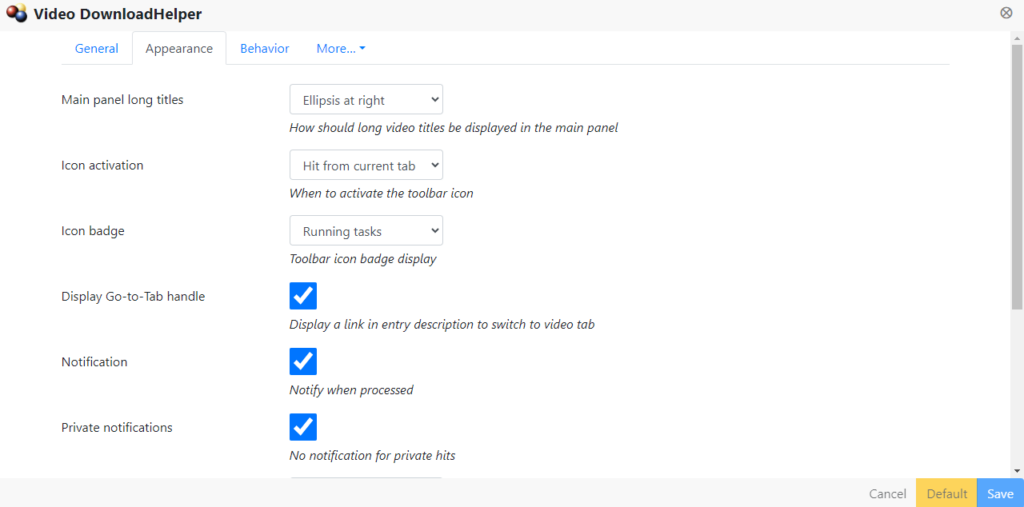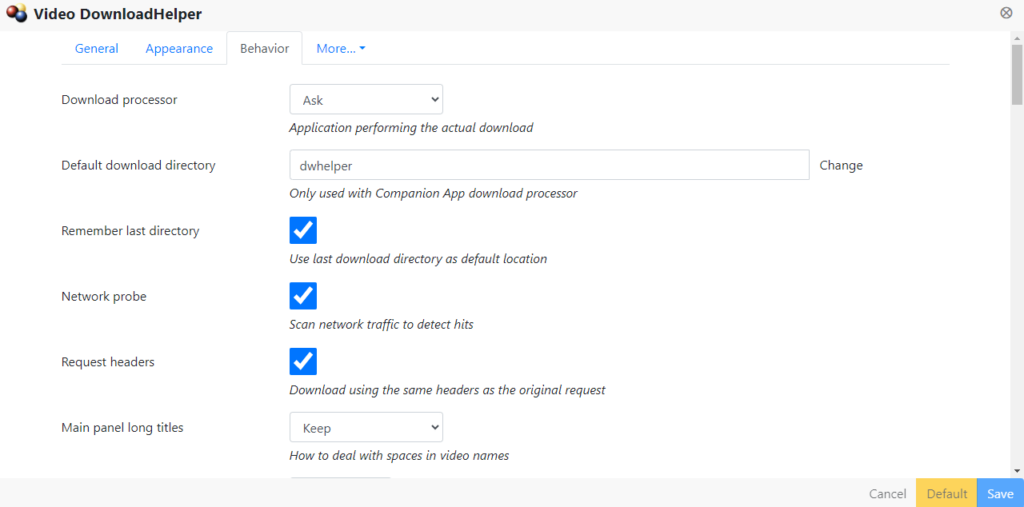This app allows users to acquire various clips stored on hosting websites. Moreover, it is possible to configure settings like format, quality, and resolution.
Video DownloadHelper
Video DownloadHelper is an intuitive program for Windows that grants you control over file downloads from different Internet sites. Serving as a web browser addon, it can be integrated into several solutions, namely Chrome, Mozilla Firefox, and Microsoft Edge.
Simple download manager
The utility enhances the capabilities of web browsers for managing video extraction tasks. Installation as well as activation and deactivation is a straightforward process that can be performed via the Extensions page. The project adds an icon to the toolbar, providing easy access to management options.
By clicking on this logo, you can open a small menu. It either displays ongoing download tasks or lists the most recent transfers. Here it is possible to monitor active jobs in tabs other than the currently chosen one.
Configure transfers
You have the flexibility to initiate or halt a transfer, perform a quick download, and copy the URL of the file. There is an option to blacklist the source if you have concerns about its trustworthiness. In addition, you may choose to view transfer details, pin the item to the list, or remove it.
The menu of the program dynamically adjusts to each video hosting website you visit. There is support for extracting media content from YouTube, Dailymotion, Vimeo, and Google Video. Whenever you navigate to a video page, you can configure download options, including formats, quality and resolution.
Features
- free to download and use;
- compatible with modern Windows versions;
- enables you to acquire videos from websites;
- you can manage start and stop file transfers;
- there is an option to pick the output format.