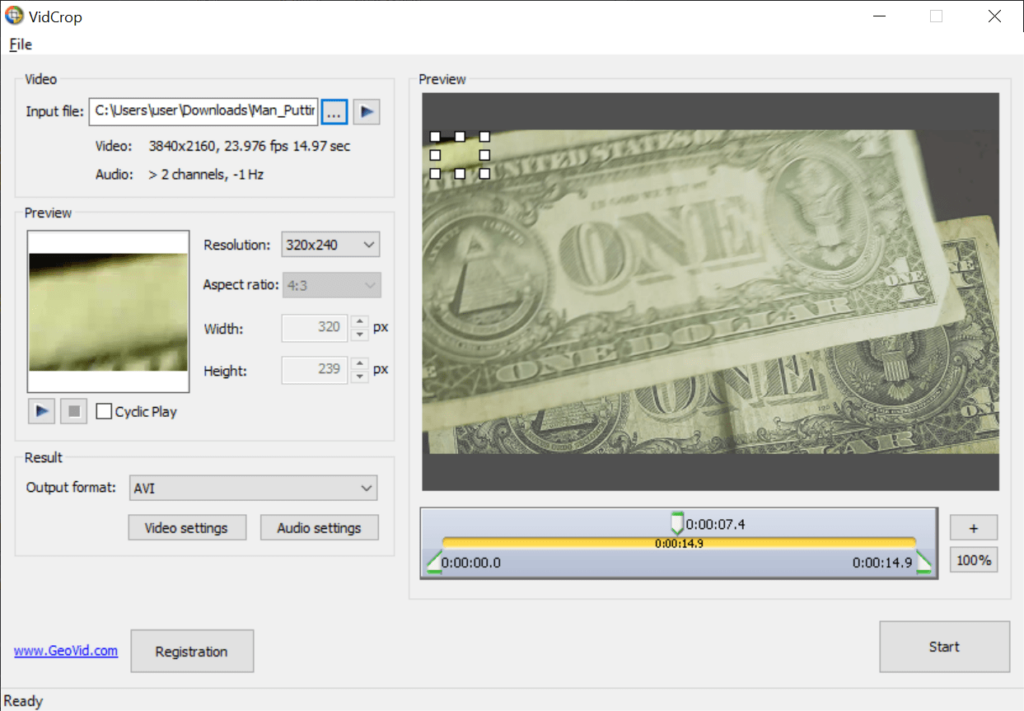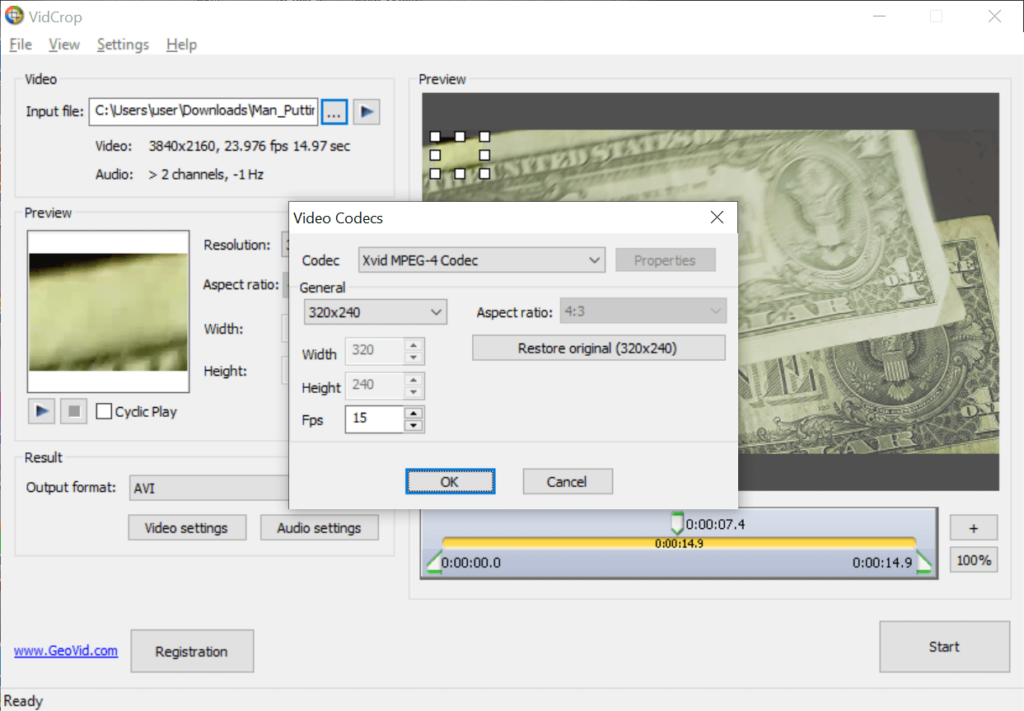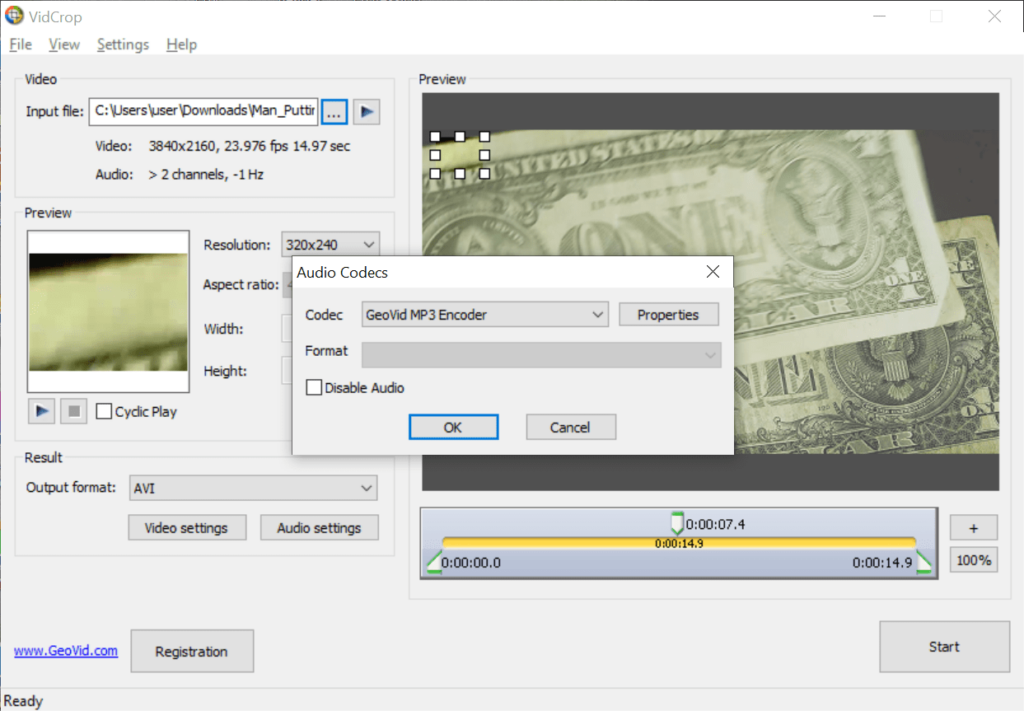With this simple utility, you are able to change the resolution of various movies and cartoons. Moreover, you have the option to choose the output format.
VidCrop
VidCrop is a straightforward program for Windows that allows users to crop digital videos in different file formats. With the help of this tool, they can easily eliminate unwanted frames as well as cut borders for a zoomed-in view.
Functionality
By using this software you are able to edit your video files by adjusting the various resolution settings. It is necessary to mention that it comes with a preview window. Here you can select and cut any frame regardless of their location in the timeline and see how your project will look like after.
In addition, there is a preview window for cropping. You can see the frame in a dedicated box and choose which part from each side you want to remove. The application supports a wide range of popular video formats, including the following:
- AVI;
- WMV;
- MPEG;
- MOV;
- 3GP;
- MP4.
Intuitive process
This is a very simple to use program. So, you can choose a video file, such as a movie, music clip or cartoon. Then you have the ability to select parts for cropping via the preview window or manually specify overall resolution and aspect ratio. As for the final step, all you need to do is pick the output format and click the Start button. If you want to add watermarks or subtitles, you may use a tool called Any Video Converter Free.
Features
- free to download and use;
- compatible with modern Windows versions;
- gives you the ability to crop video files;
- you can specify the resolution and aspect ratio;
- it is possible to choose the output format.