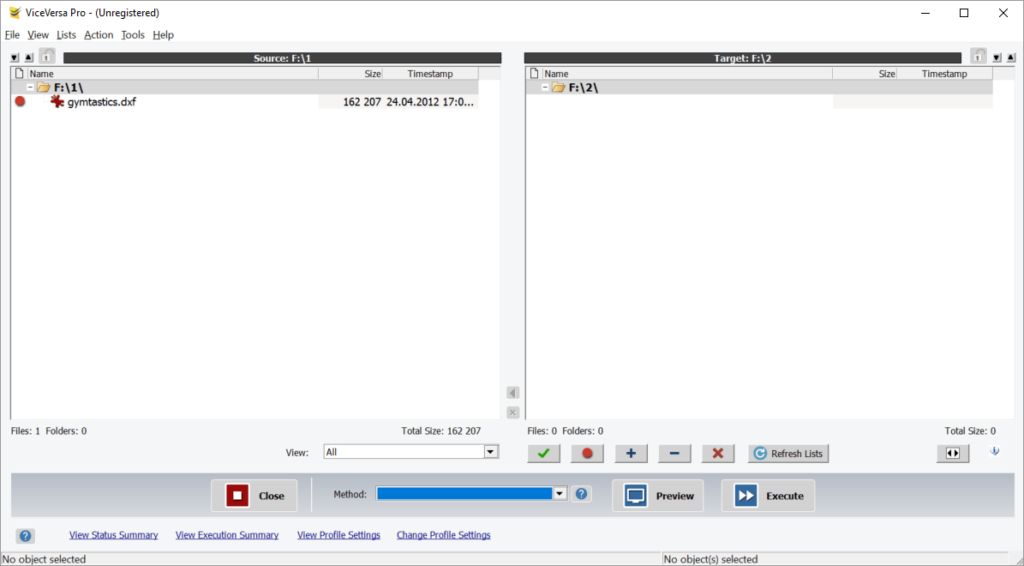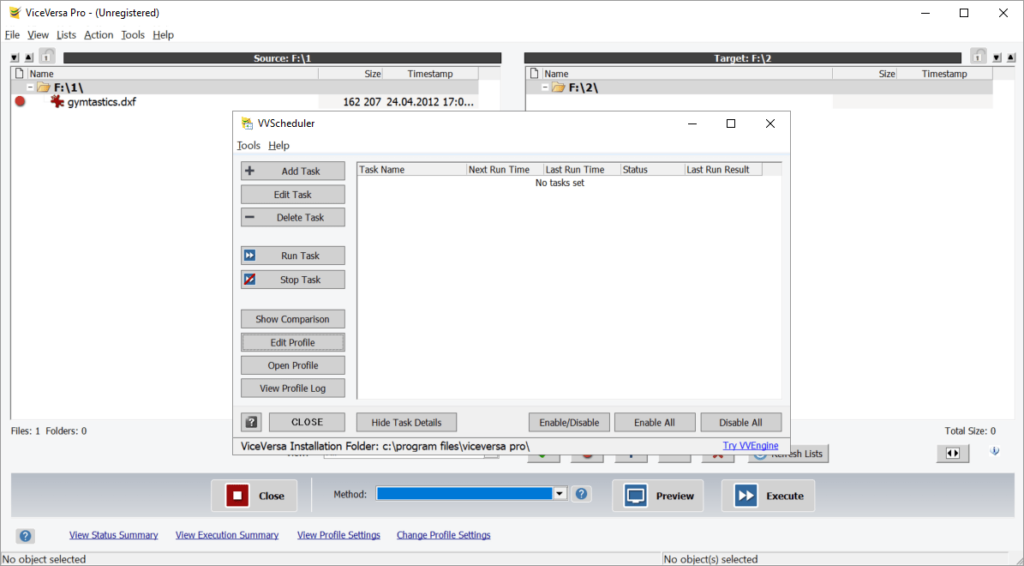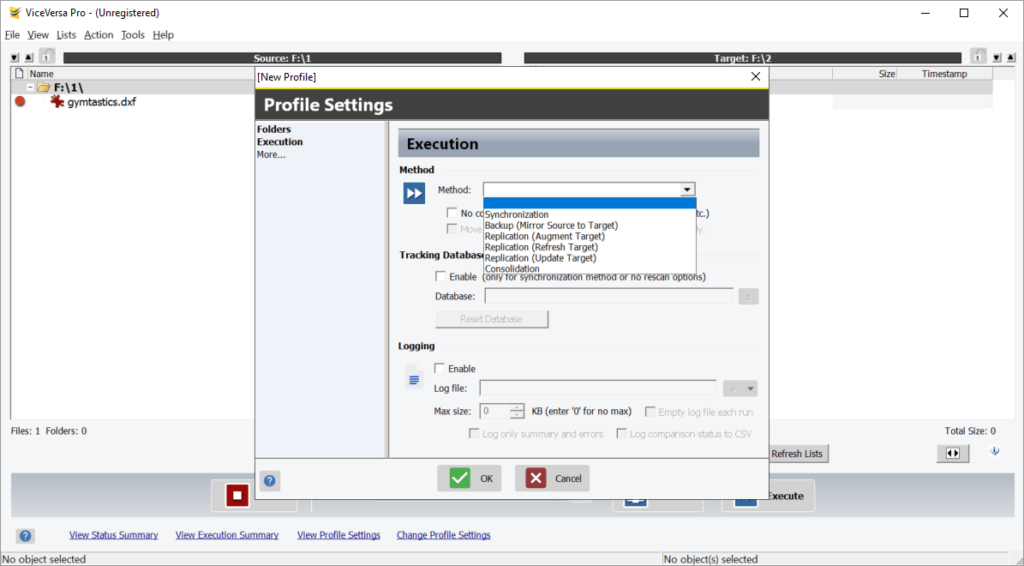With the help of this software you can synchronize data between two separate directories. There are flexible instruments for comparing and replicating the files.
ViceVersa PRO
ViceVersa PRO is a Windows utility for automatically copying information from one folder to another. It is possible to synchronize the contents of two individual locations. Additionally, tools for backing up critical data to an external storage device are available. Please note that the free trial version of ViceVersa PRO will stop working 30 days after the installation.
Comparison process
Similar to FolderMatch, users can choose the source and target directories. There is an option to select multiple locations. The next step is to configure operation settings. Available modes include:
- synchronization;
- backup;
- several types of replication;
- and consolidation.
The first option allows you to ensure that the contents of both folders are the same at all times, while the backup feature is intended for creating a copy of important information on a separate storage device. Complex data replication algorithms are included as well.
There is a checkbox for disabling overwrite warnings, error messages and other confirmation windows. This functionality is helpful for automating the synchronization process. Users can log all operations to a text file for troubleshooting potential issues.
Results
After the scan is complete, the contents of both target and destination folders are displayed in the main window. You are able to sort the files by name, size or timestamp. It is possible to preview the results before executing any data transfer operations.
Features
- free to download and use;
- provides tools for synchronizing files between two locations;
- you can override all warnings and confirmation windows during file transfer operations;
- it is possible to schedule automatic data backups;
- compatible with all modern versions of Windows.