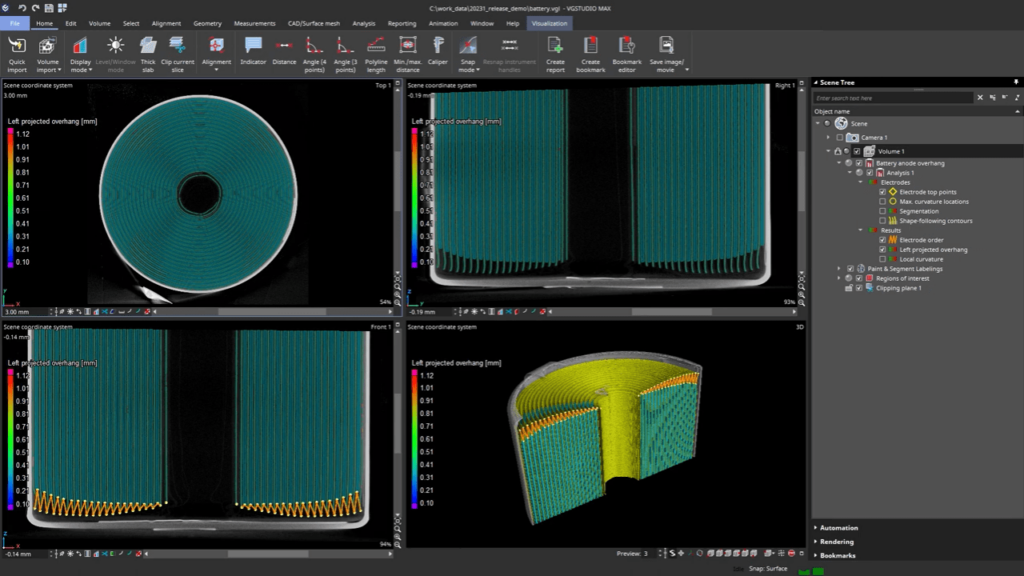Thanks to this professional software, users can perform geometrical and dimensional analysis. In addition, it is possible to generate comprehensive reports.
VGSTUDIO MAX
VGSTUDIO MAX is a versatile program for Windows designed for the examination and representation of volume data. It can be applied across various domains, including industrial CT, medical research, life sciences, animation, and numerous other fields.
Data analysis and visualization
The data quality analysis adheres to ASTM E 1695 standard. It is possible to choose a specific slice for processing directly within your workflow. This eliminates the necessity for a separate pre-processing step to extract parts of data from the scanned volume.
Thanks to multi-ROI representation, you can reconstruct multiple regions that are relevant to your inspection task. You have the option to define these ROIs in a low resolution volume preview. This feature significantly reduces operation times and minimizes memory usage.
Geometric capabilities
The software offers a new approach for registering two objects against each other based on corresponding geometry called sequential alignment. The result of each step is immediately displayed inside the workspace. To visualize crystal structures, you may use a tool called CrystalExplorer.
It is worth noting that the program provides the flexibility to use freeform surfaces and their combinations as datum objects for registration and geometric tolerancing. This functionality proves invaluable for scenarios where organic shapes are utilized as references.
Features
- free to download and use;
- compatible with modern Windows versions;
- gives you the means to analyze 3D volume data;
- you can apply geometric corrections automatically;
- there is support for importing CAD models.