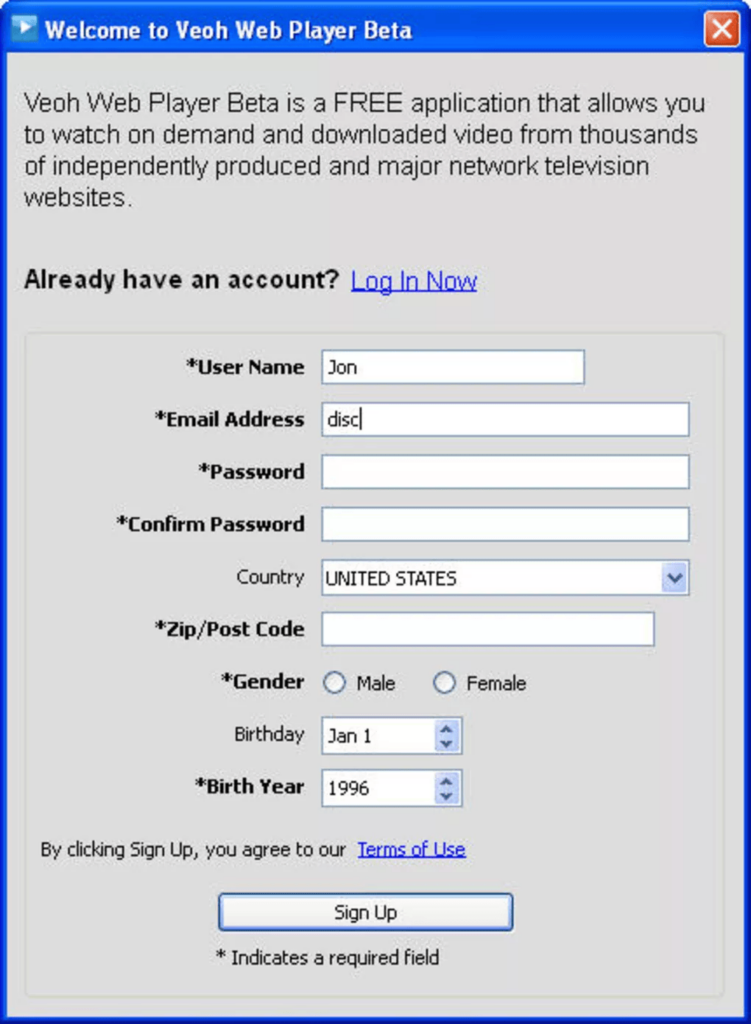Using this convenient utility, you can save long videos from the Veoh hosting platform. Moreover, you have the option to pause and resume current transfers.
Veoh Player
Veoh Player is a program for Windows that gives you the means to watch and download videos from within your browser. Veoh is a content platform that presents a limited title selection. However, it aims to set itself apart from YouTube by providing access to movies and TV shows.
Overview
Installing the application is straightforward, and you will not notice the UI unless you are browsing the official website. Once deployed, you are able to watch and download videos, including movies. It is necessary to mention that the developers ceased support for this project.
The video player works well in small and medium modes. However, it experiences some instability while fullscreen. Download speeds are rather slow, and there is a lack of clarity regarding the copyrighted content available on Veoh.
Bottom line
Nowadays, the program may seem a bit outdated in the context of websites that offer video streaming without requiring a dedicated tool. While it provides a download manager for pausing and resuming transfers, the necessity arises primarily due to the slow speeds from Veoh. Alternatively, you may try similar software solutions such as WATCHED, Stremio, or Popcorn Time.
Features
- free to download and use;
- compatible with modern Windows versions;
- gives you the means to watch and save videos;
- you can pause and resume ongoing transfers;
- program is discontinued by the developers;
- there is an option to switch screen modes.