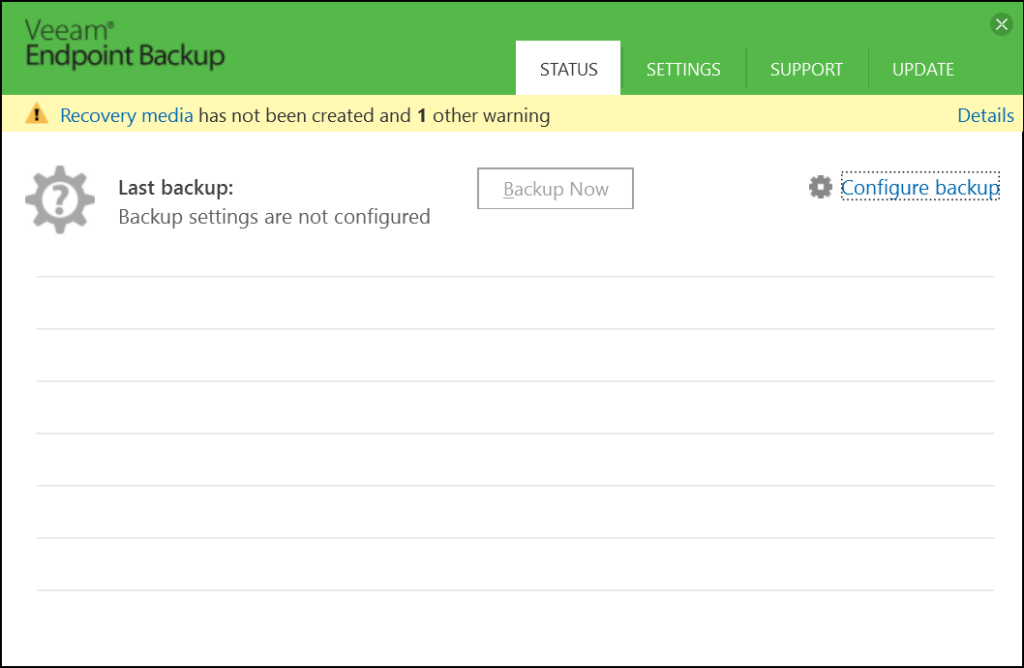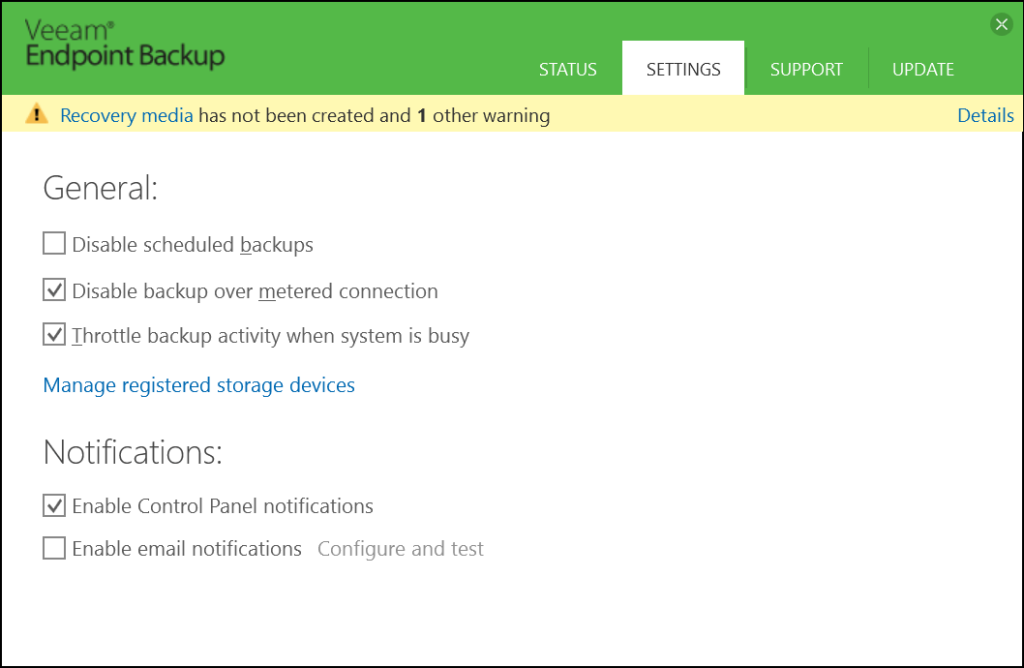This free to use Windows software package offers users an easy way to back up the endpoints. It is possible to write backups to an external hard drive.
Veeam Endpoint Backup
Veeam Endpoint Backup can be used in home and professional environments alike. This tool provides a simple solution for creating backups on Windows desktops and laptops.
Backups are important
Making a copy of your data is very useful for anyone, at home or in a corporate environment. This utility can help to save precious photos, important documents, work files etc. Selected files are saved to a shared network folder or a Veeam Backup and Replication cloud server.
Key features include the ability to make images of the whole drives or file-level backups. It is possible to configure an upload schedule with flexible settings. Recovery is also effortless and users are able to restore a few specific files from the backup image.
Free version of a program is a good fit for personal use, for keeping a few servers safe in a data center, or to protect the data on a work laptop.
Other options
Veeam Endpoint Backup can create a bootable recovery disc or a flash drive, which helps to quickly fix problems with a machine or even reset a password of an account.
Paid version of Veeam Backup and Replication offers customers Veeam backup repositories. Users can store their data as well as monitor and manage the endpoint backup jobs from the console.
There are also other solutions for keeping your files safe like Dell Backup and Recovery Manager.
Features
- free to download and use;
- can create and manage data backups;
- compatible with modern versions of Windows;
- has flexible schedule settings;
- it is possible to make a bootable recovery disc;
- offers file-level or whole drive backups.