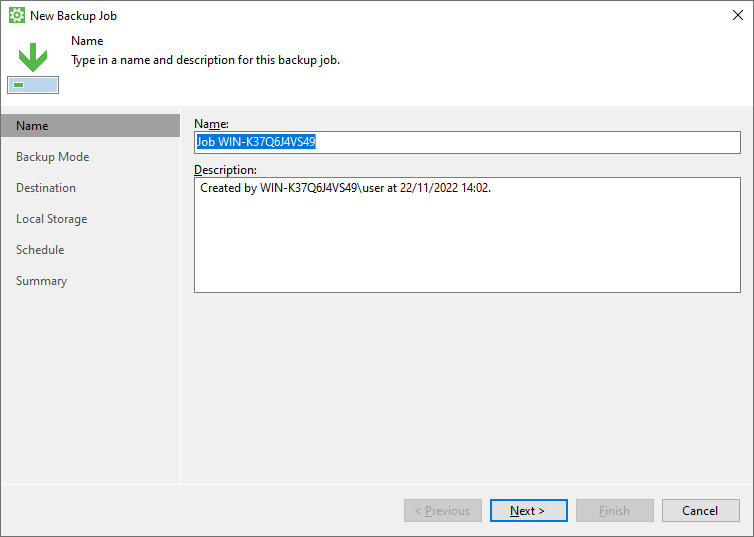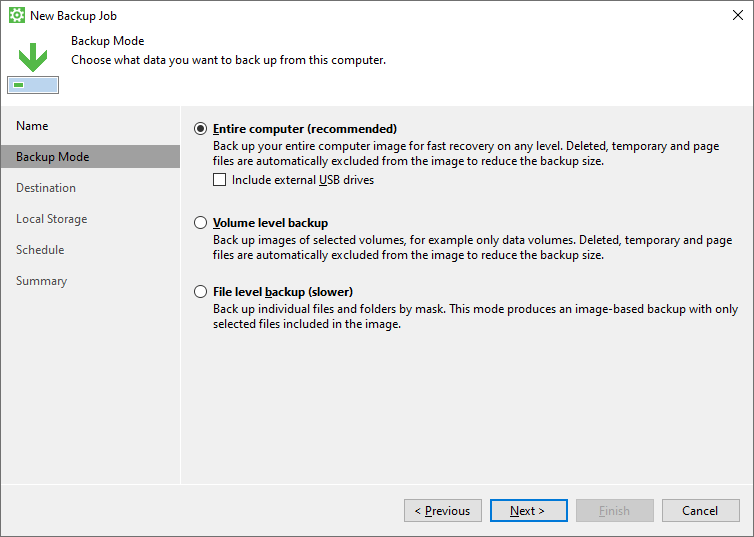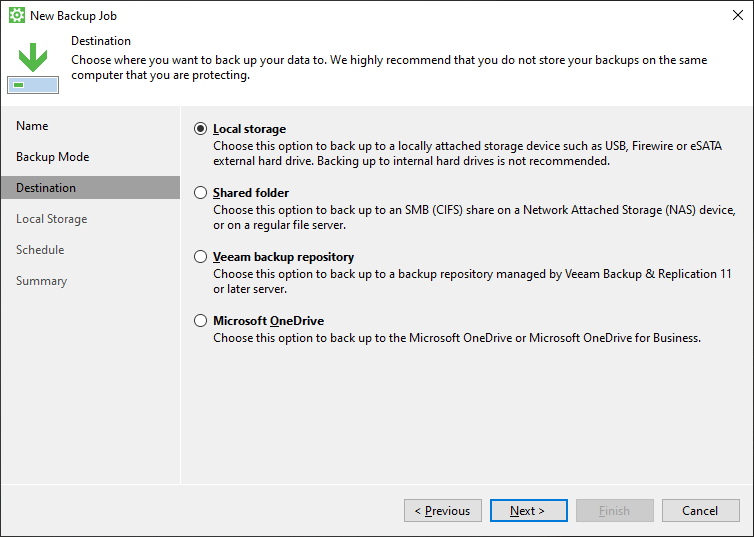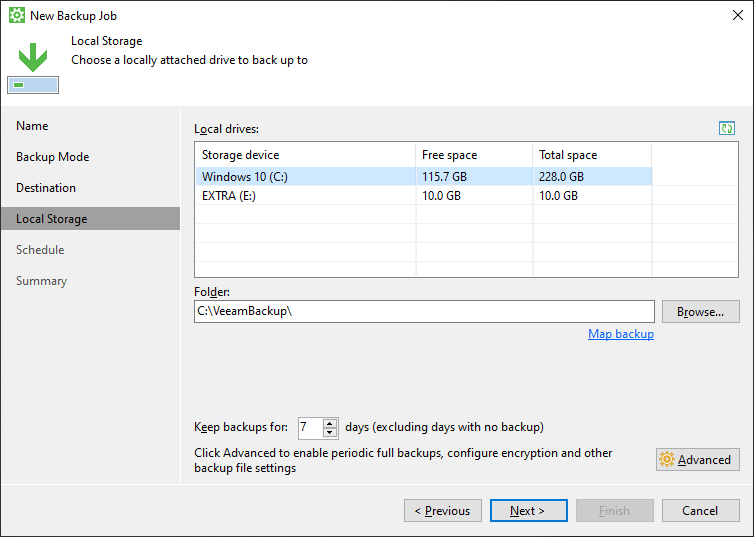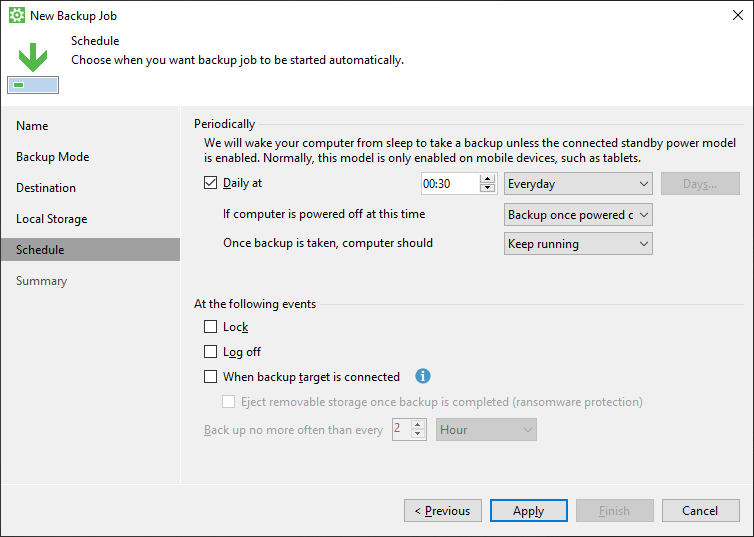Thanks to this software solution, you are able to backup your system state. Moreover, you have the option to schedule the process to repeat at certain intervals.
Veeam Agent
Veeam Agent is a program for Windows designed to help users create backup copies of their desktop computer or laptop and restore previous states in case of an emergency. This means that the data will not be lost if the hard drive becomes damaged or infected with malware.
General notes
The application features a well-organized graphical user interface with simple and intuitive controls. When it comes to the procedure itself, the setup wizard will guide you through all the necessary steps to create backups. It is possible to save the entire system so you have the ability to go back to that state at any time. Moreover, you can backup individual hard drives as well as folders and files.
Additional capabilities
Similar to Veeam Endpoint Backup, you are able to pick a local storage device, shared network directories or a dedicated Veeam Backup & Replication repository as your default backup destinations. You can launch the process manually or schedule it to repeat at certain intervals or when a removable backup media is connected.
Additionally, you have the possibility to specify for how long the data will be stored. You are also able to toggle the utility to notify you via email about successful or unsuccessful backup operations and other warnings.
Features
- free to download and use;
- compatible with modern Windows versions;
- gives you the ability to backup your systems state;
- you can use local storage devices and shared network directories;
- it is possible to save individual hard drives, folders and files.