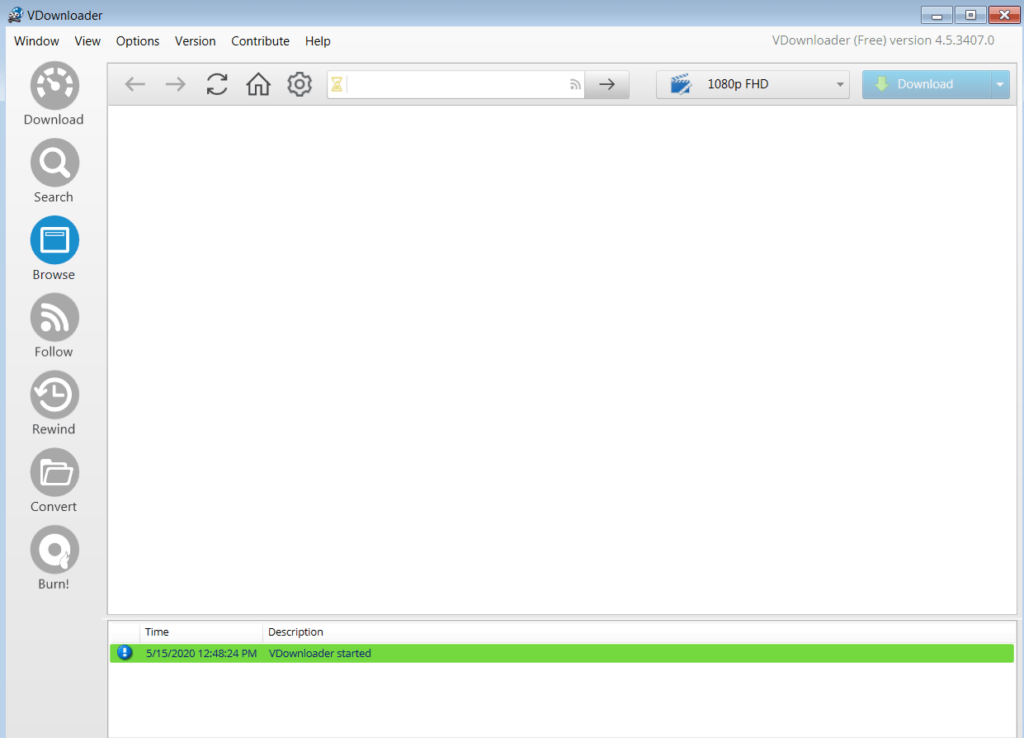The main goal of this utility is to help users download videos from the Internet. To do this, they can copy the link. The reception will start automatically.
VDownloader
VDownloader is a Windows utility that allows you to download clips from a variety of video sharing websites. With it, you can convert files to the desired format.
Main function
There are two ways to download a video from the Internet with this program. The first method requires you to open the browser page where the video is located. Then you need to copy the URL to the clipboard and run the utility. It will automatically recognize the link. You will only have to click the download button and wait for the process to complete.
The second method is easier. Users can utilize the integrated search bar. It is necessary to press the corresponding button and find the site from which they plan to download the video. The last thing is to click on the video with the mouse and start the download process.
Advantages
Using this application, you are able to launch any number of downloads. The tool queues the clips automatically. All files will be downloaded to the specified folder. Additionally, the program allows you to write onto DVD disks and convert video files to various formats. It supports SVCD, VCD, FLV and others.
Moreover, you can make the video available for viewing on smartphones and mobile Apple devices. You are also able to change its resolution. This function is not present in other download managers like Download Accelerator Plus.
Features
- free to download and use;
- compatible with modern Windows versions;
- can convert videos into various media formats;
- gives users the ability to download videos from websites;
- you are able to change the resolution of the videos;
- has an integrated search bar.