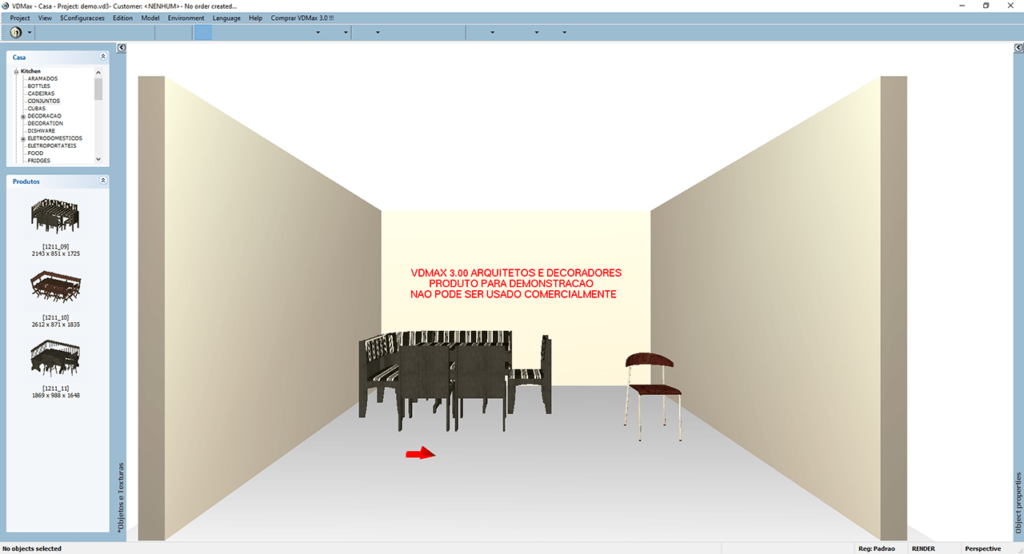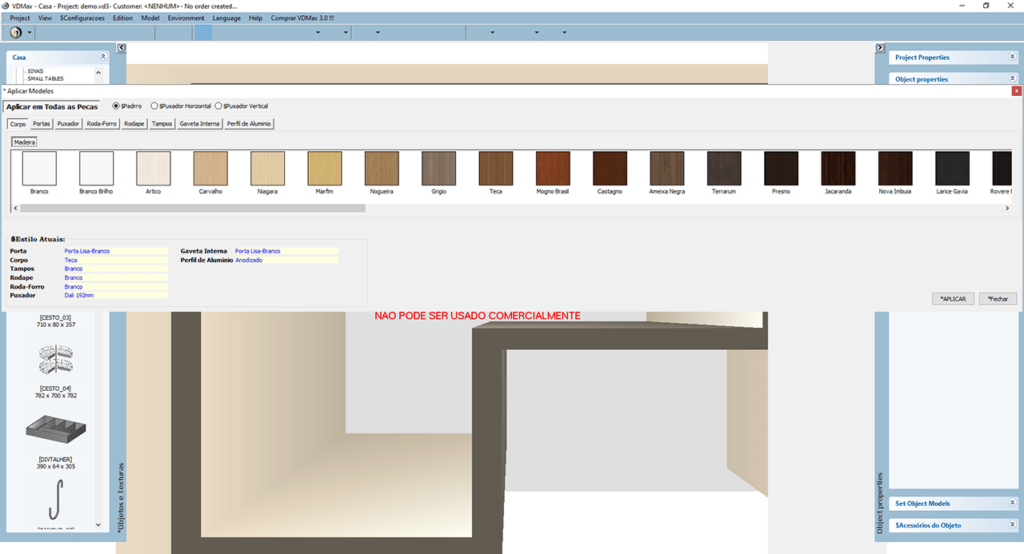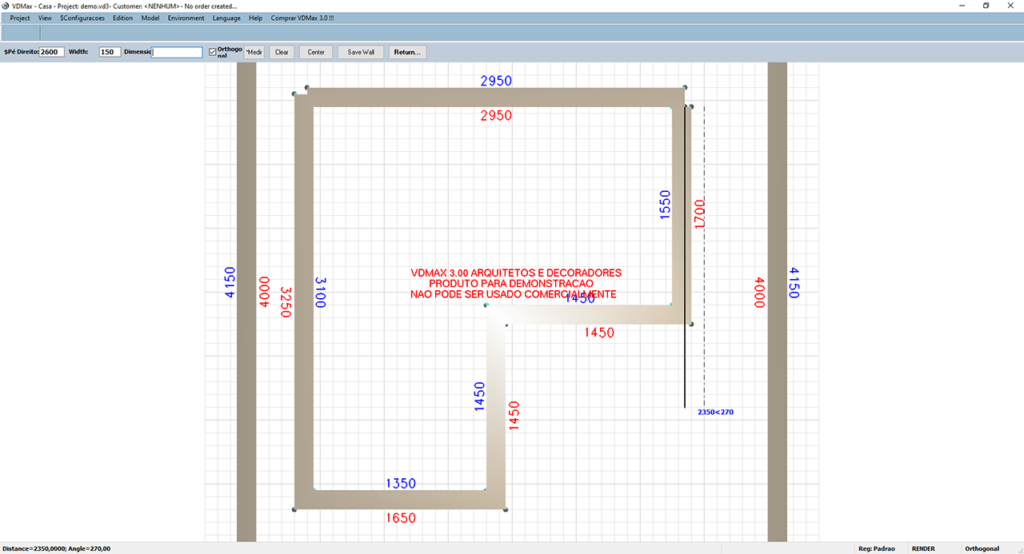Using this app you can design interior layouts for different types of rooms such as the kitchen, bedroom or office. There is a large library of furniture items.
VDMax
VDMax is a Windows 3D graphics editing software oriented toward interior designers. Users can create detailed room layouts with custom wall and floor materials. It is worth mentioning that the free demo version of VDMax has very limited capabilities.
Interface
The main window contains instruments for zooming in and out of the editing window, inserting various objects into the project and switching the camera view. Similar to Chief Architect, you can measure distances between two points in the room.
Please note that VDMax was developed in Brazil and the English translation of the interface is incomplete. Some menus and buttons are available only in the Portuguese language.
Object library
The included collection of household items and furniture is split into categories based on the room purpose. Available groups include:
- kitchen
- bedroom
- garage;
- bathroom;
- home office;
- and several other room types.
Users can add beds, wardrobes, tables, chairs, electrical appliances, lighting fixtures, couches and many other kinds of everyday items to the layout. Moreover, it is possible to insert doors and windows. There is a large selection of textures and materials for walls, floors and ceilings as well.
Features
- free to download and use;
- offers you instruments for designing unique room layouts;
- includes a library of household and furniture items;
- it is possible to measure distances between individual objects;
- compatible with all modern versions of Windows.