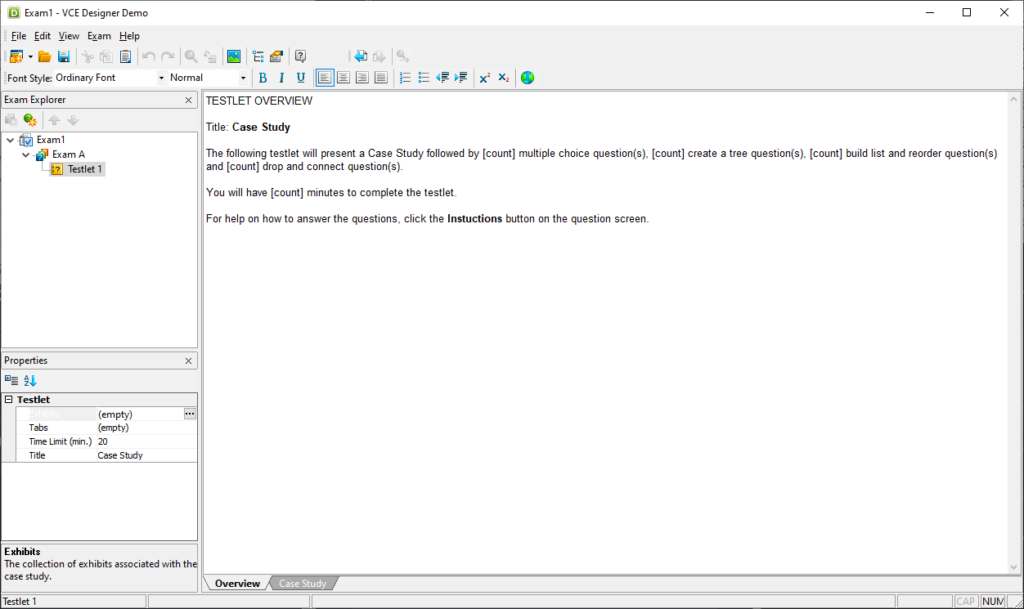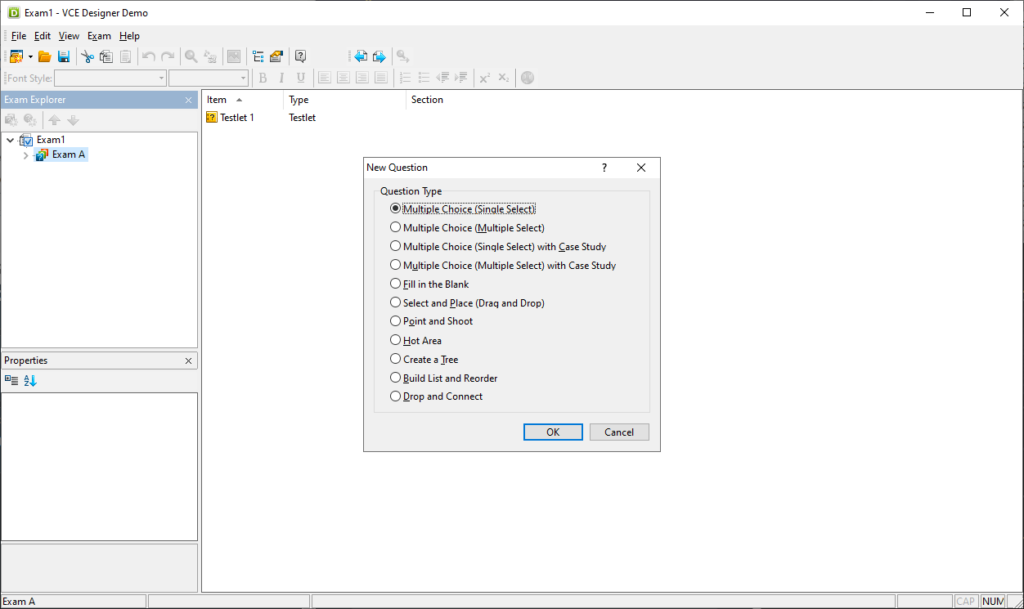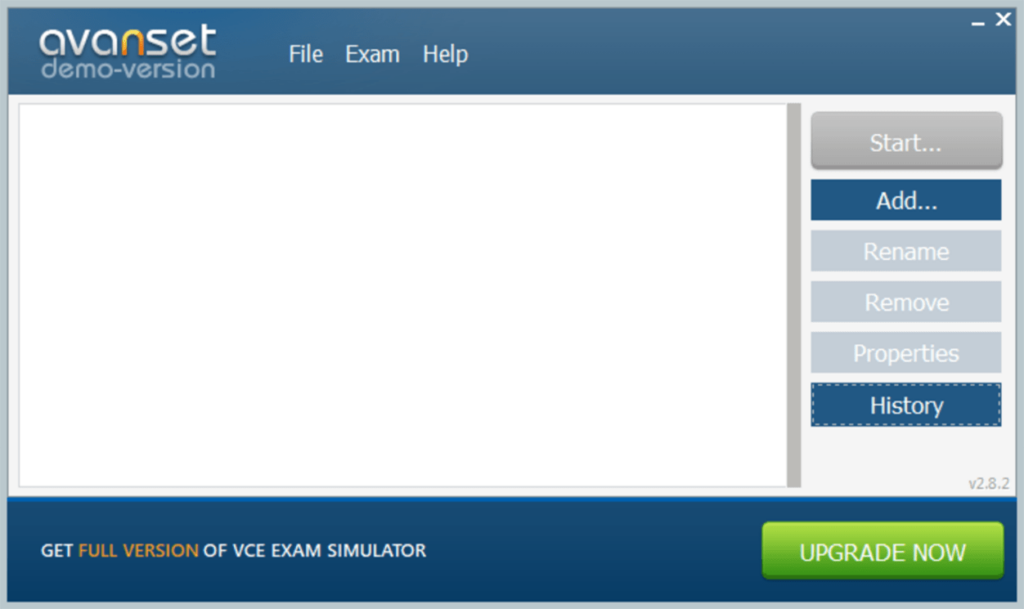This application contains tools for creating and modifying exams. Additionally, you can present tests to students for evaluating their knowledge.
VCE Exam Simulator
VCE Exam Simulator is a Windows program that lets users construct examination tests. There are various question types with multiple choice answers.
Creating exams
This software offers you instruments for developing examination tests with the help of VCE Designer. There is a question preview feature for checking how the final result will be presented to the students.
New questions can be added in the Exam menu. Several types are available such as:
- multiple choice;
- fill in the blank;
- select and place;
- build list and reorder;
- and other variations.
Users are able to create standard exams as well as case studies. Time limits can be set for every question or for the whole test. Additionally, users can add images created in Photoshop or another graphics editor to exam cards.
VCE Player
This component is intended for simulating the exams or presenting them to students. It is possible to randomize the order of the questions. Moreover, you can enable the Show Answer and Pause buttons. The text size and color scheme are adjustable.
After finishing the test users will see the final score in the pop up window. All previous results are available in the History menu along with the date, time, candidate name and grade.
Please note that VCE Exam Simulator is a paid utility. The free trial version displays only a few questions for evaluation purposes.
Features
- free to download and use;
- there are tools for creating examination tests;
- several question types are available;
- you can present the test to students and overview the results;
- compatible with all modern versions of Windows.