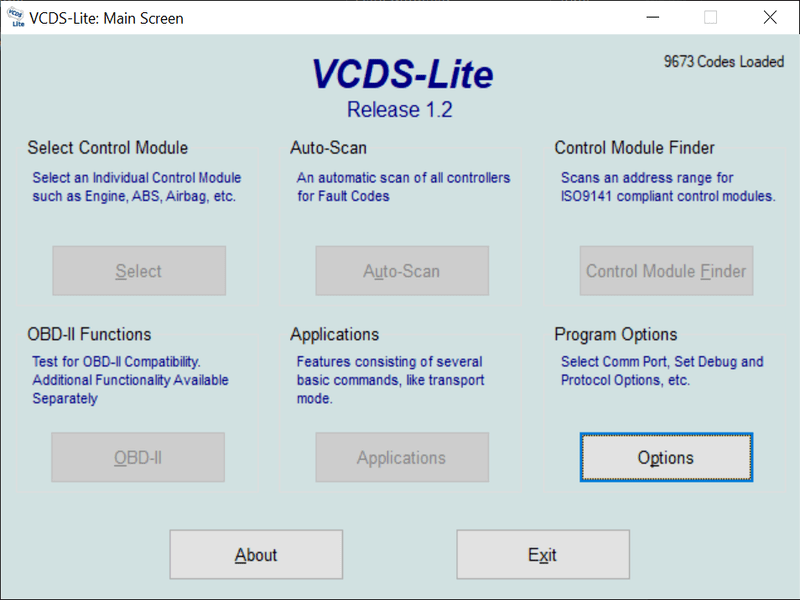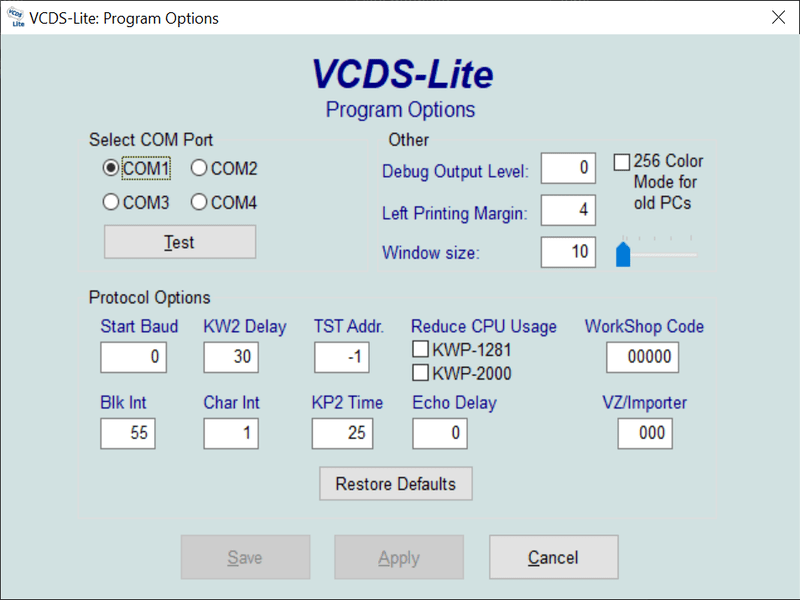The application allows users to run diagnostics tests on various controllers of their car. Moreover, they have the option to scan individual components.
VCDS Lite
VCDS Lite is a Windows diagnostic utility for non-dongle interfaces of Volkswagen, Audio, Seat and Skoda brand cars. It provides a wide range of tools for scanning and configuring the automobile software and hardware components. The layout is very easy to navigate. It displays various buttons, each corresponding to the specific function of this program.
Setup
First you need to connect an appropriate interface between the computer and your car. The developer does not supply interfaces specifically for this program, but it is possible to use old versions of their products, as well as many 3rd-party tools.
Then, you need to turn the ignition switch on and run the application. There you will be able to select the correct communications port and test to confirm that the utility can utilize the installed interface.
Functionality
The various computers in the car are called Control Modules or Controllers. The program allows you to select a specific component you want to talk to. You can select the engine, ABS, Airbag and others. Moreover, you are able to run an automatic scan of all controllers for Fault Codes.
Unlike its more comprehensive counterpart VCDS, the application offers fewer code definitions and label files. Additionally, the freeware version of this software does not allow you to configure adaptation saving options like locking and lights behavior.
Features
- free to download and use;
- can automatically scan all controllers for Fault Codes;
- gives you the ability to perform full diagnostic of your car components;
- compatible with modern Windows versions;
- it is possible to configure various program settings.