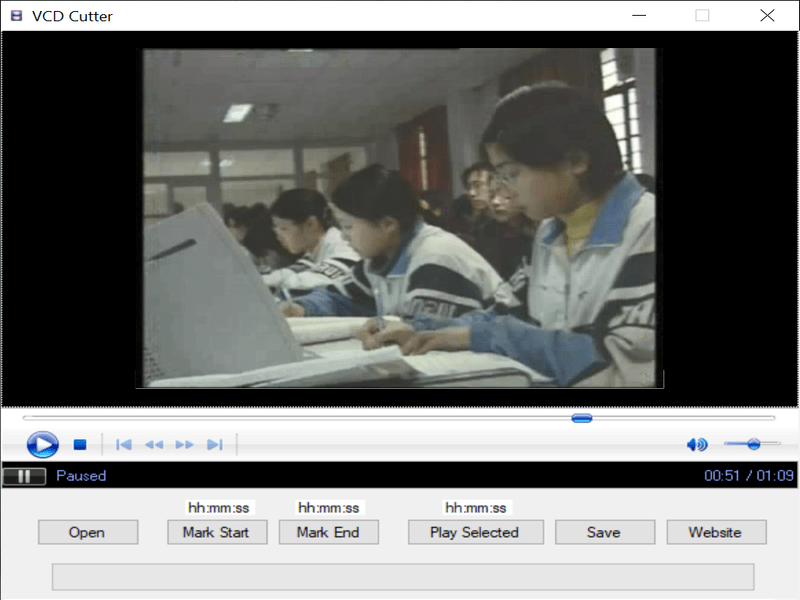With this useful tool you can access DAT files and select, split as well as rearrange video fragments. You can begin editing immediately after installation.
VCD Cutter
VCD Cutter is a compact Windows utility that helps you cut clips from an old optical disc format. It features limited functionality but is free to download, use and distribute.
Technical aspect
The software utilizes Windows Media Player as its basic component which comes preinstalled on most computer systems.
How to use
It is not necessary to have a VCD on hand. You can run the program with all video DAT files which are readily available on the internet.
Firstly, you need to locate and open the file. You will see and be able to play the video to understand which parts you want to edit. Then you can mark the beginning and the end of the clip. To do that, it is recommended to use the buttons placed in the instruments section just below the playback window. Once you are satisfied with the results, you can name and save the file.
Pros
This tool allows you to cut out video fragments from DAT files stored on VCDs. It is possible to begin editing shortly after installation. The interface layout provides easy-to-access controls. You can toggle video-smoothing for better picture or drop the frames to keep the video and audio synchronized.
Cons
Similar to Philips VLounge, the program does not have many customizable settings.
Features
- easy-to-use functions;
- supports outdated disc formats;
- free to download and use;
- no customizable settings;
- compatible with modern Windows versions;
- clean and functional interface.