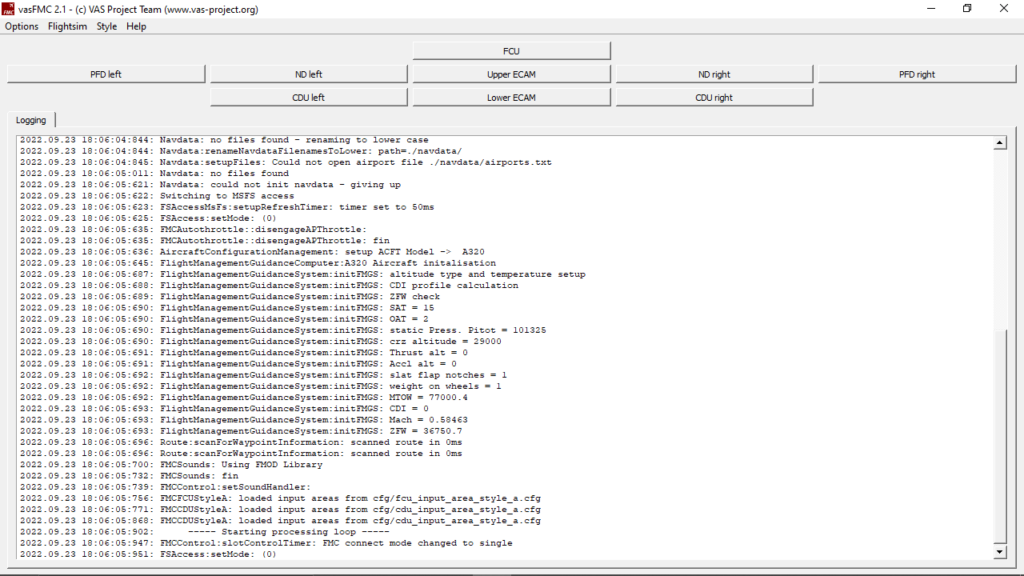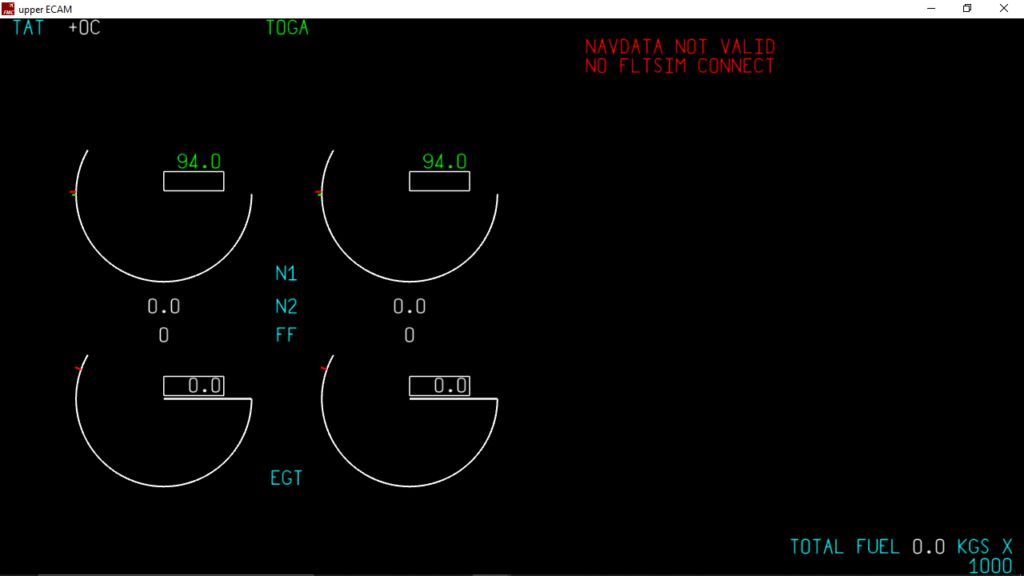Thanks to this software package, users are able to update their flight navigation controls. Moreover, it provides access to an online weather database.
vasFMC
vasFMC is an open-source program for Windows that enables you to add a new flight management system to Microsoft Flight Simulator. If you need to find the available servers, you may use tools like FSHostSpy.
Brief review
This software starts by integrating authentic airbus flight management controls. It is necessary to note that it was developed on the basis of the Thales system, which is commonly used in modern planes. The main purpose of this application is to make aeronautical charts easier to understand. This means you can use them for both entertainment and educational purposes.
Additional notes
First designed to contain aeronautical charts that may be modified before flight, the utility was then adapted to focus on the navigation itself. Aside from the practical graphical user interface that provides access to various features, the program also offers computer buttons that simulate the feeling of aircraft management.
Performance
vasFMC runs as a separate app independently from your flight simulator. You can launch it from the start menu or by clicking on its desktop icon. If you use multiple monitors, it is recommended you move the tool’s window to the second screen, so it will be visible at all times. Please note, the position is automatically remembered when you launch it for the second time.
Features
- free to download and use;
- compatible with modern Windows versions;
- allows you to install a new flight management system;
- date and time synchronization with the computer’s clock;
- provides online weather and flight plan access.