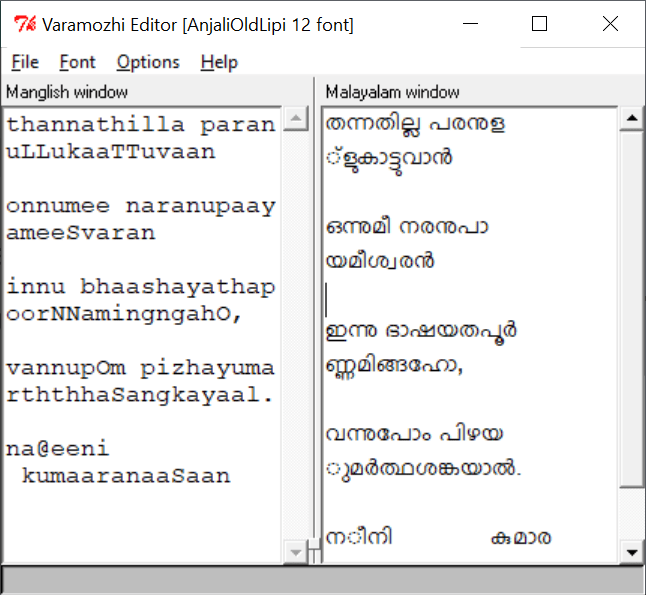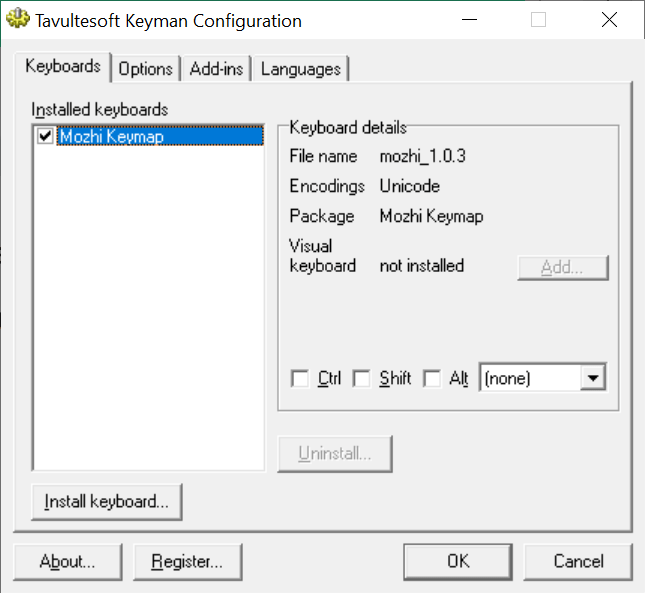This small program helps users convert English letters into Malayalam characters. It is possible to copy the result in the clipboard or send it for printing.
varamozhi
Varamozhi is a Windows app that offers you a simple way to type in Malayalam language with a standard English keyboard.
Conversion process
Malayalam is a Dravidian language spoken mainly in the Indian state of Kerala by approximately 34 million people. There is a “Manglish” variation, where every unique symbol or character is represented by one or more English letters. To type in the original language on the computer, users can utilize this software.
The main window is divided into two parts. On the left there is a section for entering words in Manglish. They are automatically converted into the Malayalam symbols on the right. Users are able to choose different fonts for displaying the results.
Other options include saving the text to the file or sending it for printing. Moreover, you can open the English translation table for Malayalam characters by clicking Help – Lipi.
Additional software
While setting up the tool, you can choose to install another app called Keyman. It is intended for creating unique keyboard layouts. This utility lets you type in Malayalam language directly, without using the Manglish conversion.
Mozhi layout is already included with Keyman. A physical keyboard with the corresponding characters is necessary to use that method. There is another utility that can help users work with new layouts called Microsoft Keyboard Layout Creator.
Features
- free to download and use;
- lets users type in Malayalam language;
- has several fonts for displaying the results;
- compatible with all modern versions of Windows;
- converts Manglish letters into Malayalam characters.