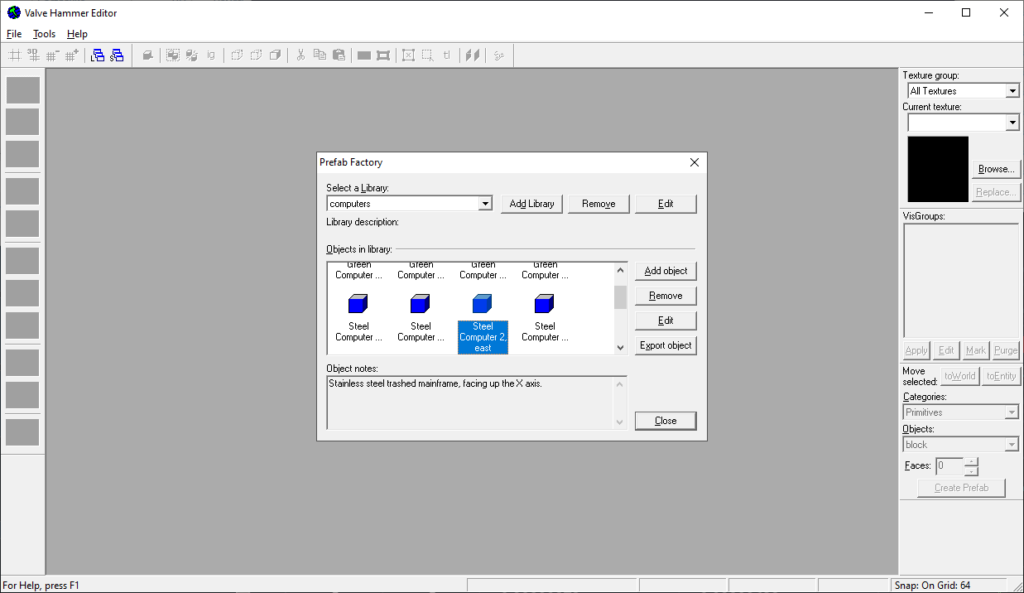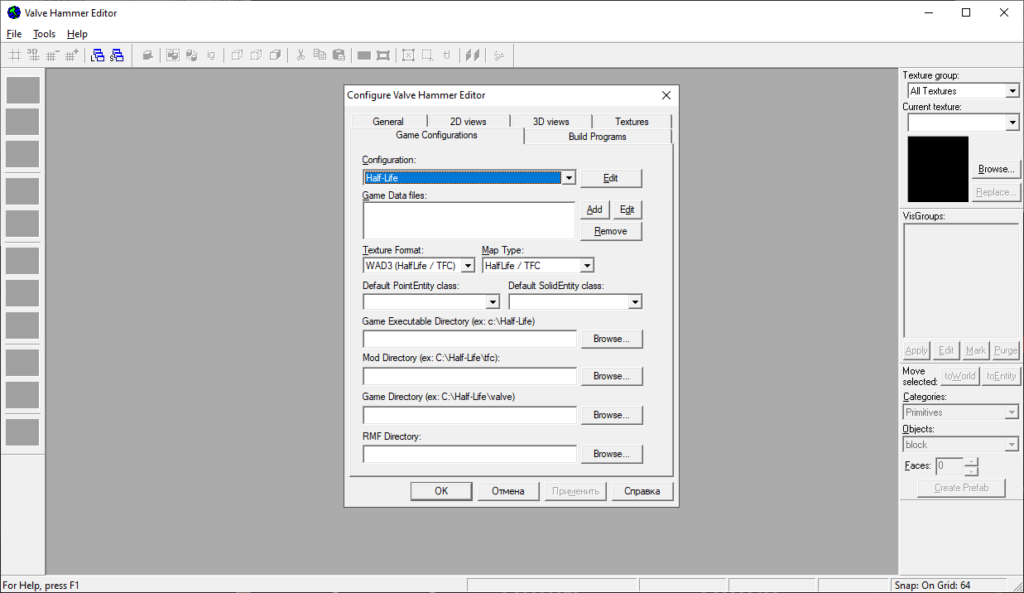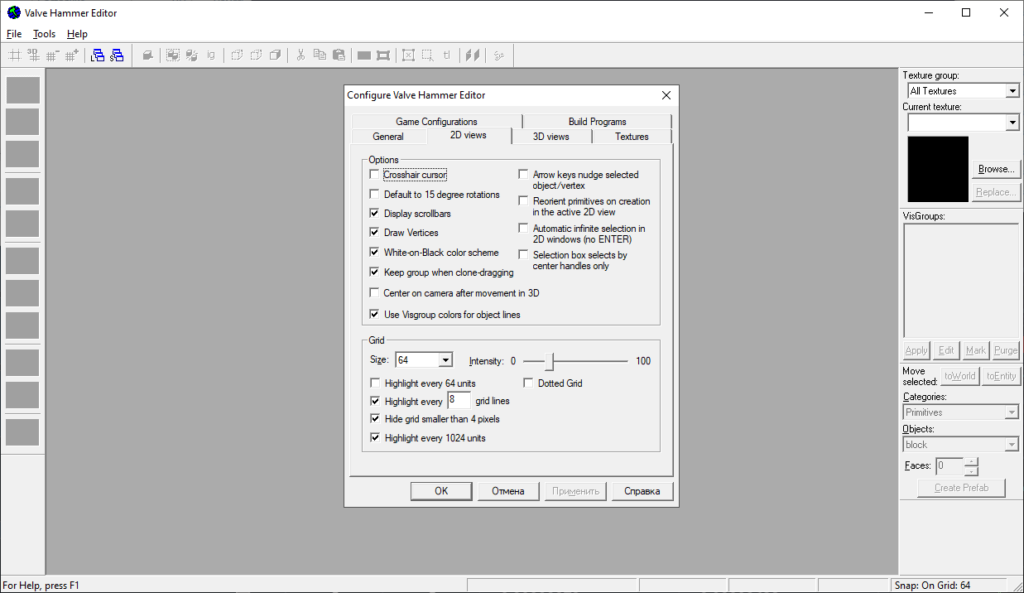This utility lets users create and modify 3D maps for Counter Strike, Half-Life and other Valve games. There is a large library of static and animated objects.
Valve Hammer Editor
Valve Hammer Editor is a Windows software for designing and editing 3D game environments. You can create modifications for several titles developed by the Valve company. Flexible rendering options are available.
Editing instruments
It is possible to begin a new project from scratch or import an existing RMF file for modifying it. Users are able to adjust object properties and apply custom texture images. Moreover, there are tools for creating new game locations and levels.
The workspace is divided into four sections with different camera views. This way you can analyze the environment from various angles and edit specific elements. It is easy to add new buildings, trees and other models to the map. There is support for animated objects like cars and helicopters.
Similar to GameBryo, users are able to design new textures and adjust their parameters. The program contains a library of materials for creating unique landscapes.
Export options
New map can be quickly tested for detecting errors and bugs. It is necessary to have the main game installed to use this feature. Additionally, you are able to save the project in the MAP format for future editing. There are tools for displaying created objects in 2D and 3D projections.
Features
- free to download and use;
- allows you to design new maps for several Valve games;
- it is possible to create new textures;
- there is a collection of 3D objects and materials;
- compatible with all modern versions of Windows.