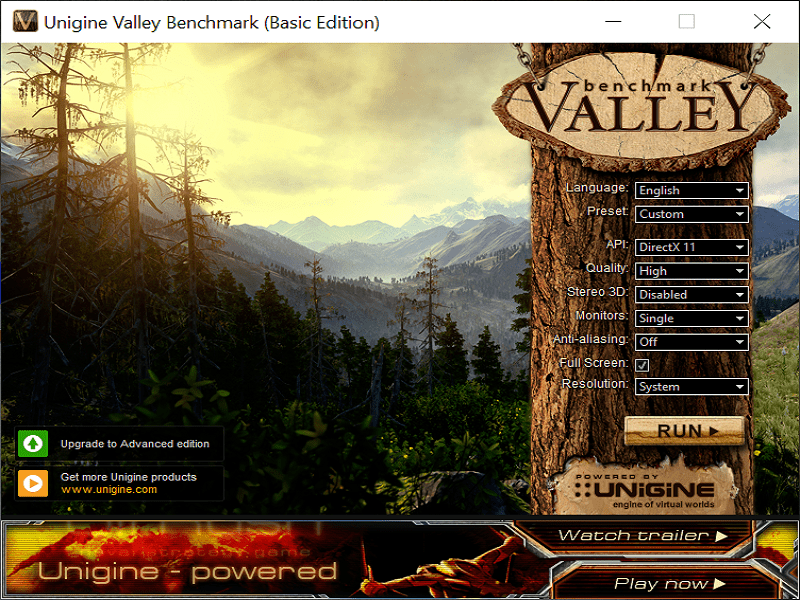With this program you are able to test your PC components. It provides various customizable settings and allows you to change them from the inside the simulation.
Valley Benchmark
Valley Benchmark is a Windows utility that is used for determining the true potential of PC hardware components.
Purpose
Many people who have just bought a computer struggle to understand if it will run graphically demanding video games. Before buying newly released titles, they can utilize this tool to test their machine. It shows how close to reality users are able to get with their GPU.
Settings
On launch, the program gives you the ability to customize various settings. They are similar to what you might encounter in a typical video game. You can adjust the DirectX version, choose resolution and general quality as well as toggle anti-aliasing. It is possible to simply pick one of the preset configurations and hit Run to initiate the process.
Visual representation
The application shows you a beautiful landscape with a highly-detailed environment, special effects and complex vegetation. The camera is moving but the benchmarking procedure does not start until you manually press the corresponding button.
Inside the simulation, the top of the screen reveals several options you can choose from to manage controls, adjust sound and configure quality. Additionally, you are able to freely move around with your keyboard and switch between cameras using shortcuts.
If you discover that your hardware is not up to speed, you can automatically update the graphics drivers with tools like Driver Detective.
Features
- gives you the ability to test the PC hardware;
- can customize various settings;
- free to download and use;
- compatible with modern Windows versions;
- the resulting report is light on details.