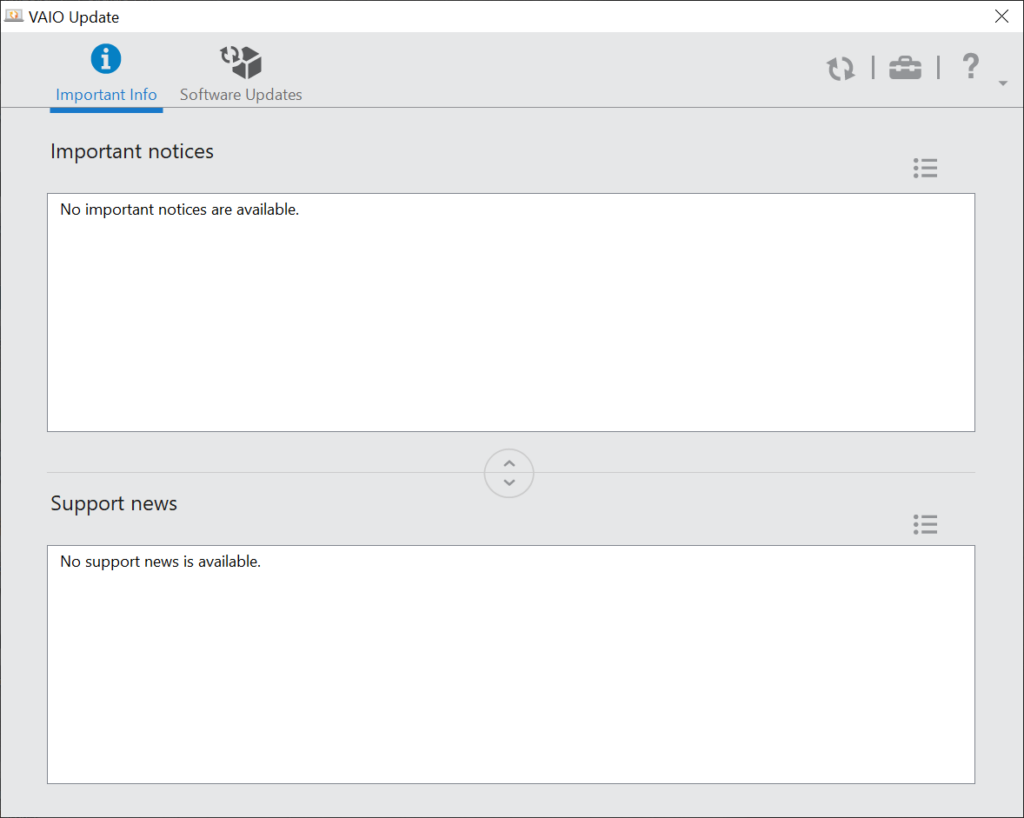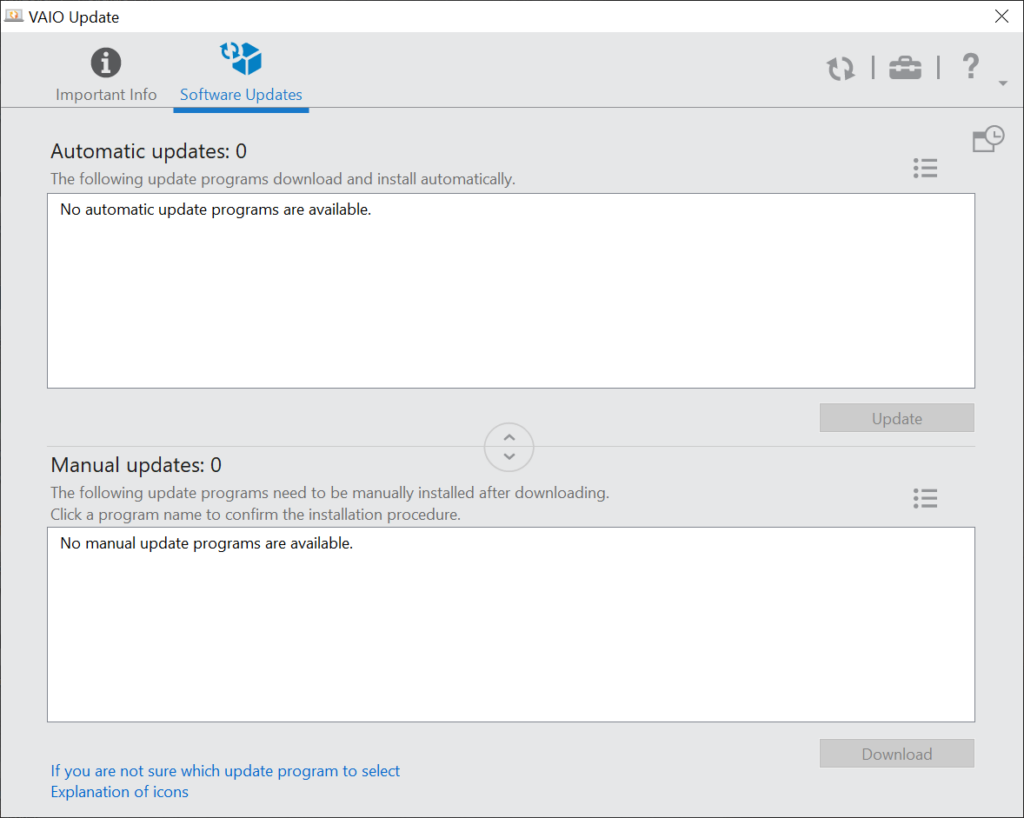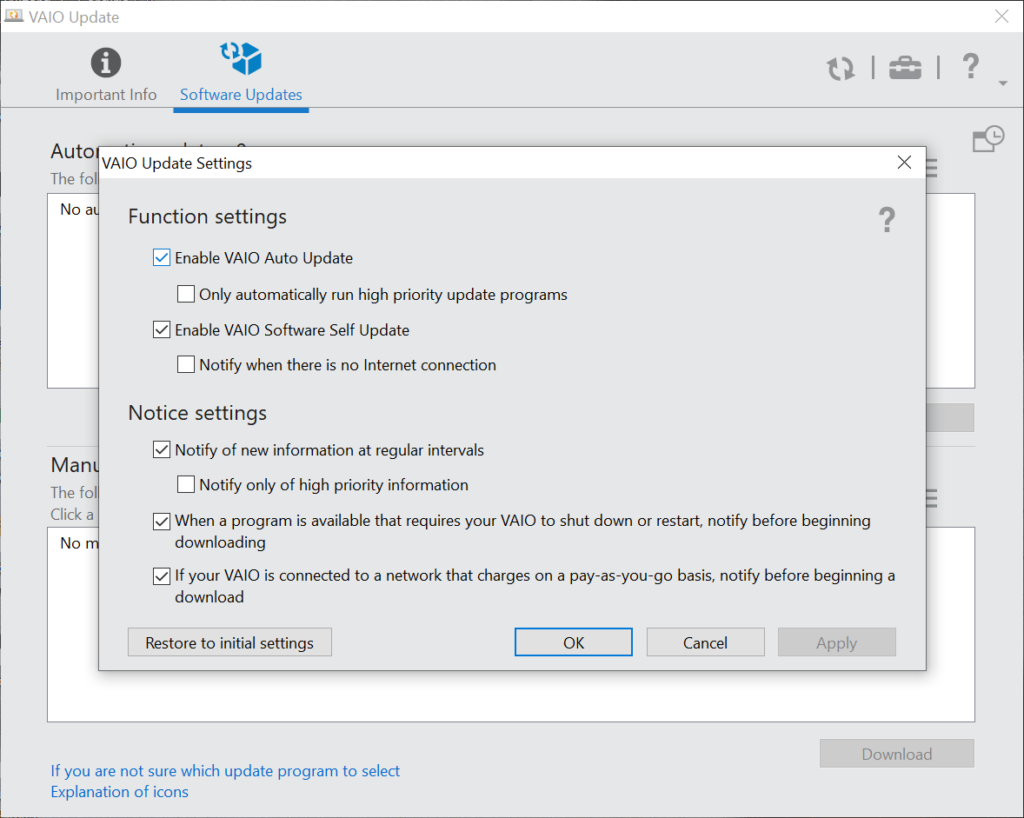The application was designed to help users update Sony VAIO OEM software products. Moreover, they have the ability to deploy the program from a USB drive.
VAIO Update
VAIO Update is a program for Windows that runs in the background as a service and automatically starts when your PC boots up. Basically, it checks for updates, downloads and deploys them if found based on the user’s settings.
Brief review
The application is primarily developed to check for installed Sony VAIO OEM software that comes with new computers. It adds a background controller that runs automatically. If you want to update high-tech AV receivers manufactured by Sony Corporation, you may use another official utility called VAIO Media plus.
Preparation
Before proceeding with the installation, you need to be logged in as the Administrator or as a user with administrative rights. In order to ensure that no other process interferes with the setup process, it is recommended to save all work and close all other running programs.
Setup
First, you have to download the executable to a directory on your personal computer and make note of its location for reference. Next you can go where the file was placed and double-click the file with EXE extension to begin the installation. The last step is to follow the on-screen instructions and restart your computer when the deployment is complete.
Features
- free to download and use;
- compatible with modern Windows versions;
- gives you the ability to update Sony VAIO OEM software;
- it is possible to deploy the program from a USB flash drive;
- comes pre-installed on some computer models.