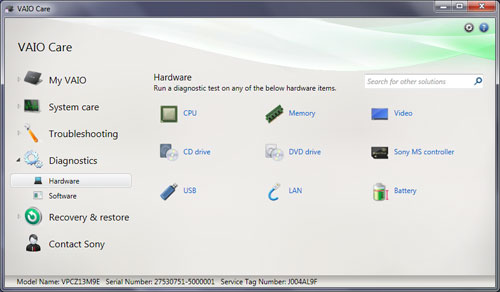Thanks to this lightweight tool, users are able to configure specific models of Sony computers. Moreover, it is possible to view a detailed Help section.
VAIO Care
VAIO Care is an easy-to-use program for Windows that enables you to set up, update and troubleshoot your VAIO PC with just a few clicks. The main goal of the utility is to provide quick access to support information from a simple and intuitive graphical interface.
Detailed user guide
It is necessary to mention that each VAIO computer comes with a detailed user guide that is specific to the model you purchase. It is recommended to view information about your machine to learn what type of memory it uses, how to swap out a secondary battery and more.
If you install VAIO Care, you will have the ability to automatically get new versions of the guide over the Internet. This is done by using the app bar function. If you want to update other Sony VAIO OEM products, you may use another tool called VAIO Update.
System information
The software solution displayed both hardware and product information. This means you have the option to see the CPU type, manufacturer or model name. Please note that these details are required by Sony support agents, since they often ask for it when troubleshooting an issue with a customer. Thanks to this program, you are able to quickly view and retrieve this information.
Features
- free to download and use;
- compatible with modern Windows versions;
- allows you to analyze the performance of your VAIO PC;
- it is possible to access both hardware and product details;
- you can view detailed information about your machine.