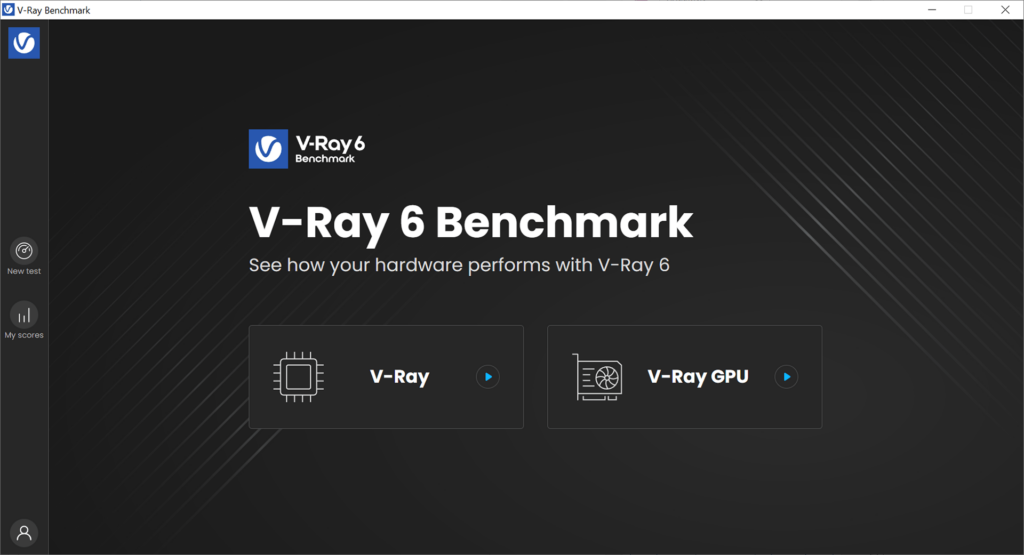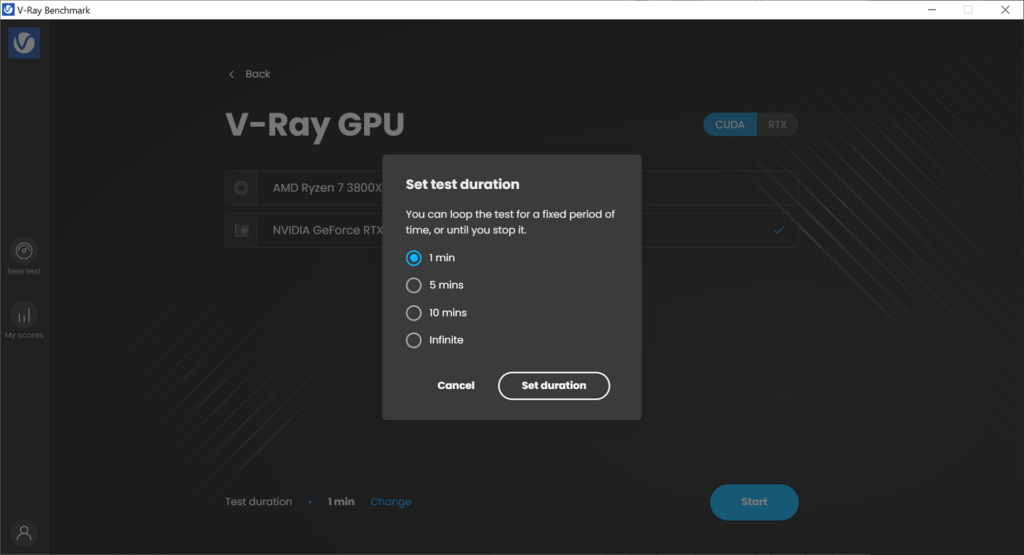Using this utility you can assess the performance of the computer during 3D rendering, which is crucial for benchmarking modern CPUs and graphics cards.
V-Ray Benchmark
V-Ray Benchmark is a Windows program that enables users to evaluate the power of their PCs by running synthetic tests. It is compatible with a wide range of hardware configurations, including high end devices with multiple GPUs.
Performance measurements
With the help of this application you can easily determine how fast the target computer will render complex visuals. The rendering performance is benchmarked using the V Ray 3D engine, ensuring accurate results.
It is possible to select the desired hardware component and change the default test duration before starting the operation. Moreover, NVIDIA GPUs may be evaluated either in CUDA or RTX mode, depending on personal preferences.
Comparison
Like in UserBenchmark, after running the benchmark users can upload their results to the online database. This functionality is especially helpful for comparing received scores with similar systems to identify potential performance issues caused by hardware malfunction or glitchy drivers.
The software is regularly updated to reflect the latest advances in the V Ray technology. Additionally, new versions include support for recently released CPU and GPU models.
Features
- free to download and use;
- designed for accurately measuring the overall performance of your PC;
- it is possible to apply artificial loads to both the CPU and GPU;
- received results can be compared to other people with matching hardware;
- compatible with modern versions of Windows.