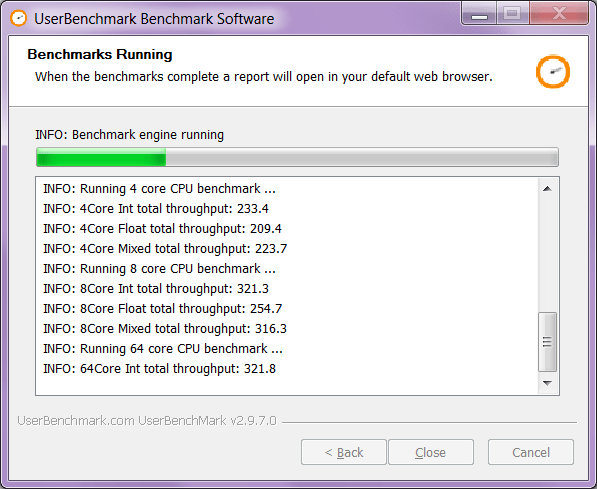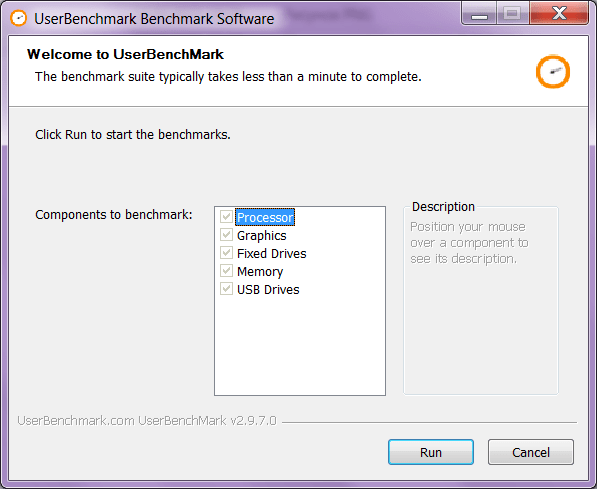This utility allows you to conduct tests to determine if your computer is suitable for running games. There are recommendations and other useful information.
UserBenchmark
UserBenchmark is an application for Windows, allowing users to evaluate the performance of individual components as well as the overall system speed. Similar to Cinebench, this utility offers a series of computational tests, placing stress on the CPU, RAM, hard drive, and graphics adapter.
Stress Test
This program does not require installation on the computer. All you need to do is run the executable file as an administrator and select the components to be tested. After this step you can proceed with the check up.
The application simulates various computational tasks. Additionally, it evaluates the graphics card’s performance by rendering complex 3D scenes with moving objects. Information about the testing progress is displayed in the home page of the utility.
Results
Upon completion of the check, the application assigns a certain number of points to each component. Based on this data, a final score is generated. Test results are usually displayed in the browser.
Users can access recommendations on how to enhance system performance. It is also possible to check a detailed report on the computer’s condition and explore a list of popular builds.
Features
- serves as a tool for conducting stress tests;
- you can assess the stability of the system;
- there are recommendations for improving computer performance;
- it is possible to compare the results with the outcomes of similar configurations checks;
- free to download and use;
- compatible with modern Windows versions.