The main purpose of this application is working with the ISO images of PS2 games. It is possible to copy the files to an external HDD and open them on a console.
USBUtil
USBUtil is a Windows program for managing your library of video games for Playstation 2. Modified ISO images compatible with the Homebrew operating system can be created. There is a sorting functionality for more convenient search through the items.
How it works
The main window contains the list of all detected games and several buttons for performing basic operations. Detailed information about every title such as the type, size and region code is displayed.
It is possible to load the ul.cfg file for importing all saved games and personal settings. This feature is helpful for updating from an earlier version of USBUtil.
There are instruments for creating new ISO items directly from original CDs or DVDs. These files can then be copied to an external hard drive. It is necessary to install Homebrew OS on the PS2 for playing games from a USB HDD storage device. The list of all compatible titles is located in the Help menu.
There is another app with similar functionality called Open PS2 Loader. It is recommended to try this program in case of technical difficulties with USBUtil.
Additional capabilities
Tools for replacing specific files in the ISO image are available. This functionality is oriented toward experienced users.
You can enable or disable videos in the game, apply patches and check the structural integrity of all files before copying them to an external hard drive.
Features
- free to download and use;
- offers you tools for creating ISO images of Playstation 2 games;
- there is a list of all compatible titles;
- Homebrew OS is required for running games from an external HDD;
- compatible with all modern versions of Windows.


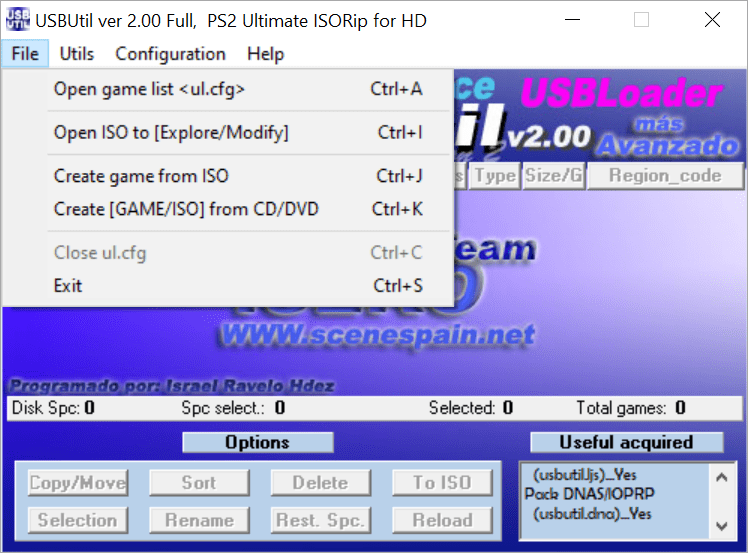
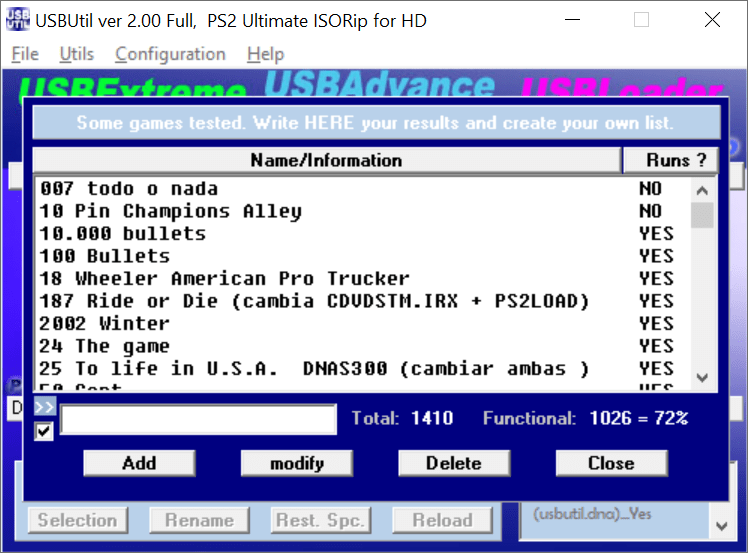
holla
hgjkhgjkgh,hjg;,ghk
j;hj;khjgkhgjkhvgfjnhgf
tre4wqdg8ttruyghd
Hey I’m saimir
PS2 games